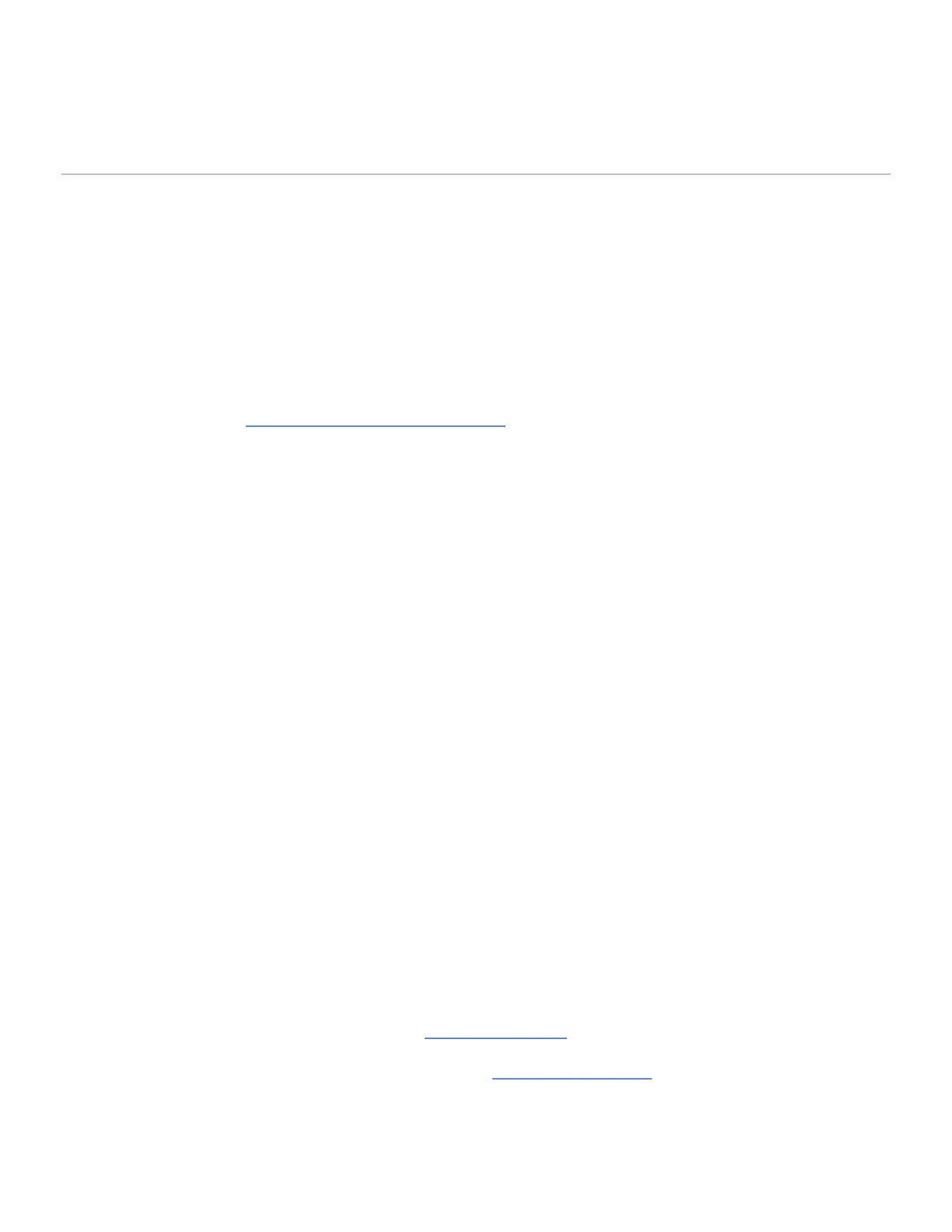Default Configuration
A default AVB configuration comes loaded on the switches that ship from Biamp along with an active AVB license. This
configuration follows the normal recommended configuration as shown in Netgear-related Cornerstone articles.
This default enables AVB on all ports to primarily support AVB and will only assign ports to default AVB VLAN 2 if an
AVB device is connected. Testing has shown in a single switch setup that if used for Dante traffic, no additional steps
are needed and if a non-AVB device is connected it will not join the default AVB VLAN.
If additional Dante-specific settings are needed, the profile may be changed to Audio Dante: via the web UI of the
switch.
Default Configuration File: Biamp Default NMS-NG10GPX-AVB
Switch connectivity
• Network to any of the Ethernet network ports through the management VLAN
• Network to the dedicated Out-of-Band (OOB) network port
• Serial or USB connection using the dedicated console or USB port. Note that the console connection requires a
specialized serial rollover cable and a Type-C USB cable.
Ethernet Connection
1. Configure your computer with a static IP address.
• For access over the OOB port, use an IP address in the 192.168.0.0/16 subnet. (ie. 192.168.1.100/
255.255.0.0)
• For access over any other Ethernet port, use an IP address in the 169.254.0.0/16 subnet. (ie.
169.254.100.201/255.255.0.0) Note that you can use “obtain IP address automatically” on the computer
adapter and it will self-assign to a link local address in the proper range.
2. Launch a web browser and enter the default IP address of the switch in the address field of the browser:
• For access using the OOB port, enter http://192.168.0.239
• For access using any other Ethernet port, enter http://169.254.100.100
Copyright 2013-2020 Biamp Systems http://support.biamp.com/
3
