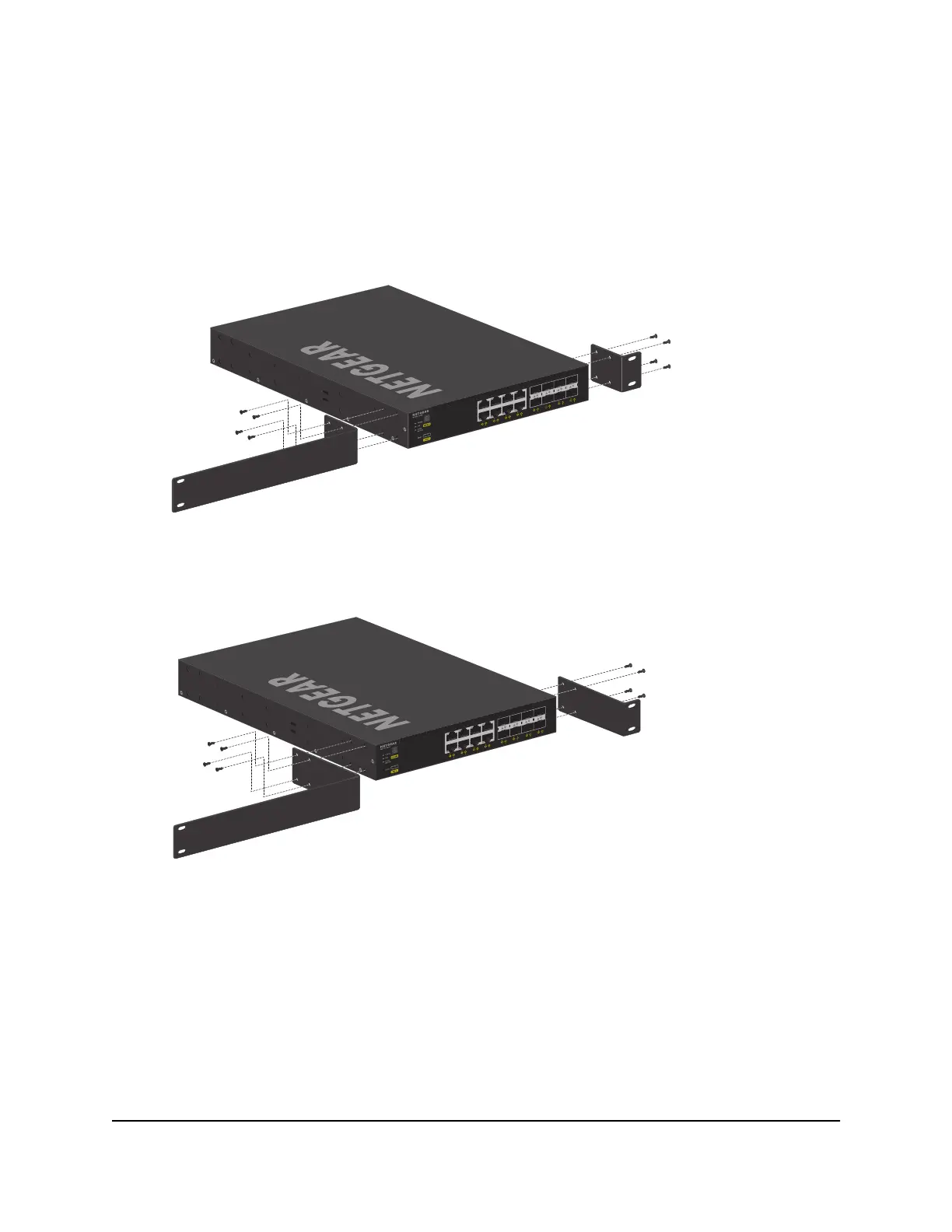To install a single half-width switch in a single rack space:
1. Attach the supplied small or medium-sized brackets and large brackets to the switch,
using the supplied small screws:
•
Flush-mounting example: On one side, use a small bracket with a depth of 2.75
inches (7 cm), on the other side use a large bracket with a depth of 2.75 inches,
and use the small screws.
•
Set-back mounting example: On one side, use a medium-sized bracket with a
depth of 4.75 inches (12 cm), on the other side use a large bracket with a depth
of 4.75 inches, and use the small screws.
2. Tighten the screws with a No. 1 Phillips screwdriver to secure each bracket to the
switch.
Hardware Installation Guide56Installation
Fully Managed Switches M4350 Series
