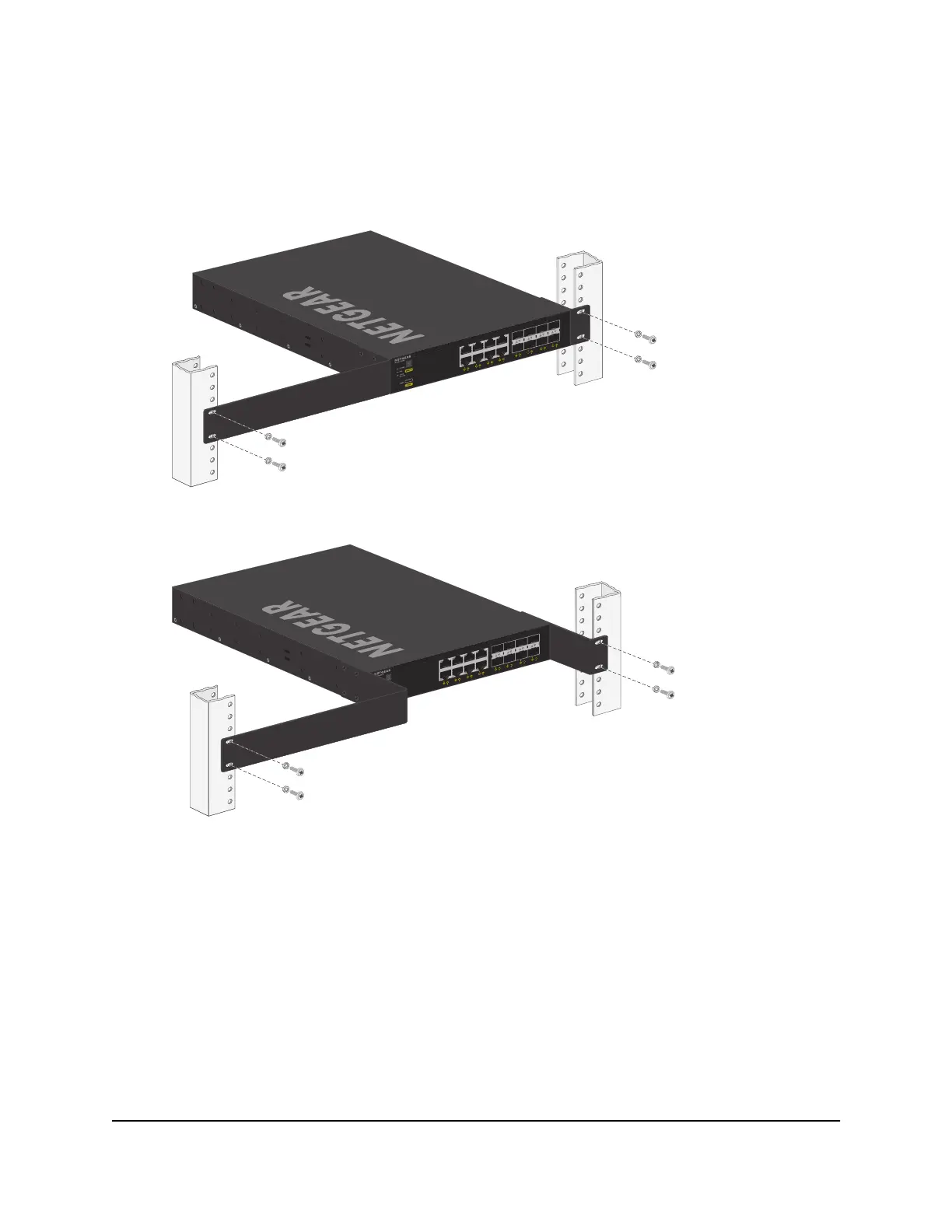3. Align the mounting holes in the brackets with the holes in the rack, and depending
on the rack, insert the medium-sized or large screws through each bracket and into
the rack.
•
Flush-mounting example
•
Set-back mounting example
4. Tighten the screws with a No. 2 Phillips screwdriver to secure the brackets to the
rack.
Install two half-width switches in a rack
To install two half-width switches in a single rack space, you need the rack-mount kit
supplied with one of the switches. Depending on the depth of the rack, you can install
the switch with flush-mounting or set-back mounting in a standard 19-inch wide rack.
The figures in the following procedure show two M4350-8X8F switches. However, you
can install any two half-width models in the same manner. For example, you can also
install one M4300-8X8F switch and one M4350-12X12F switch in a single rack space.
Hardware Installation Guide57Installation
Fully Managed Switches M4350 Series
