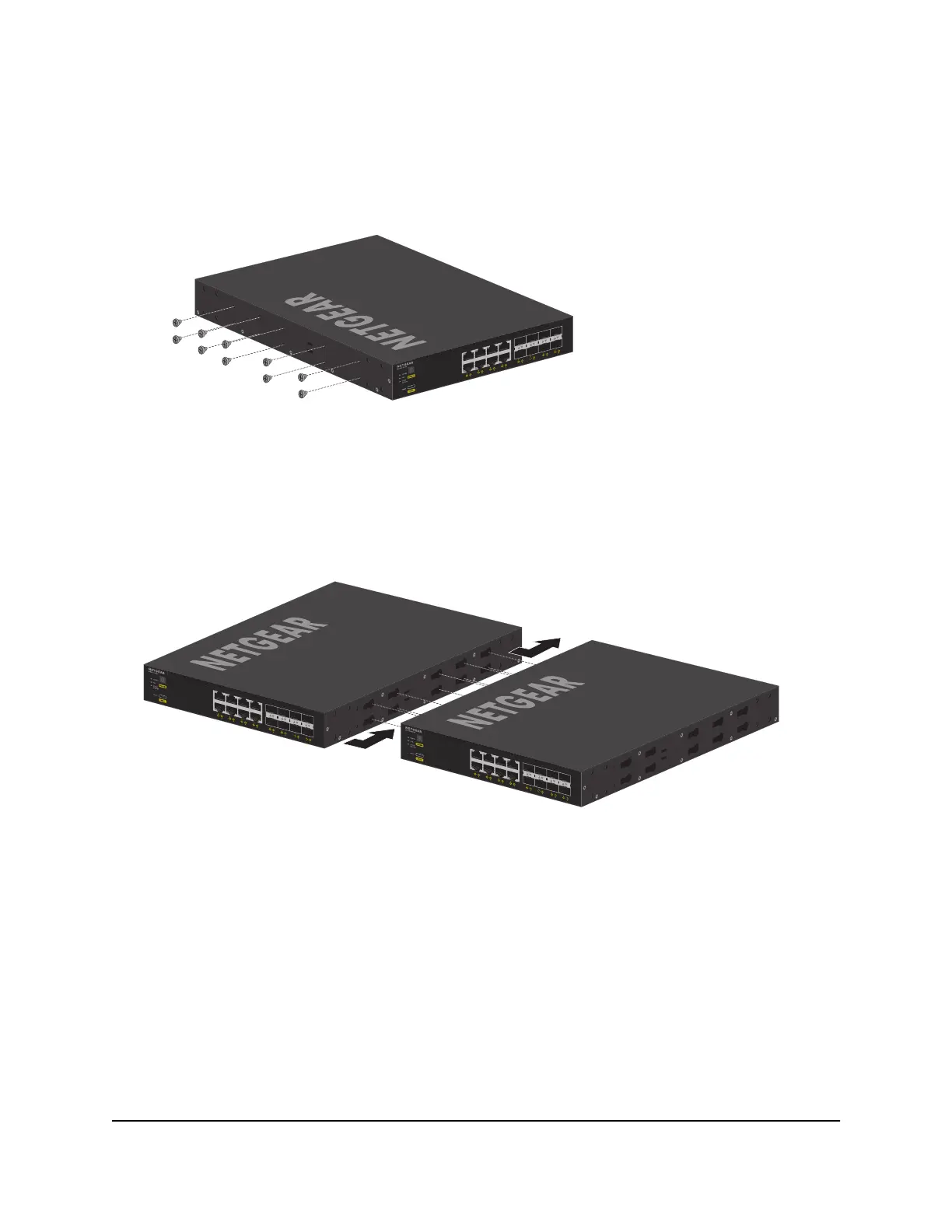To install two single half-width switches in a single rack space:
1.
On the switch that will be at the right side of the rack space, do the following:
a.
On the left side of the switch, insert the washers and ten screws with a short thread
provided in the rack-mount kit of one of the switches.
b. Tighten the screws with a No. 2 Phillips screwdriver to secure them to the switch.
When secured, the screw heads stick out.
2.
On the switch that will be at the left side of the rack space, align the holes on the
right side of the switch with the screw heads on left side of the switch that will be at
the right side of the rack.
3.
Insert the screw heads into the holes and slide the left switch back until the two
switches are locked and aligned.
Hardware Installation Guide58Installation
Fully Managed Switches M4350 Series
