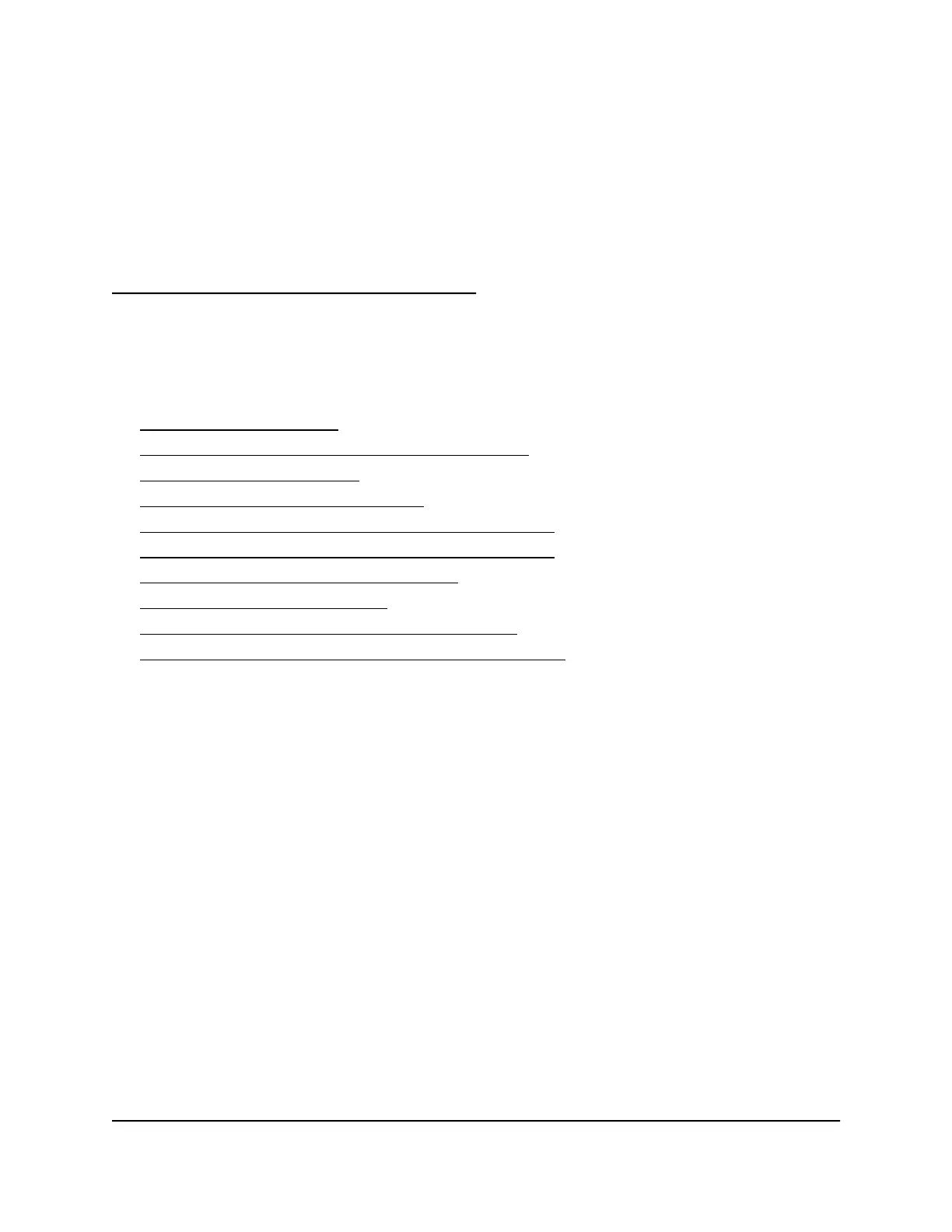3
Installation
This chapter describes the installation procedures for the switch.
Switch installation involves the steps that are described in the following sections:
• Step 1: Prepare the site
• Step 2: Protect against electrostatic discharge
• Step 3: Unpack the switch
• Step 4: Mount or place the switch
• Optional Step 5: Install fiber transceiver modules
• Optional Step 6: Install an auxiliary power supply
• Step 7: Connect devices to the switch
• Step 8: Check the installation
• Step 9: Apply AC power and check the LEDs
• Optional Step 10: Connect a console to the switch
47
