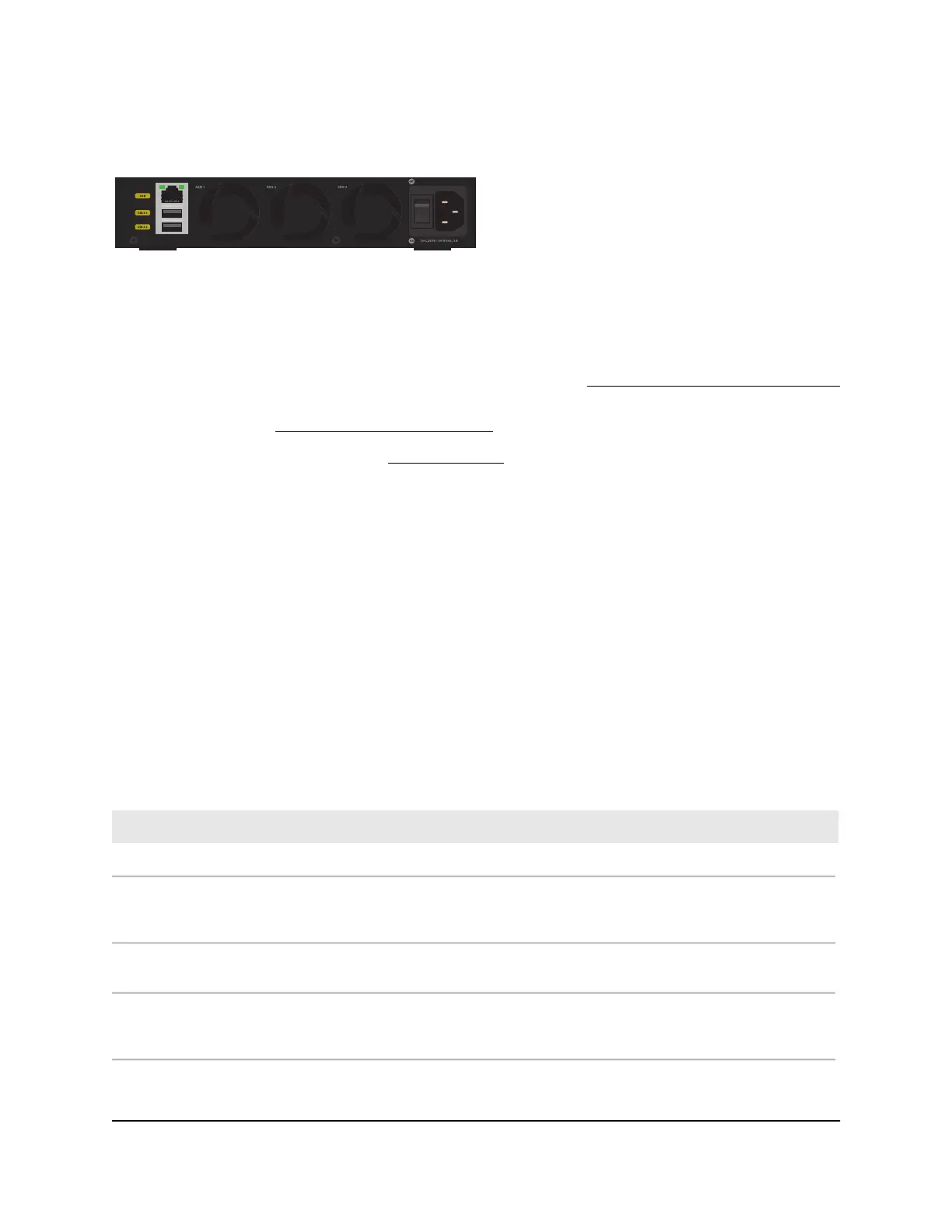Back panel model M4350-8X8F
Figure 2. Back panel model M4350-8X8F
From left to right, the back panel of model M4350-8X8F provides the following common
components, which are clearly named or numbered on the back panel:
•
OOB: One out-of-band (OOB) 1G Ethernet port (see Out-of-band 1G Ethernet port
on page 39) with a left LED that indicates the speed and a right LED that indicates
the activity (see LEDs model M4350-8X8F on page 15)
•
USB: Two USB 3.0 ports (see USB 3.0 ports on page 39)
•
Fans: Three fans (FAN 1, FAN 2, and FAN 3)
•
On/Off power switch: One On/Off power switch that lets you turn on or turn off
power to the switch
•
AC power receptacle: AC receptacle for the internal PSU. The PSU can accept
100–240V ~ 50–60 Hz, 3A.
LEDs model M4350-8X8F
This section describes the LED designations of model M4350-8X8F. The LEDs are clearly
named or numbered on the front and back panels.
Table 1. LEDs of model M4350-8X8FV
DescriptionLED
System LEDs, Front Panel
Solid green: The switch is powered on and operating normally.
Solid yellow: The switch is starting.
Off: Power is not supplied to the switch.
POWER LED
Solid green: The fans are functioning normally.
Solid yellow: One or more fans are malfunctioning.
FAN LED
Solid green: The switch is functioning as the stack management switch.
Off: The switch is functioning as a stack member switch or is not a member of
a stack.
STACK MASTER LED
Hardware Installation Guide15Hardware Overview
Fully Managed Switches M4350 Series
