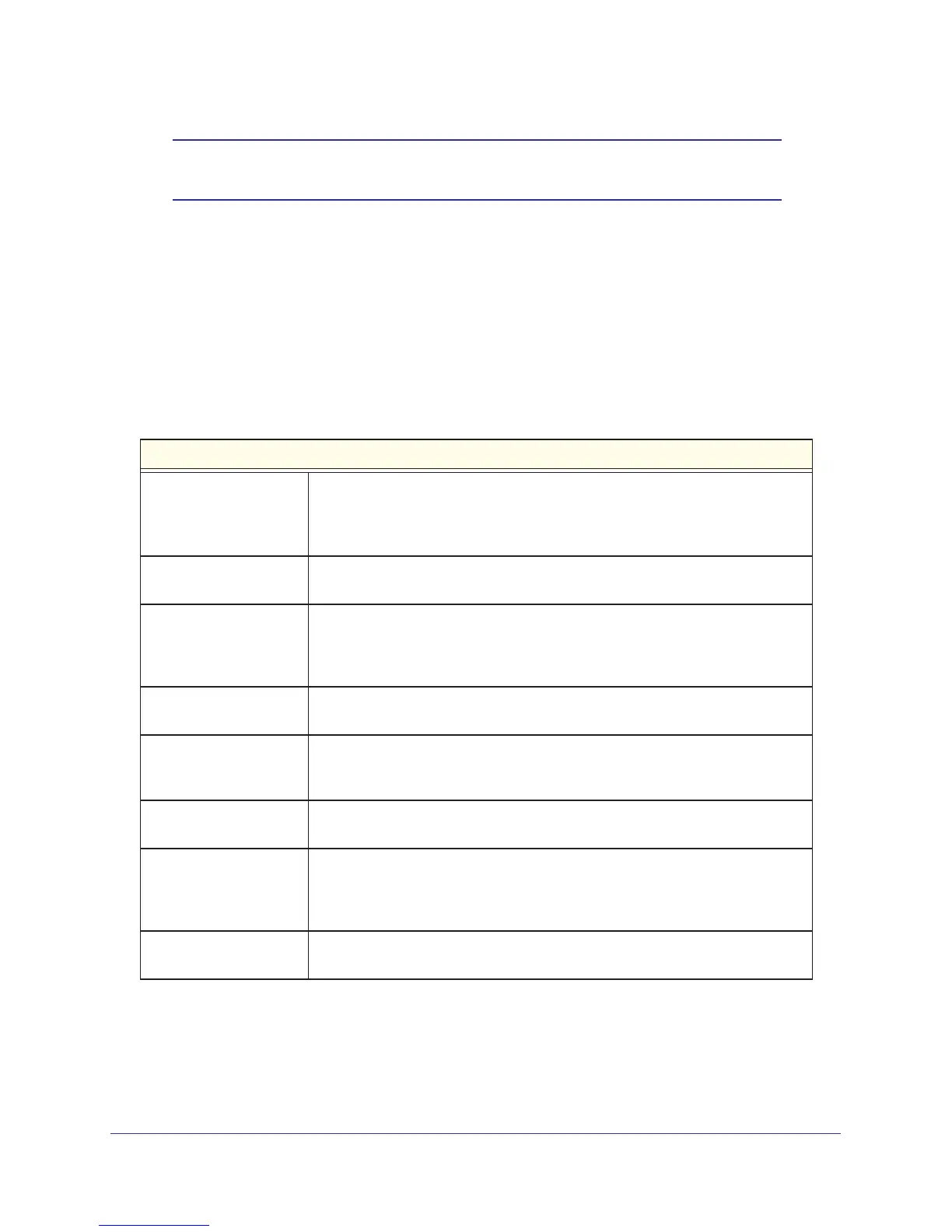Hardware Installation
12
NETGEAR Managed Stackable Switch M5300 Series
Note: The thumbscrews on the rear modules must be tightened with a tool
after both initial installation and subsequent access to the modules.
Select a Location
The switch can be mounted in a standard 19-inch (48.26-centimeter) rack, wall-mounted, or
left freestanding (placed on a tabletop).
The site where you install the switch can greatly affect its performance. Before installing the
switch or switches, make sure that the chosen installation location meets the following site
requirements.
Table 2. Site requirements for switch location
Requirements
Mounting • Desktop installations: Provide a flat table or shelf surface.
• Rack-mount installations: Use a 19-inch (48.3-centimeter) EIA standard
equipment rack that is grounded and physically secure. You need the
rack-mount kit supplied with your switch.
Access Locate the switch in a position that lets you access the front panel RJ-45 ports,
view the front panel LEDs, and access the rear-panel power connector.
Power source Provide a power source within 6 feet (1.8 meters) of the installation location.
Power specifications for the switch are shown in Appendix A, Technical
Specifications on page 24. Be sure that the AC outlet is not controlled by a wall
switch, which can accidentally turn off power to the outlet and the switch.
Environment Install the switch in a site free from strong electromagnetic field generators (such
as motors), vibration, dust, and direct exposure to sunlight.
Temperature The ambient switch operating temperature range is 0º to 50ºC (32º to 122ºF).
Keep the switch away from heat sources such as direct sunlight, warm air
exhausts, hot-air vents, and heaters.
Operating humidity Install the switch in a dry area with a maximum relative humidity of 90%,
non-condensing.
Ventilation Do not restrict airflow by covering or obstructing air inlets on the sides of the
switch. Keep at least 2 inches (5.08 centimeters) free on all sides for cooling. Be
sure that there is adequate airflow in the room or wiring closet where you intend
to install the switch.
Cabling Route the cable to avoid sources of electrical noise such as radio transmitters,
broadcast amplifiers, power lines, and fluorescent lighting fixtures.
