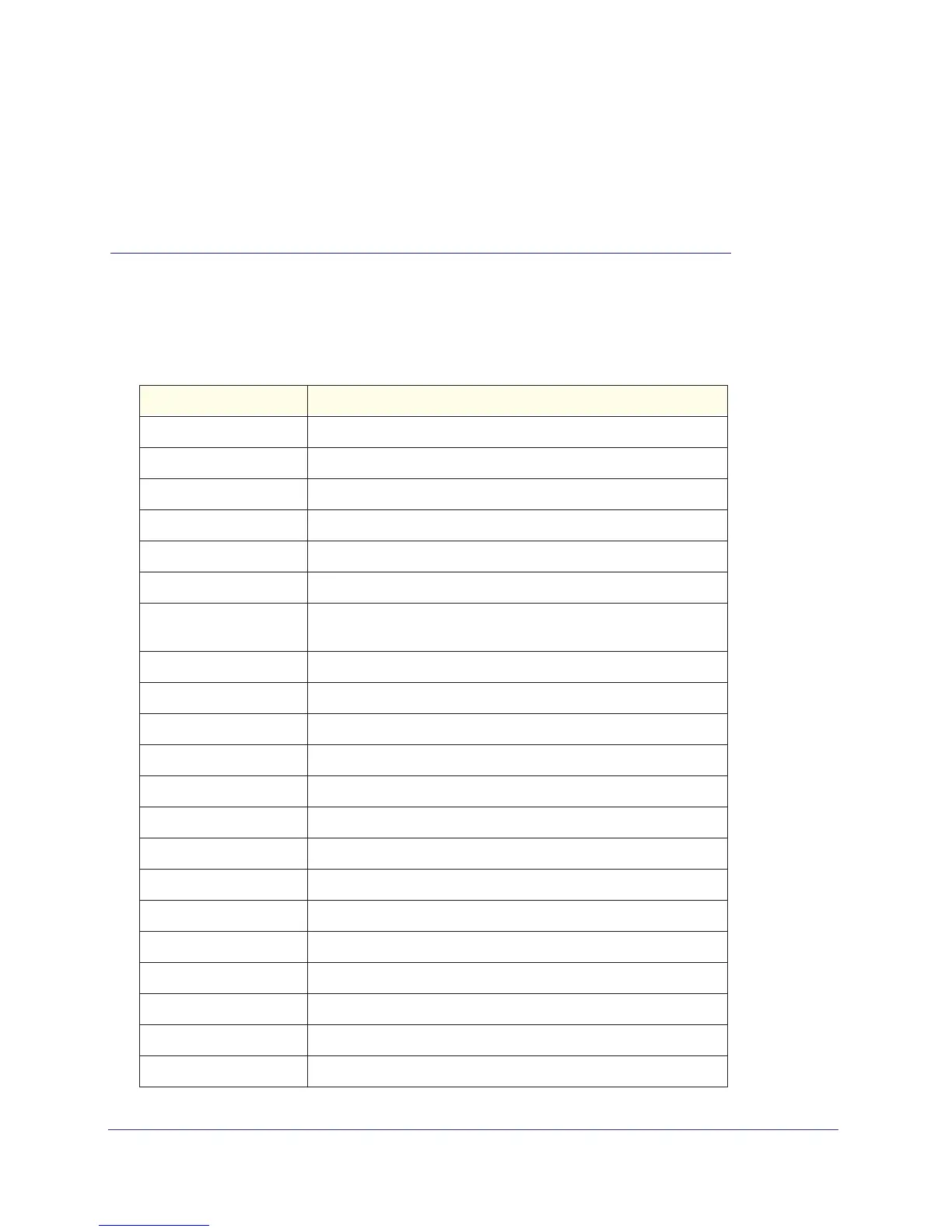29
B
B. Default Configuration Settings
Table 6. Default settings
Feature Default Setting
Port speed Auto-negotiation
Port duplex Auto-negotiation
Flow control (half duplex) Enabled
Flow control (full duplex) Disabled
Broadcast storm control Enabled
Gigabit port type Auto detect
Management IP
configuration
DHCP
Password protection Disabled
User name Admin
Password (none)
Web access Enabled
Java mode Enabled
VLAN All ports belong to default VLAN (VLAN 1) as untagged ports
IP multicast filtering Disabled
Spanning Tree Protocol Enabled (IEEE 802.1s)
Admin edge port Enabled
Link aggregation Disabled
Port mirroring Disabled
Traffic prioritization Disabled
ACL Disabled
GVRP Disabled
