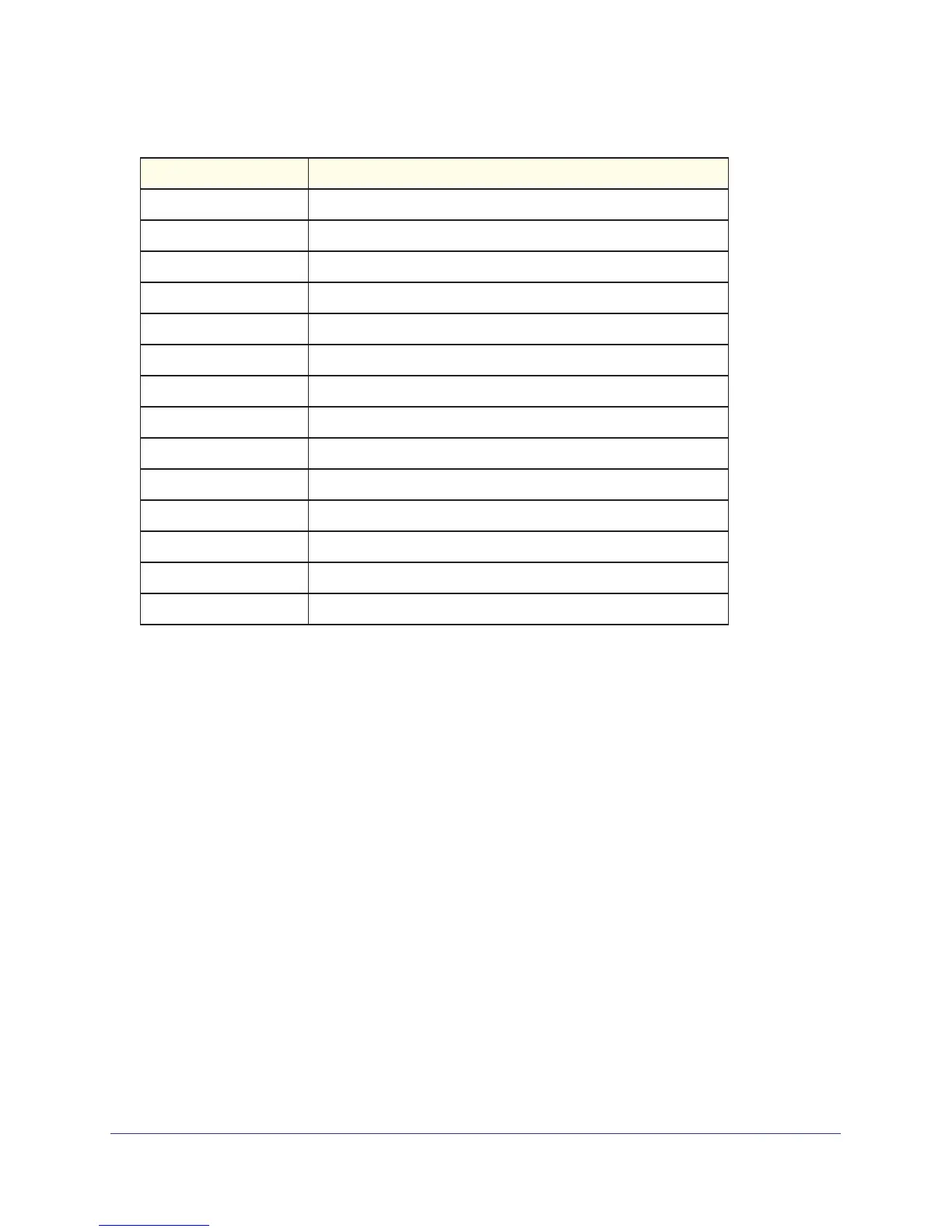Default Configuration Settings
30
NETGEAR Managed Stackable Switch M5300 Series
GMRP Disabled
IP routing Disabled
MAC address aging 300 seconds
SNMP community public (read-only access), private (read/write access)
DHCP server Disabled
VLAN ingress filtering Enabled
IP multicast filtering Disabled
802.1x Disabled
Port security Disabled
Captive portal Disabled
Auto install Enabled
LLDP Enabled
LLDP-MED Enabled
ISDP Enabled
Table 6. Default settings
Feature Default Setting
