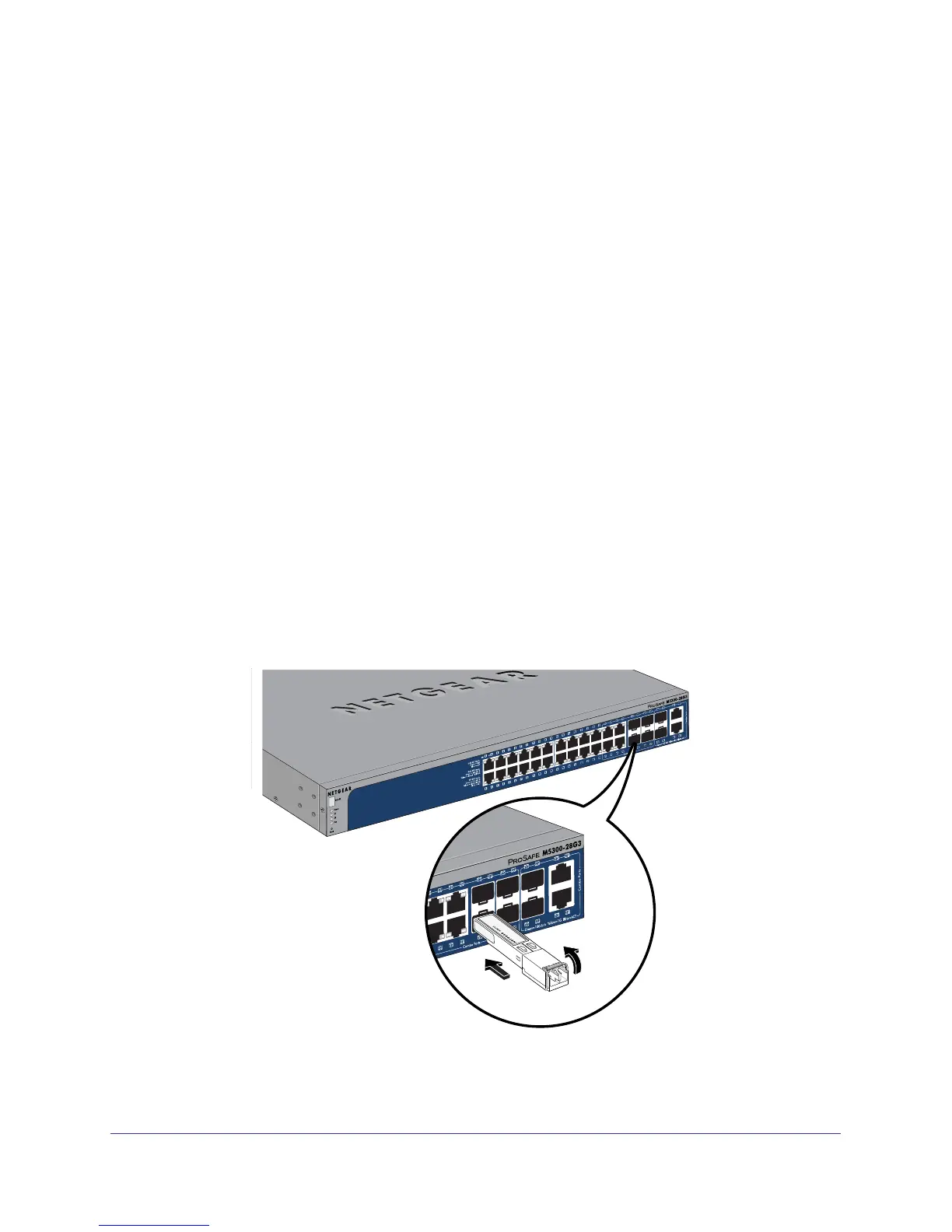Hardware Installation
15
NETGEAR Managed Stackable Switch M5300 Series
• AXM761: SFP+ module with an LC connector that is compatible with the IEEE 802.3ae
(10GBASE-SR)
• AXM762: SFP+ module with an LC connector that is compatible with the IEEE 802.3ae
(10GBASE-LR)
• AXM763: SFP+ module with an LC connector that is compatible with the IEEE 802.3aq
(10GBASE-LRM)
• SFP+ module with an LC connector that is compatible with the IEEE 802.3aq
(10GBASE-LRM) and IEEE 802.3ae (10GBASE Ethernet) standards.
• AGM731F: SFP module with an LC connector
, compatible with the IEEE 802.3z
1000BASE-SX standard.
• AGM732F: SFP module with an LC connector
, compatible with the IEEE 802.3z
1000BASE-LX standard.
• SFP module with an LC connector
, compatible with the IEEE 802.3z 1000BASE-X
standard.
• AFM735: SFP module with an LC connector
, compatible with the IEEE 802.3u
100BASE-FX standard.
• SFP module with an LC connector
, compatible with the IEEE802.3u 100BASE-FX
Standard.
To install SFP+ or SFP modules:
1. Insert the
SFP+ or SFP module into the switch port.
2. Press firmly to ensure that the module seats into the connector
.
Tx
Rx
