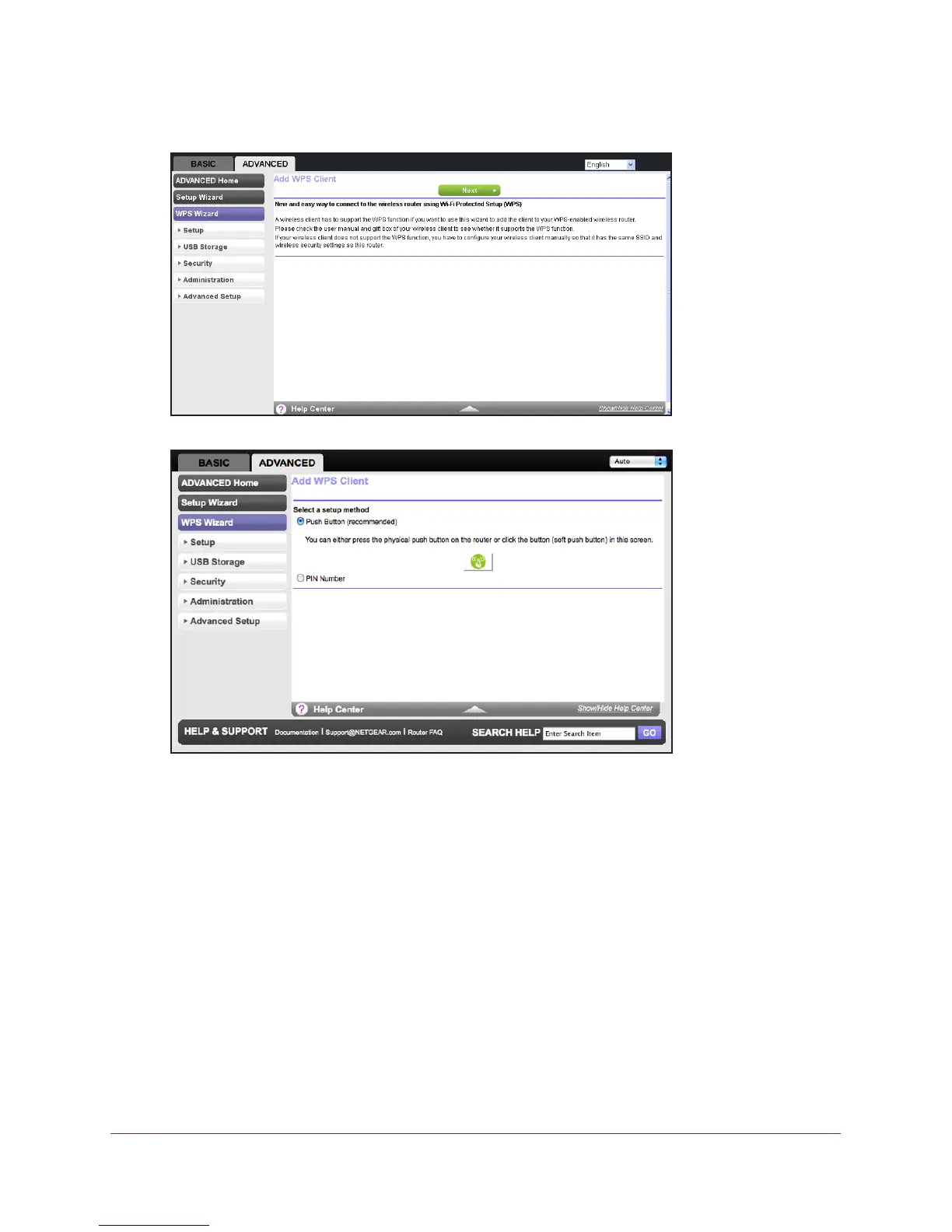Specify Network Settings
44
AC750 Wireless Dual Band Gigabit Router R6050
4. Select ADVANCED > WPS Wizard.
5. Click the Next button.
6. Select the setup method that you want to use:
• Push button. Click the WPS button on this screen.
• PIN Number. The screen adjusts. Enter the client security PIN, and click the Next
button.
7. Within two minutes, go to the client device and use its WPS software to connect to the WiFi
network.
The WPS process automatically sets up your wireless computer with the network
password when it connects.
The router WPS screen displays a confirmation message.
Specify WPS Settings
Wi-Fi Protected Setup (WPS) lets you join the WiFi network without typing the WiFi
password.
