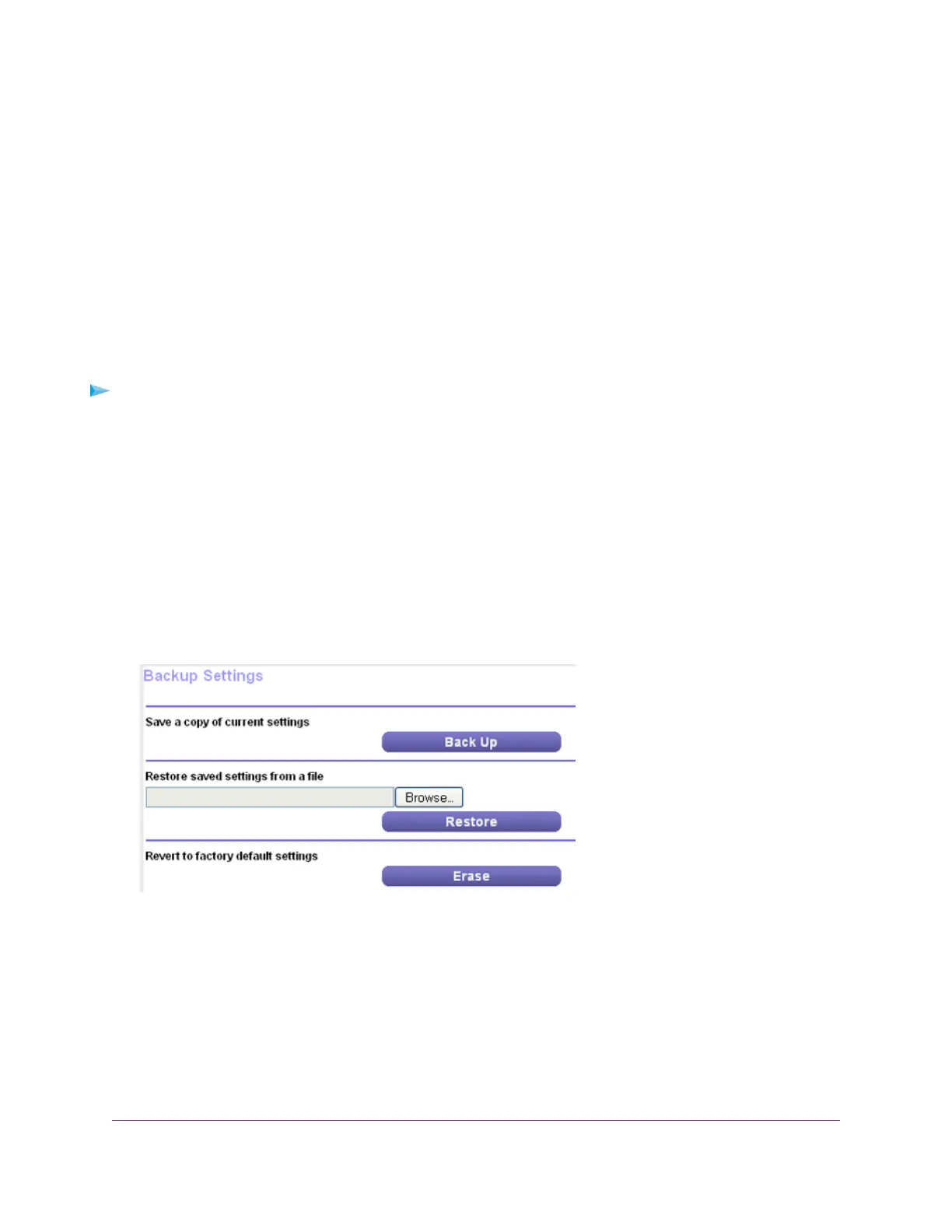address to each device when it joins the network.The unique MAC address for each device does not
change.
5. To update this screen, click the Refresh button.
Manage the Router Configuration File
The configuration settings of the router are stored within the router in a configuration file.You can back
up (save) this file to your computer, restore it, or reset it to the factory default settings.
Back Up Settings
To back up the router’s configuration settings:
1. Launch a web browser from a computer or wireless device that is connected to the network.
2. Type http://www.routerlogin.net .
A login window opens.
3. Enter the router user name and password.
The user name is admin.The default password is password.The user name and password are
case-sensitive.
The BASIC Home page displays.
4. Select ADVANCED > Administration > Backup Settings.
5. Click the Back Up button.
6. Follow the direction of your browser to save the file.
Manage Your Network
119
