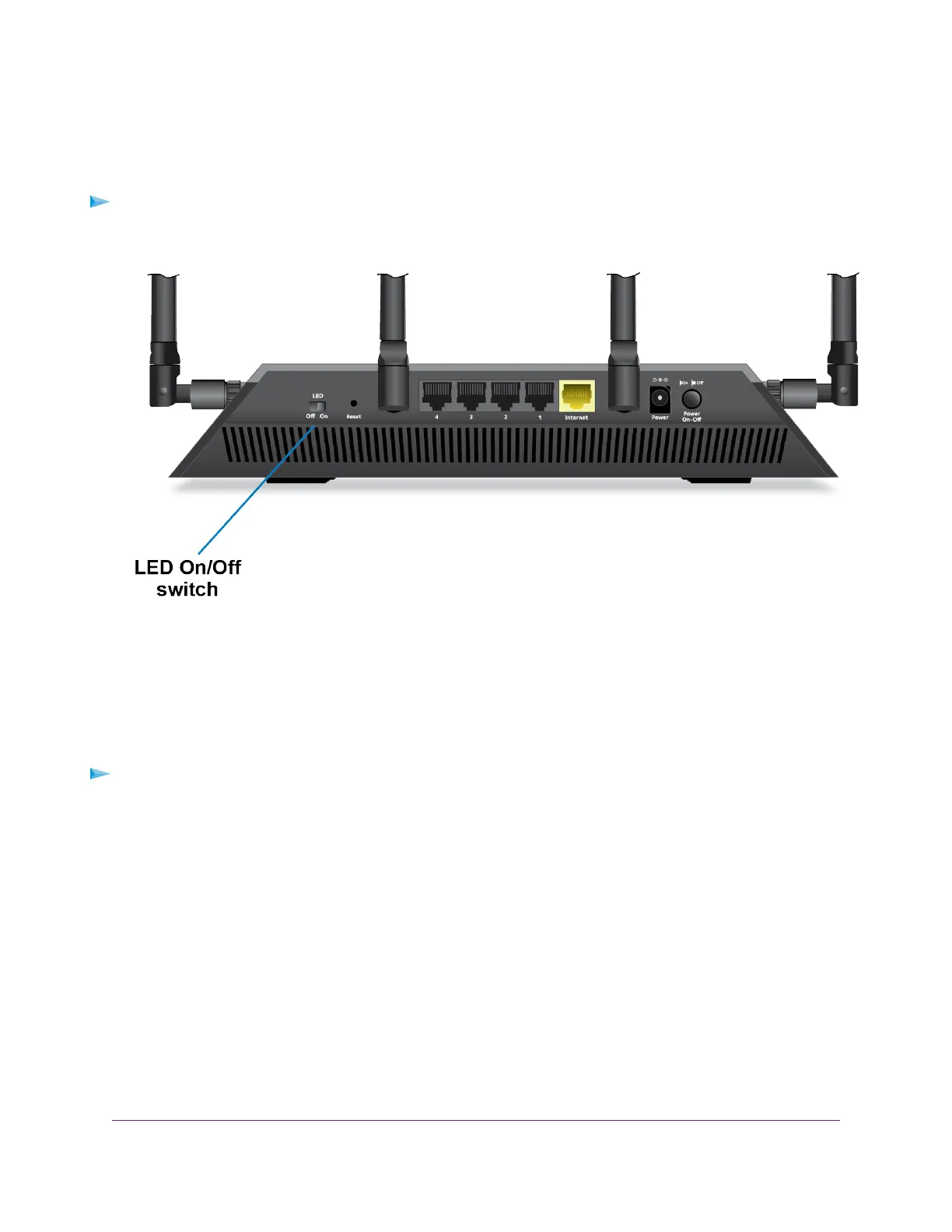Turn the LEDs On or Off
To turn the LEDs on or off:
• Slide the LED On/Off switch on the rear panel to the On or Off position.
The Power LED stays lit even if the LED On/Off switch is in the Off position.
Attach the Antennas
The router comes with four antennas.
To attach the antennas:
1. To determine where to attach the antennas, match the labels on the antennas with the labels on the
router.
Hardware Setup
12
