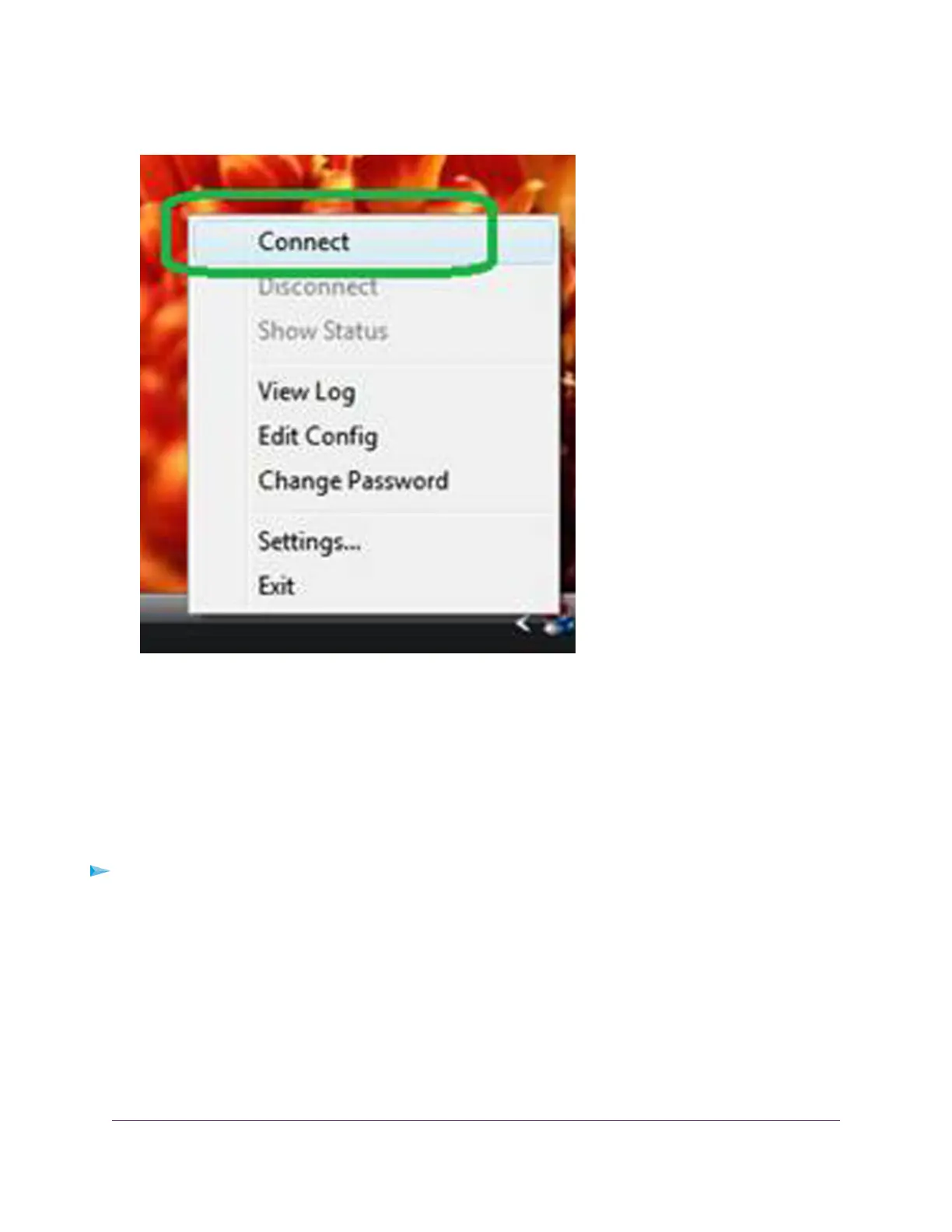3. Select Connect.
The VPN connection is established.You can do the following:
• Launch a web browser and log in to your router.
• Use Windows file manager to access the router’s USB device and download files.
Use VPN to Access the Router’s USB Device and Media
To access a USB device and download files:
1. In Windows file manager, select the Network folder.
Use VPN to Access Your Network
156
