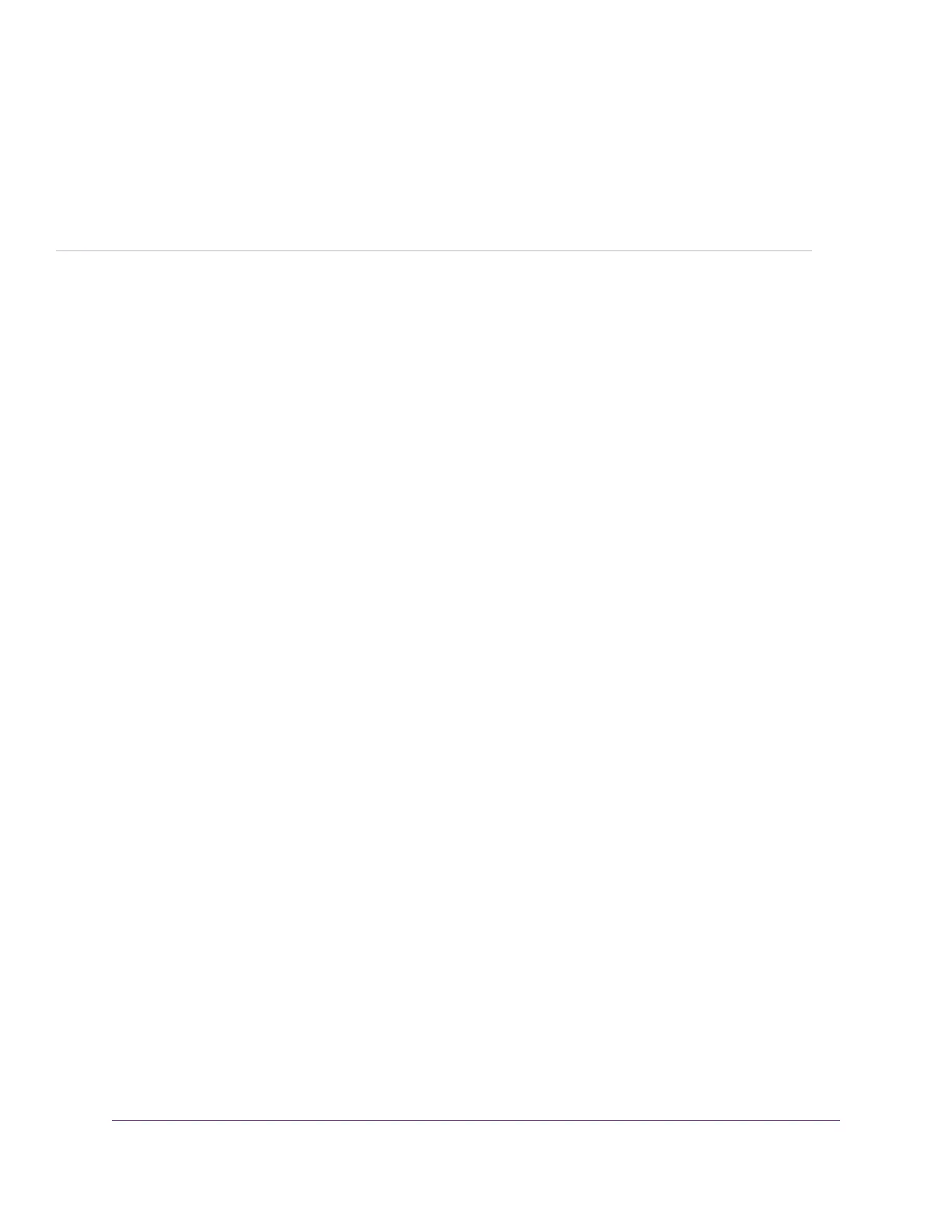1
Hardware Setup
The Nighthawk X4 AC2350 Smart WiFi Router with four high-performance antennas and quad-stream X4
architecture combines four WiFi streams to deliver WiFi connection speeds of up to 1.73 Gbps, and a combined
speed of 2.33 Gbps:
• 600 Mbps WiFi speed on the 2.4 GHz band
• 1.73 Gbps on the 5 GHz band
Nighthawk X4 is ideal for homes with a high volume of network and Internet traffic from gaming and streaming.
With dynamic QoS, the router optimizes performance based on the application and the device, and automatically
performs cloud updates to optimize the most popular applications and services.
Nighthawk X4 also provides fast central storage, backup, and streaming to every device in your home with
two USB 3.0 ports (10 times faster than USB 2.0) and an eSATA port. Sharing content across your network
is easy, from accessing stored photos and music to printing wirelessly. Stream your stored media files on any
device anywhere on the network. Share your music with AirPlay-compatible devices from a USB hard drive
connected to the router. Use the free NETGEAR ReadySHARE Vault app to back up your Windows computers
to a USB hard drive connected to Nighthawk X4.
This chapter contains the following sections:
• Unpack Your Router on page 9
• Top View on page 9
• Rear Panel on page 11
• Attach the Antennas on page 12
• USB Ports on the Left Panel on page 13
• eSATA Port on the Right Panel on page 13
• Position Your Router on page 14
• Cable Your Router on page 15
For more information about the topics covered in this manual, visit the support website at
http://support.netgear.com.
8
