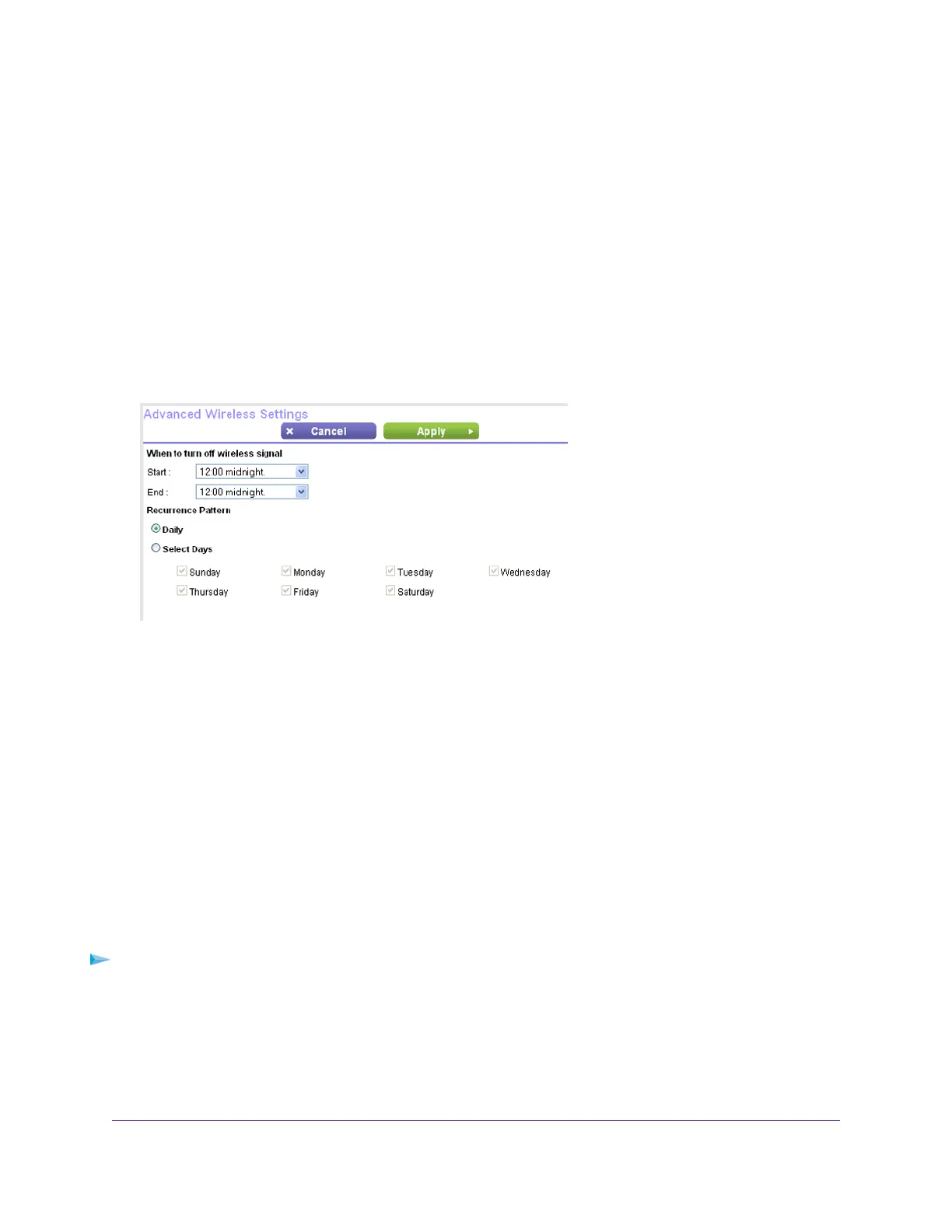A login window opens.
3. Enter the router user name and password.
The user name is admin.The default password is password.The user name and password are
case-sensitive.
The BASIC Home page displays.
4. Select ADVANCED > Advanced Setup > Wireless Settings.
The Advanced Wireless Settings page displays.
5. Click the Add a new period button.
6. Use the menus, radio buttons, and check boxes to set up a period during which you want to turn off
the wireless signal.
7. Click the Apply button.
The Advanced Wireless Settings page displays.
8. Select the Turn off wireless signal by schedule check box to activate the schedule.
9. Click the Apply button.
Your settings are saved.
Specify WPS Settings
Wi-Fi Protected Setup (WPS) lets you join the WiFi network without typing the WiFi password.
To specify WPS Settings:
1. Launch a web browser from a computer or wireless device that is connected to the network.
2. Type http://www.routerlogin.net.
A login screen displays.
3. Enter the router user name and password.
Network Settings
144
