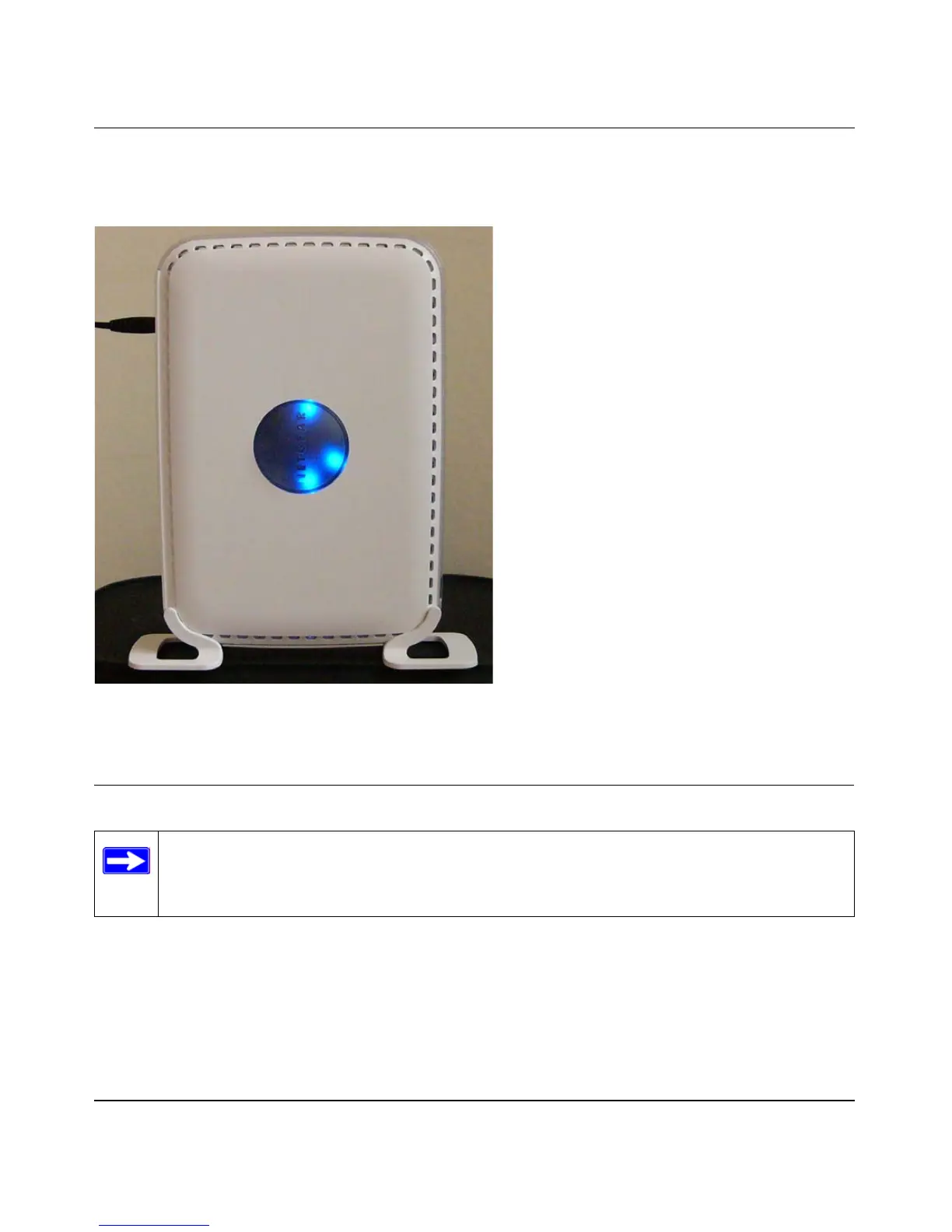Reference Manual for the RangeMax Wireless Router WPN824
4-2 Wireless Configuration
202-10072-01, March 2005
When used on a metallic surface, MIMO units must be oriented vertically to ensure proper
operation:
Figure 4-1: Vertical orientation required on metallic surfaces
Implement Appropriate Wireless Security
Unlike wired network data, your wireless data transmissions can be received well beyond your
walls by anyone with a compatible adapter. For this reason, use the security features of your
wireless equipment. The WPN824 router provides highly effective security features which are
covered in detail in this chapter. Deploy the security features appropriate to your needs.
Note: Indoors, computers can connect over 802.11b/g wireless networks at ranges of up
to 300 feet. Such distances can allow for others outside of your immediate area to access
your network.
