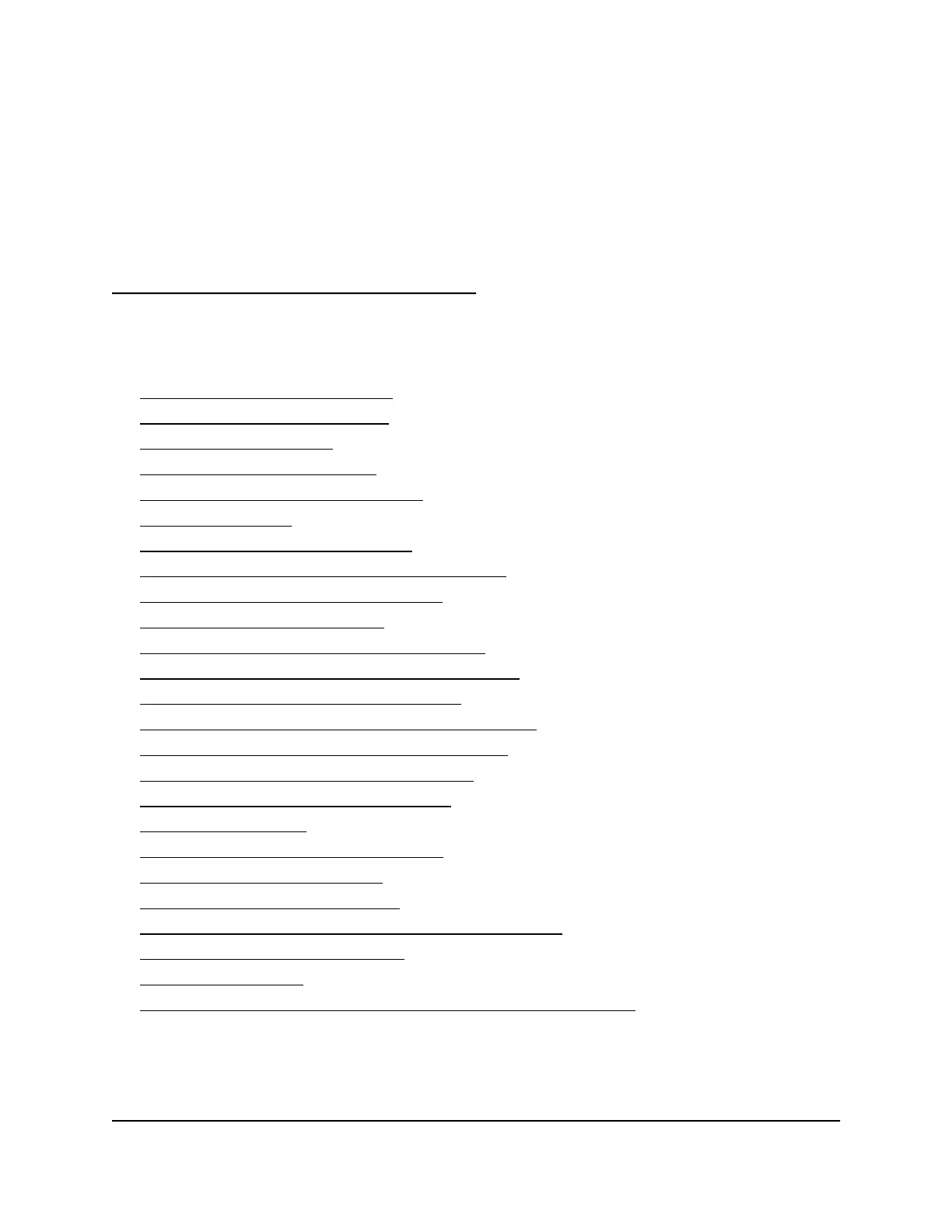5
Specify Network Settings
This chapter includes the following sections:
• View or change WAN settings
• Change the WAN port speed
• Manage Dynamic DNS
• Set up a default DMZ server
• Change the router’s device name
• Manage the LANs
• Use the router as a DHCP server
• Disable a DHCP server feature in the router
• Manage reserved LAN IP addresses
• Manage custom static routes
• Change the admin WiFi network settings
• Manage the employee WiFi network settings
• Manage the IoT WiFi network settings
• Set up a guest WiFi network and captive portal
• Manage the download bandwidth per SSID
• View or change advanced WiFi settings
• Use the router as a WiFi access point
• Set up router mode
• Generate a new backhaul password
• Enable or disable MU-MIMO
• Enable or disable fast roaming
• Enable or disable Protected Management Frames
• Check your Internet bandwidth
• Manage the VLANs
• Improve network connections with Universal Plug and Play
64
