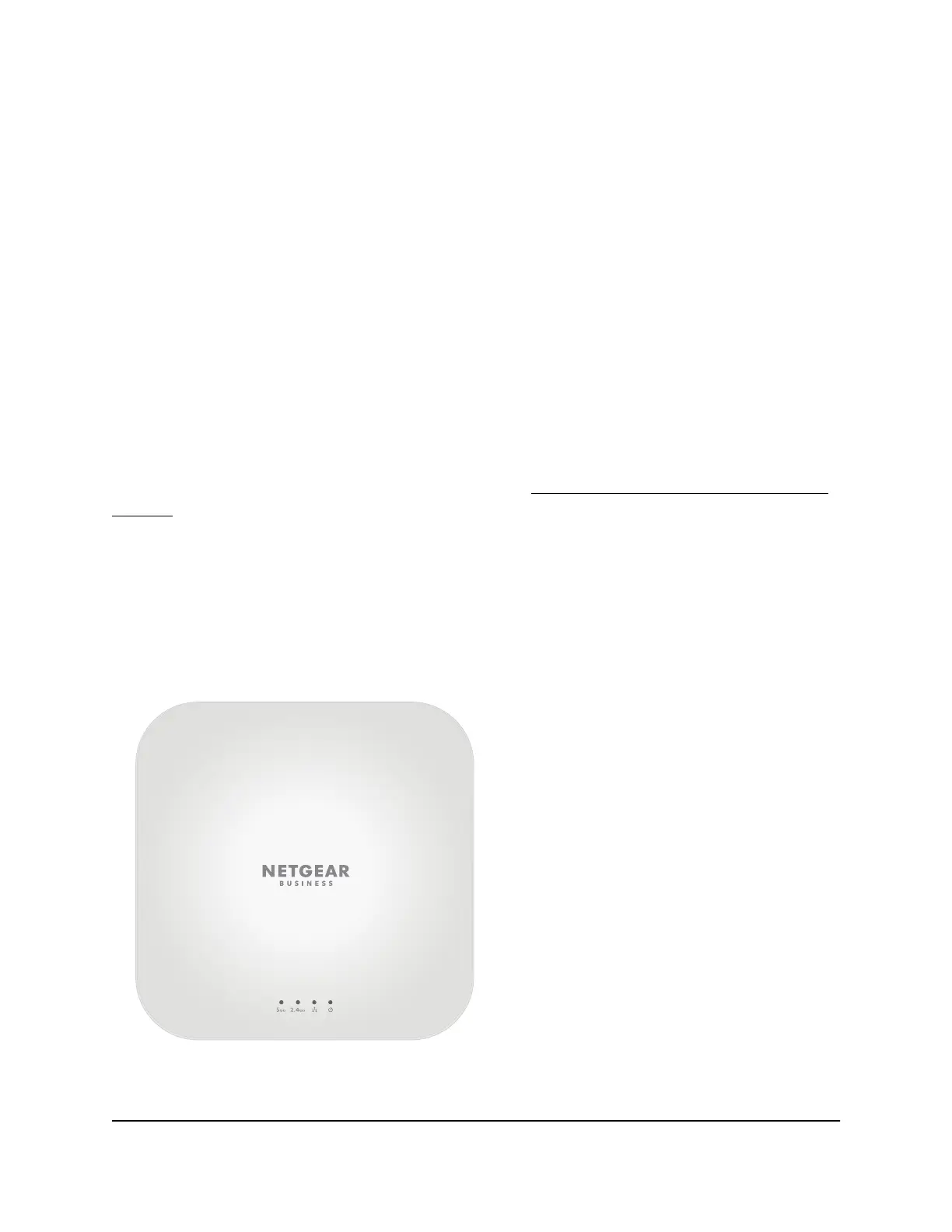Unpack model WAX218
The package contains the following items:
•
WAX218 access point
•
Mounting bracket with screw holes for mounting to a solid ceiling or 15/16 in.
(23.8 mm) T-bar
•
Two screws and anchors for ceiling mounting or wall-mounting
•
Installation guide
Note: You power up the access point by connecting it to a PoE+ switch. Depending
on the product ordered, the package might also include a power adapter. If you ordered
a package without a power adapter, you can still order a power adapter as an option.
For information about the mounting options, see Mount Model WAX218 to a Wall or
Ceiling on page 147.
Top panel with LEDs for model WAX218
The LEDs that provide the status of the access point are located on the top panel of the
access point.
Figure 4. Top panel with LEDs for model WAX218
User Manual17Hardware Overview Model
WAX218
NETGEAR WiFi 6 AX1800/AX3600 Dual Band PoE/PoE+ Access Points, WAX214 and WAX218
