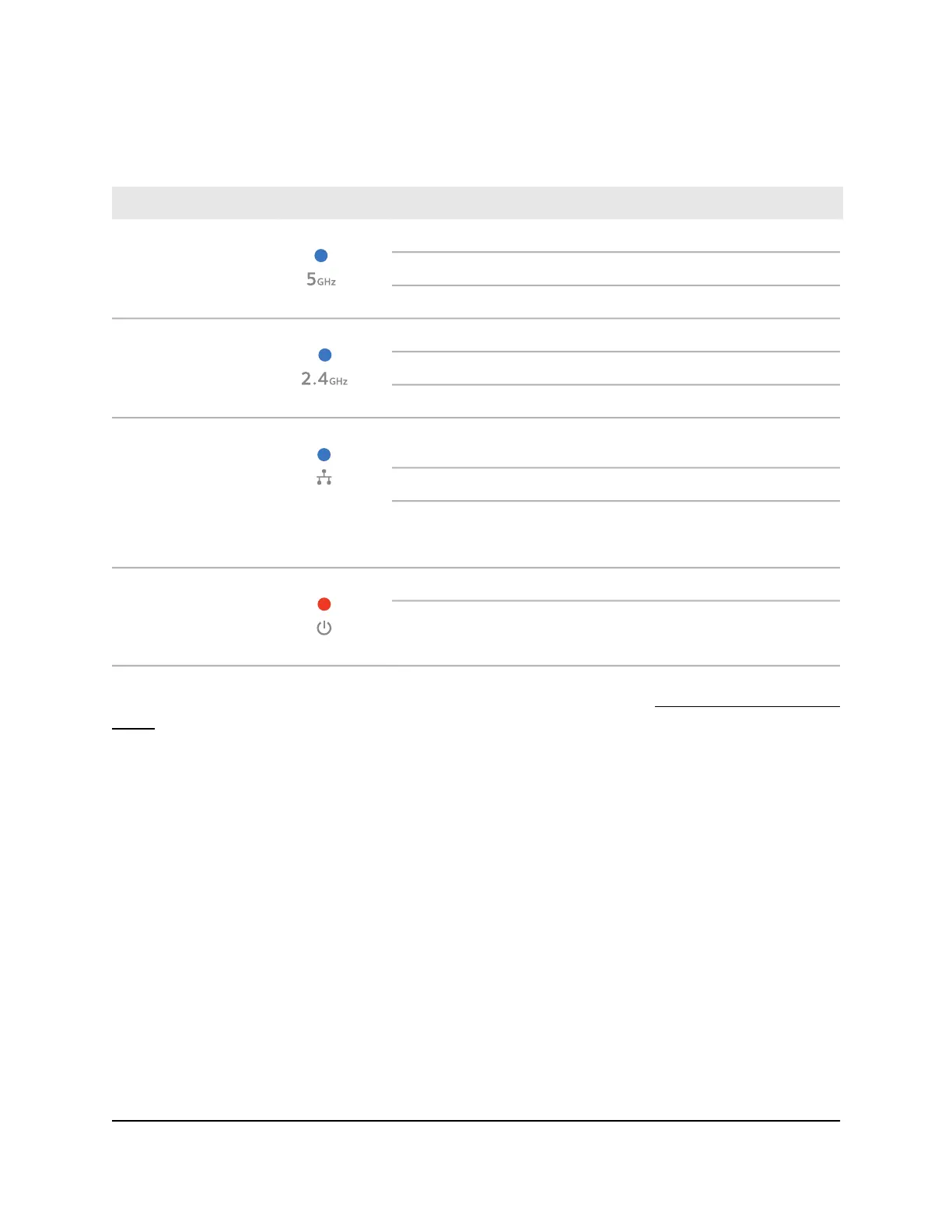Table 3. LED descriptions model WAX218
DescriptionLED Icon
Solid blue: The 5 GHz radio is operating without clients.5 GHz WLAN LED
Blinking blue: The 5 GHz radio is transmitting or receiving data.
Off: The 5 GHz WiFi radio is off.
Solid blue: The 2.4 GHz radio is operating without clients.2.4 GHz WLAN LED
Blinking blue: The 2.4 GHz radio is transmitting or receiving data.
Off: The 2.4 GHz WiFi radio is off.
Solid blue: The LAN/PoE+ port detects a link with a powered-on
device.
LAN LED
Blinking blue: The LAN/PoE+ port is transmitting or receiving data.
Off: Either no powered-on Ethernet device is connected to the
LAN/PoE+ port, or, if a powered-on Ethernet device is connected, no
Ethernet link is detected.
Solid amber: The access point is powered on.Power LED
Off: No power is supplied to the access point.
Note: For information about troubleshooting with the LEDs, see Troubleshoot with the
LEDs on page 126.
Hardware interfaces model WAX218
The bottom panel of the access point has a LAN/PoE+ port, Reset button, and DC power
connector for an optional power adapter.
User Manual18Hardware Overview Model
WAX218
NETGEAR WiFi 6 AX1800/AX3600 Dual Band PoE/PoE+ Access Points, WAX214 and WAX218
