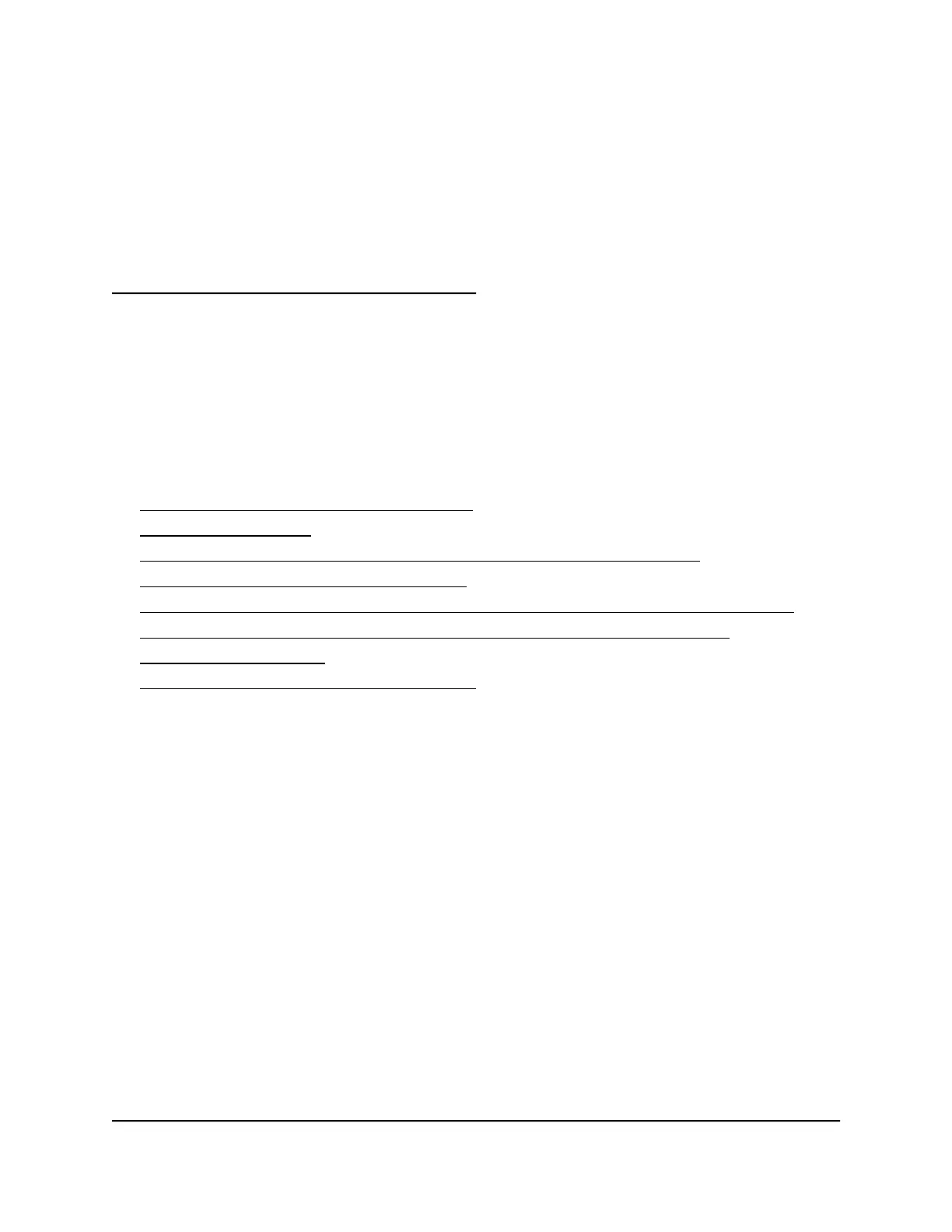4
Installation and Initial Log-in
This chapter describes how you can install and access the access point in your network
and go through the initial log-in process.
Note: When you log in to the access point, you connect to the local browser UI.
The chapter contains the following sections:
• Set up the access point in your network
• Initial log-in process
• When to use aplogin.net and when to use the assigned IP address
• Find the IP address of the access point
• Find the IP address of the access point with the NETGEAR Insight mobile app
• Log in to the access point after you complete the initial log-in process
• Change the language
• Join a WiFi network on the access point
21
