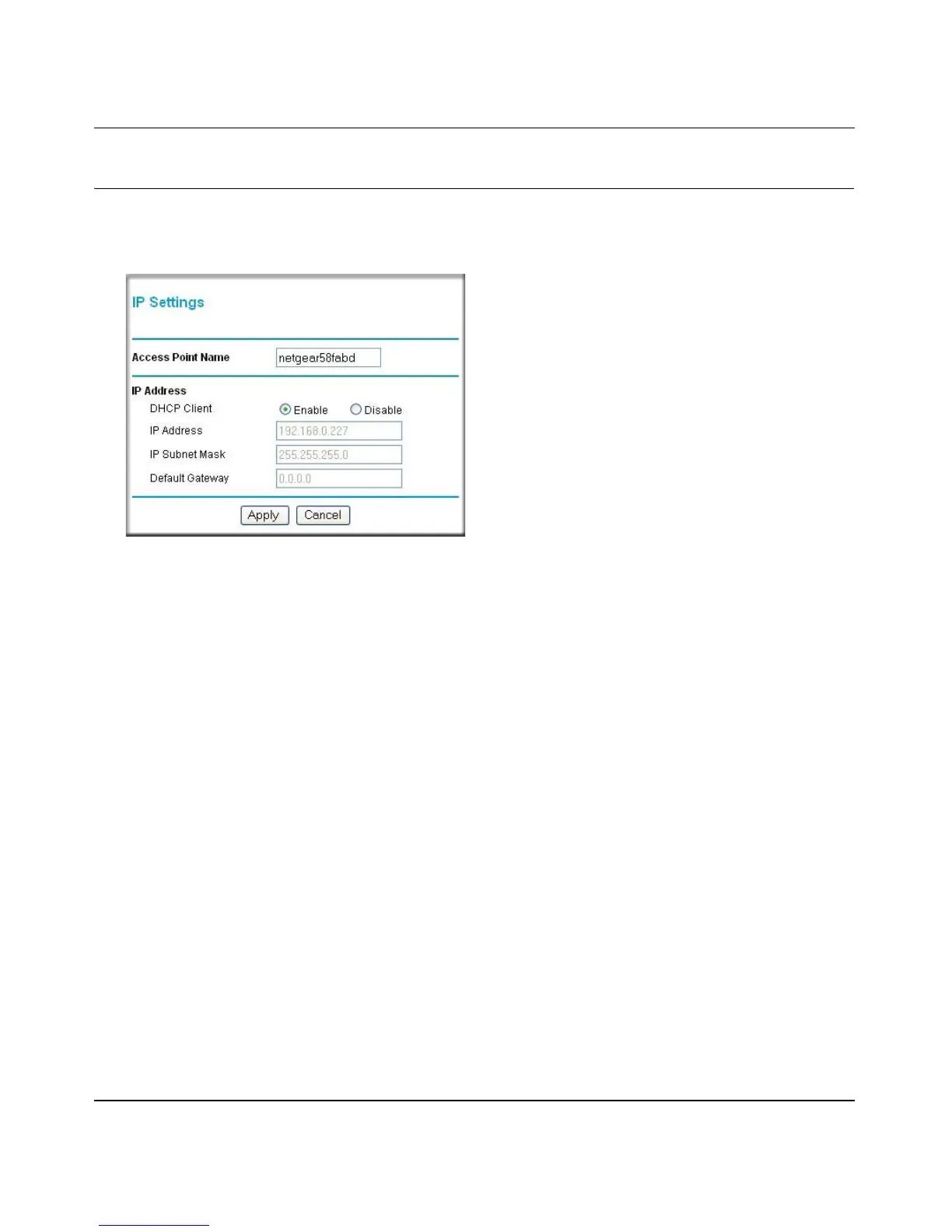Reference Manual for the WG602 v2 54 Mbps Wireless Access Point
Basic Installation and Configuration 3-10
M-10181-03
Using the Basic IP Settings Options
The IP Settings page is under the Setup heading of the main menu. Use this page to configure
DHCP, static IP, and the access point NetBIOS name.
Figure 3-8: Basic IP Settings page
• Access Point Name (NetBIOS)
You can change the access point name after the initial configuration. Enter a new name for the
wireless access point and click Apply to save your changes.
• The IP Address Source
The wireless access point is shipped preconfigured to use a private IP address on the LAN
side, and to act as a DHCP client. If the wireless access point does not find a DHCP server on
the Ethernet LAN, it defaults to this IP configuration:
– DHCP Client - Enable
– IP Address — 192.168.0.227
– IP Subnet Mask — 255.255.255.0
– Gateway — 0.0.0.0
If your network has a requirement to use a different IP addressing scheme, you can make those
changes in this page.
Remember to click Apply to save your changes.
