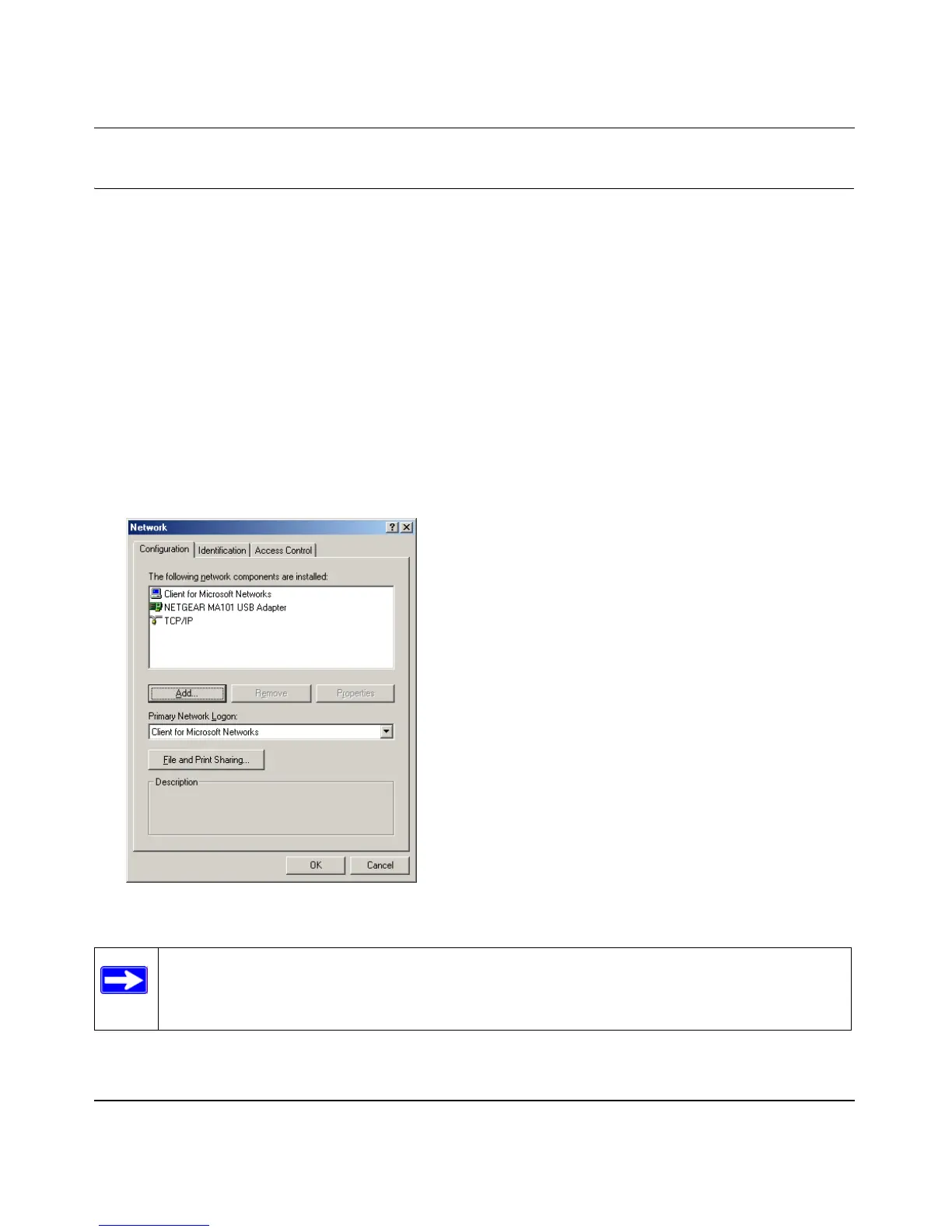Reference Manual for the WG602 v2 54 Mbps Wireless Access Point
D-2 Preparing Your PCs for Network Access
M-10181-03
Configuring Windows 98 and Me for TCP/IP Networking
As part of the PC preparation process, you may need to install and configure
TCP/IP on your PC. Before starting, locate your Windows CD; you may need to insert it during the
TCP/IP installation process.
Installing or Verifying Windows Networking Components
To install or verify the necessary components for IP networking:
1. On the Windows taskbar, click the Start button, point to Settings, and then click Control Panel.
2. Double-click the Network icon.
The Network window opens, which displays a list of installed components:
You must have an Ethernet adapter or an WG602 v2, the TCP/IP protocol, and the Client for
Microsoft Networks.
Note: It is not necessary to remove any other network components shown in the
Network window in order to install the adapter, TCP/IP, or Client for Microsoft
Networks.
