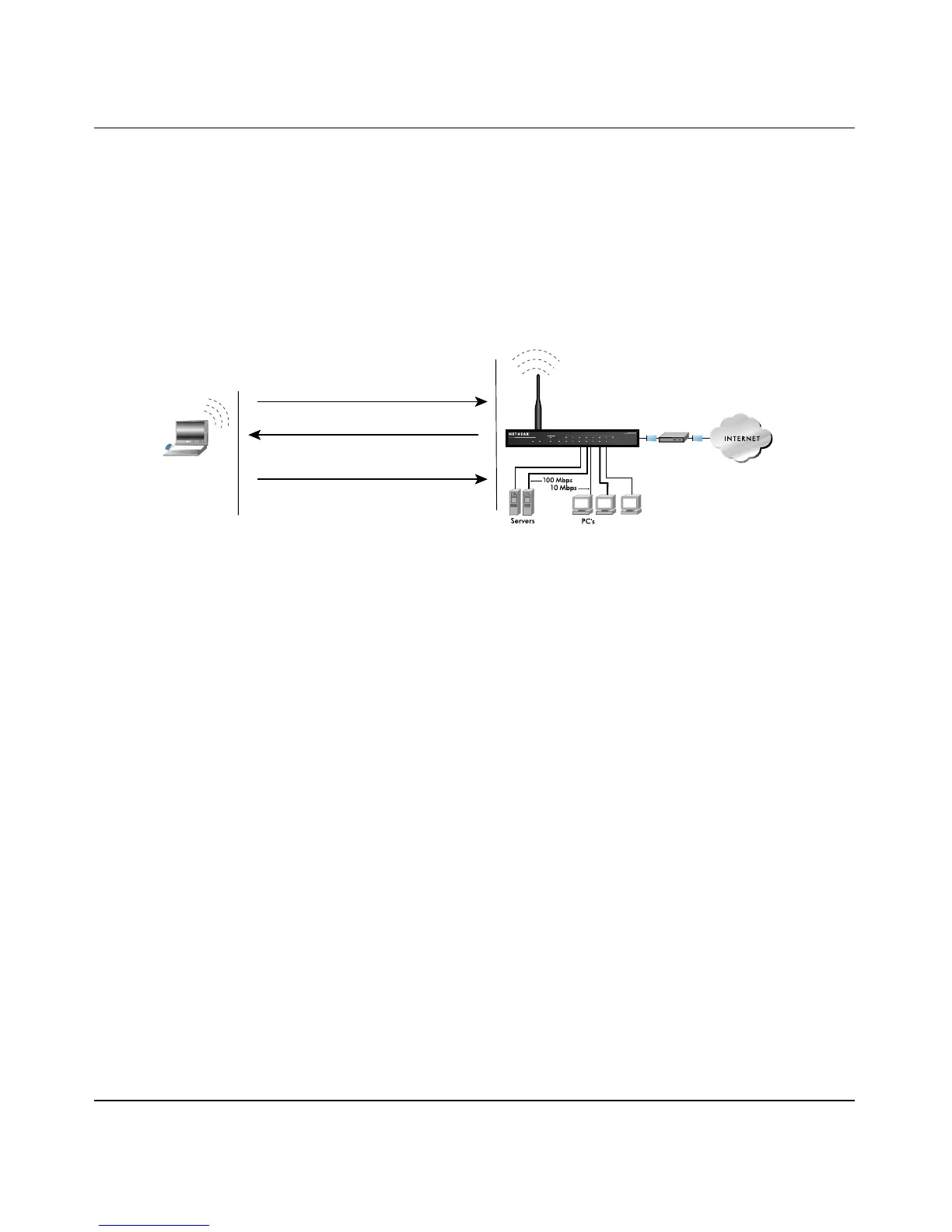Reference Manual for the WG602 v2 54 Mbps Wireless Access Point
Wireless Networking Basics B-5
M-10181-03
• Shared Key Authentication requires that the station and the access point have the same WEP
Key to authenticate. These two authentication procedures are described below.
WEP Open System Authentication
This process is illustrated in below.
Figure B-1: 802.11 open system authentication
The following steps occur when two devices use Open System Authentication:
1. The station sends an authentication request to the access point.
2. The access point authenticates the station.
3. The station associates with the access point and joins the network.
INTERNET LOCAL
ACT
12345678
LNK
LNK/ACT
100
Cable/DSL
ProSafeWirelessVPN SecurityFirewall
MODEL
FVM318
PWR TEST
WLAN
Enable
Router with Integrated
Access Point
1) Authentication request sent to AP
2) AP authenticates
3) Client connects to network
802.11 Authentication
Open System Steps
Cable or
DLS modem
Client
attempting
to connect
