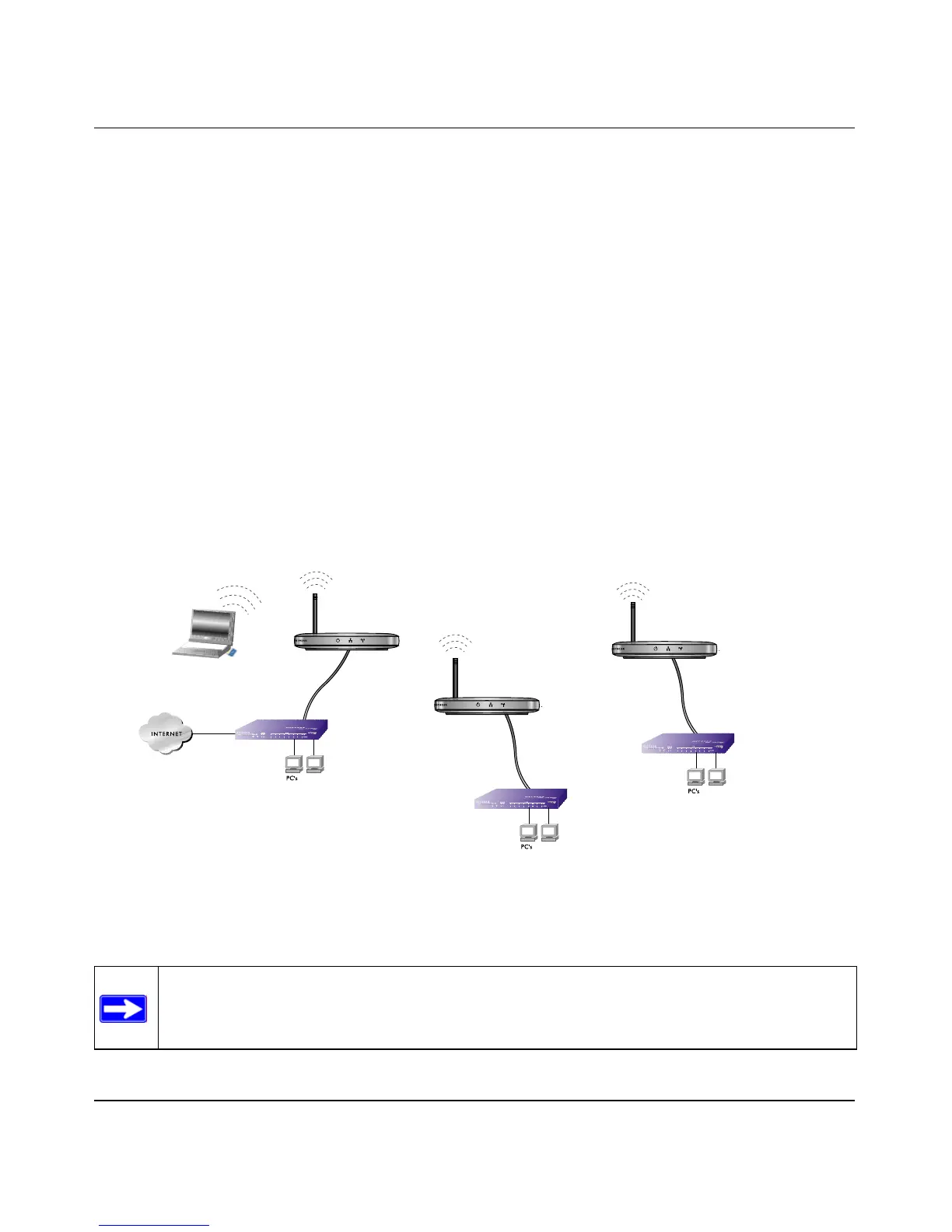Reference Manual for the WG602 v2 54 Mbps Wireless Access Point
5-4 Advanced Configuration
M-10181-03
2.
Configure AP1 in Point-to-Point mode with the MAC address of AP2 and deploy it on LAN
Segment 1. If you check the Enable Wireless Client Association checkbox, wireless clients
will also be able to use AP1. If the Enable Wireless Client Association checkbox is not
selected, only computers on Ethernet LAN segment 1 will use AP1 to communicate with AP2.
3. Configure AP2 in Point-to-Point mode with the MAC address of AP1 and deploy it on LAN
Segment 2. Use the same security and channel settings as AP1. If you check the Enable
Wireless Client Association checkbox, wireless clients will also be able to use AP2. If the
Enable Wireless Client Association checkbox is not selected, only computers on Ethernet
LAN segment 2 will use AP2 to communicate with AP1.
4. Verify connectivity across the network.
If you enabled wireless client association on both APs, a computer on either AP should be able
to connect to the Internet or share files and printers of any other PCs or servers connected to
the network.
How to Configure Wireless Multi-Point Bridging
Figure 5-4: Wireless Bridging
1.
Verify the following parameters for all access points:
Note: The 54 Mbps Wireless Access Point WG602 v2 bridging and repeater modes are
only compatible with the NETGEAR WG602v2 and the NETGEAR WG302 Wireless
Access Points.
AP2
ETHERNET
LAN
Segment 1
192.168.0.1
Router
Hub or Switch
LAN
Segment 3
LAN
Segment 2
Hub or Switch
AP3
ETHERNET
AP1
ETHERNET
ETHERNET
ETHERNET
ETHERNET
Wireless PC Card
in a Notebook Computer
Point-to-Multipoint
Mode
Point-to-Point
Mode
Point-to-Point
Mode
