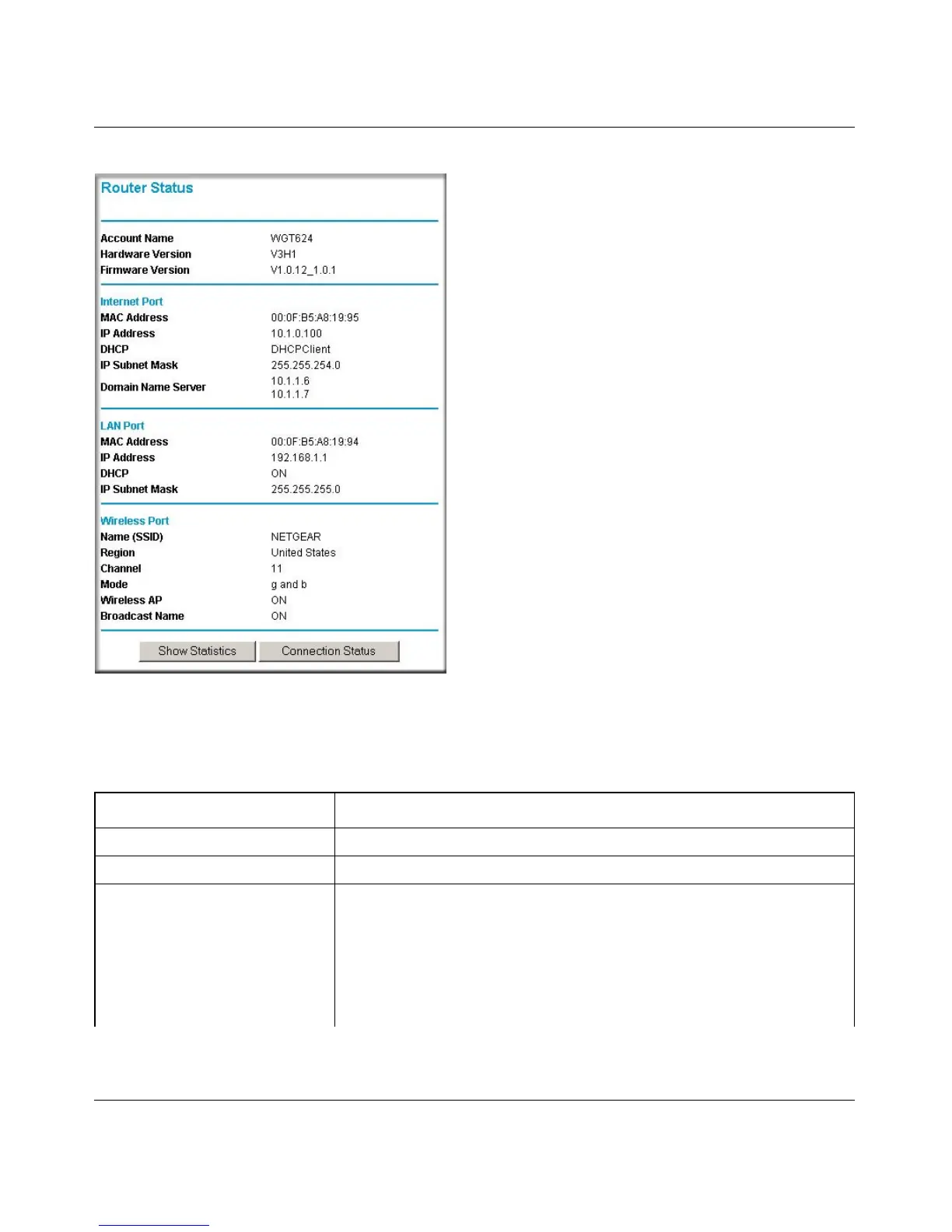Reference Manual for the 108 Mbps Wireless Firewall Router WGT624 v3
6-2 Maintenance
v3.0, December 2005
This screen shows the following parameters:
Figure 6-1
Table 6-1. Menu 3.2 - Wireless Router Status Fields
Field Description
Account Name This field displays the Host Name assigned to the router.
Firmware Version This field displays the router firmware version.
Internet Port These parameters apply to the Internet (WAN) port of the router.
MAC Address This field displays the Media Access Control address being used by the
Internet (WAN) port of the router.
IP Address This field displays the IP address being used by the Internet (WAN) port
of the router. If no address is shown, the router cannot connect to the
Internet.