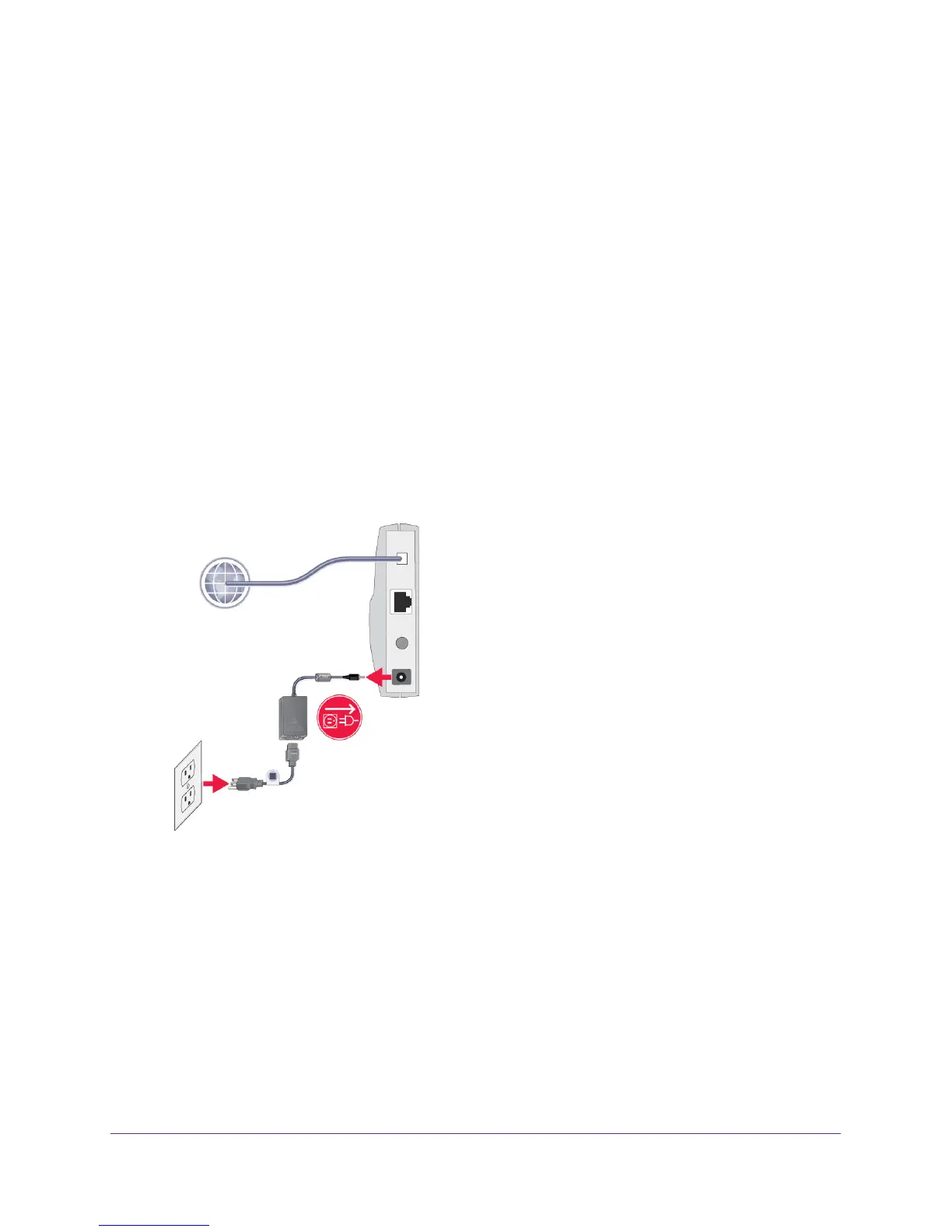Hardware Setup
12
N750 Wireless Dual Band Gigabit Router WNDR4300
• Away from electrical devices that are potential sources of interference, such as ceiling
fans, home security systems, microwaves, computers, or the base of a cordless phone or
2.4-GHz cordless phone.
• A
way from any large metal surfaces, such as a solid metal door or aluminum studs. Large
expanses of other materials such as glass, insulated walls, fish tanks, mirrors, brick, and
concrete can also affect your wireless signal.
• With the antennas in a vertical position to provide the best side-to-side coverage or in a
horizontal position to provide the best up-and-down coverage, as applicable.
Cable Your Router
The installation guide that came in the box has a cabling diagram on the first page. This
section walks you through cabling with detailed illustrations.
1. Connect the router, the computer, and the modem.
2. T
urn off and unplug the modem. If your modem has a backup battery, remove it as well.
1
Internet
DSL or cable
Modem
