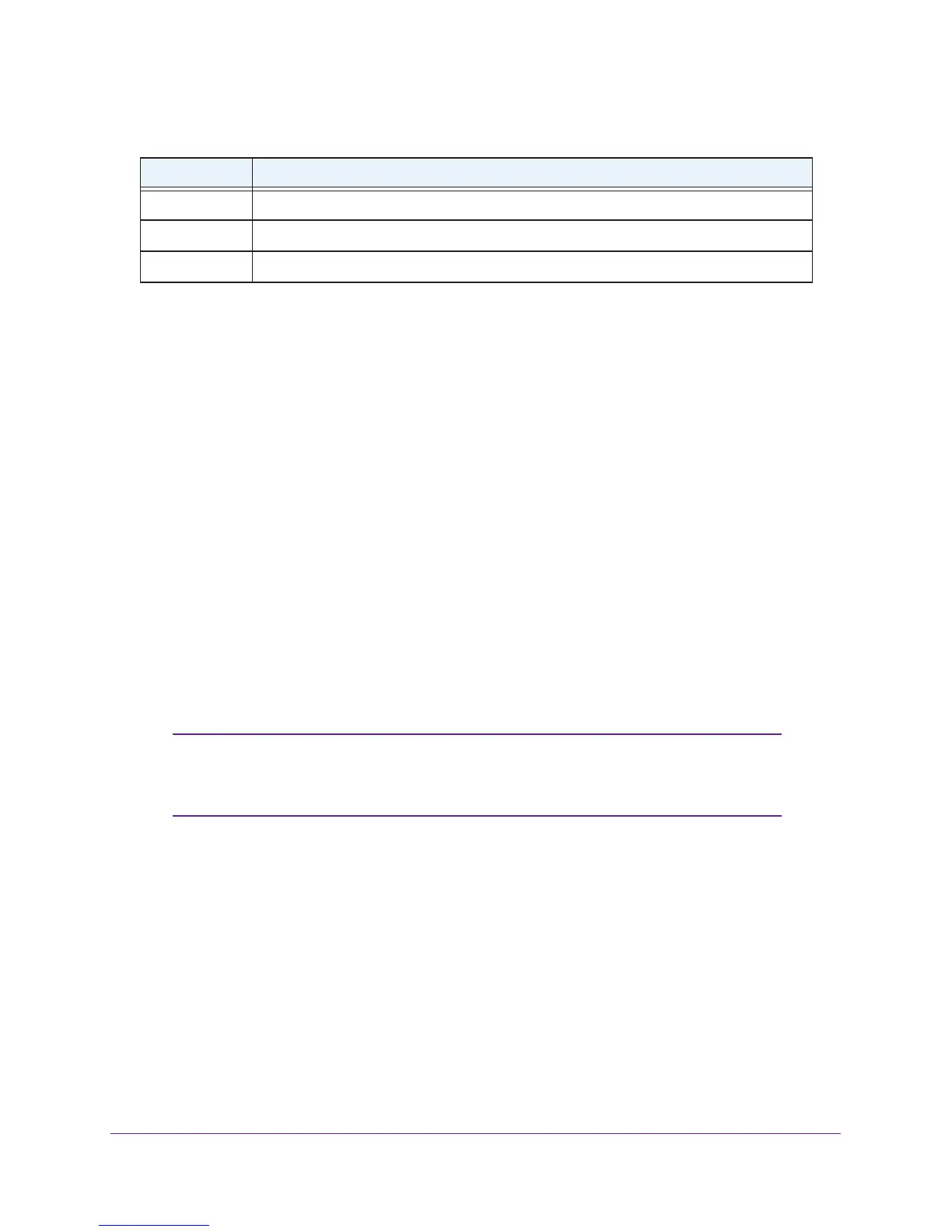NETGEAR genie Advanced Home
40
N750 Wireless Dual Band Gigabit Router WNDR4300
To change the MTU size:
1. Select Advanced > Setup > WAN Setup.
2. In the MTU Size field, enter a value from 64 to 1500.
3. Click Apply to save the settings.
LAN Setup
The LAN Setup screen allows configuration of LAN IP services such as Dynamic Host
Configuration Protocol (DHCP) and Routing Information Protocol (RIP).
The router is shipped preconfigured to use private IP addresses on the LAN side and to act
as a DHCP server. The router’s default LAN IP configuration is:
• LAN IP address. 192.168.1.1
• Subnet mask. 255.255.255.0
These addresses are part of the designated private address range for use in private networks
and are suitable for most applications. If your network requires a different IP addressing
scheme, you can change these settings in the LAN Setup screen.
Note: If you change the LAN IP address of the router, you are
disconnected. To use the router menus, you must use a browser to
connect to the new IP address and log in again.
1436 Used in PPTP environments or with VPN.
1400 Maximum size for AOL DSL.
576 Typical value to connect to dial up ISPs.
Table 1. Common MTU sizes (continued)
MTU Application
