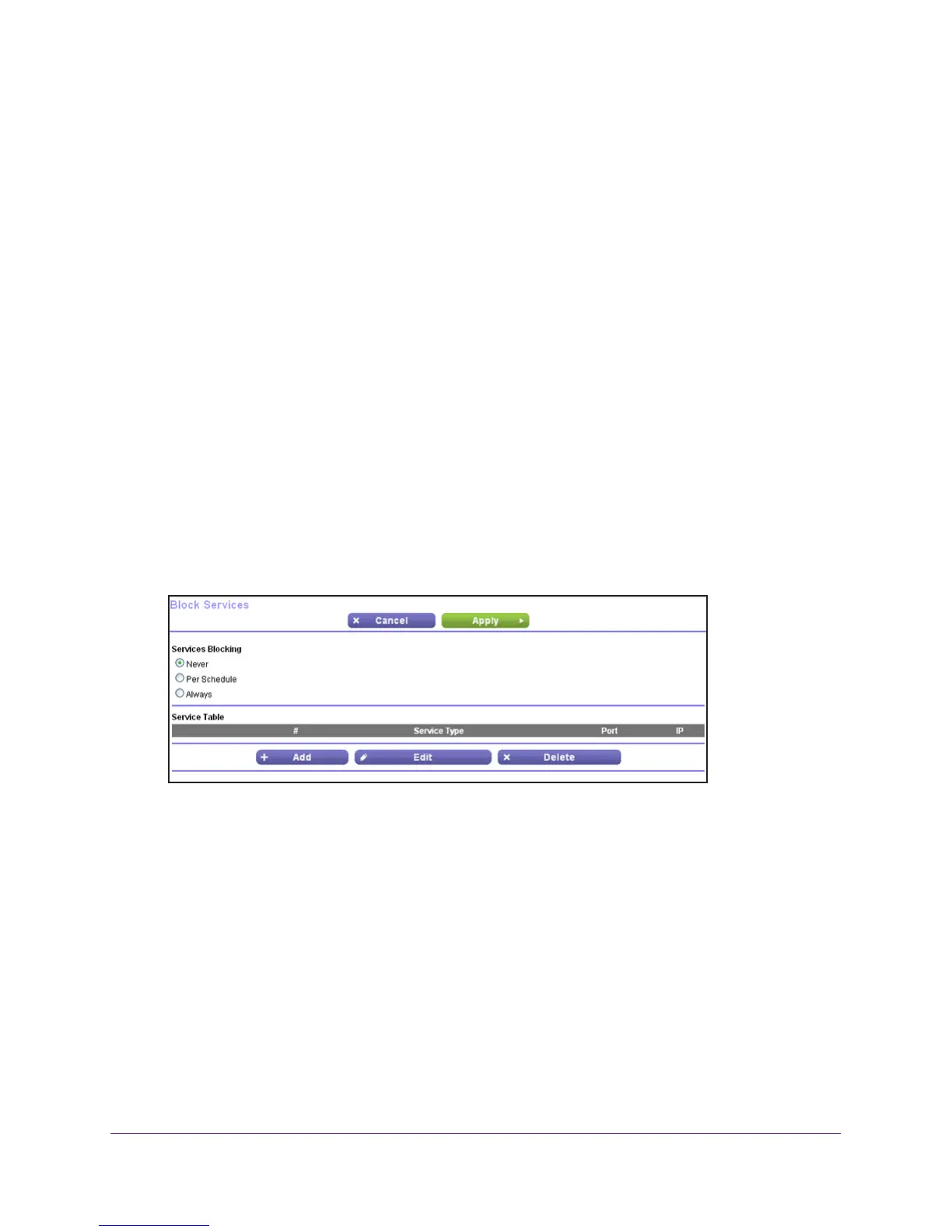Security
71
N750 Wireless Dual Band Gigabit Router WNDR4300
Block Services (Port Filtering)
Services are functions that server computers perform at the request of client computers. For
example, web servers serve web pages, time servers serve time and date information, and
game hosts serve data about other players’ moves. When a computer on the Internet sends
a request for service to a server computer, the requested service is identified by a service or
port number. This number appears as the destination port number in the transmitted IP
packets. For example, a packet that is sent with the destination port number 80 is an HTTP
(web server) request.
The service numbers for many common protocols are defined by the Internet Engineering
T
ask Force (IETF at http://www.ietf.org/) and published in RFC1700, “Assigned Numbers.”
Service numbers for other applications are typically chosen from the range 1024 - 65535 by
the authors of the application. Although the router already holds a list of many service port
numbers, you are not limited to these choices. Usually, you can determine this information by
contacting the publisher of the application or the relevant user groups or news groups.
The Block Services screen lets you add and block specific Internet services by computers on
your network.
This is called service blocking or port filtering. To add a service for blocking,
first determine which port number or range of numbers the application uses.
To block services:
1. Select
Advanced > Security > Block Services.
2. Select either Per Schedule or Always to enable service blocking, and click Apply. If you
selected Per Schedule, specify a time period in the Schedule screen as described in
Schedule Blocking on page 73.
