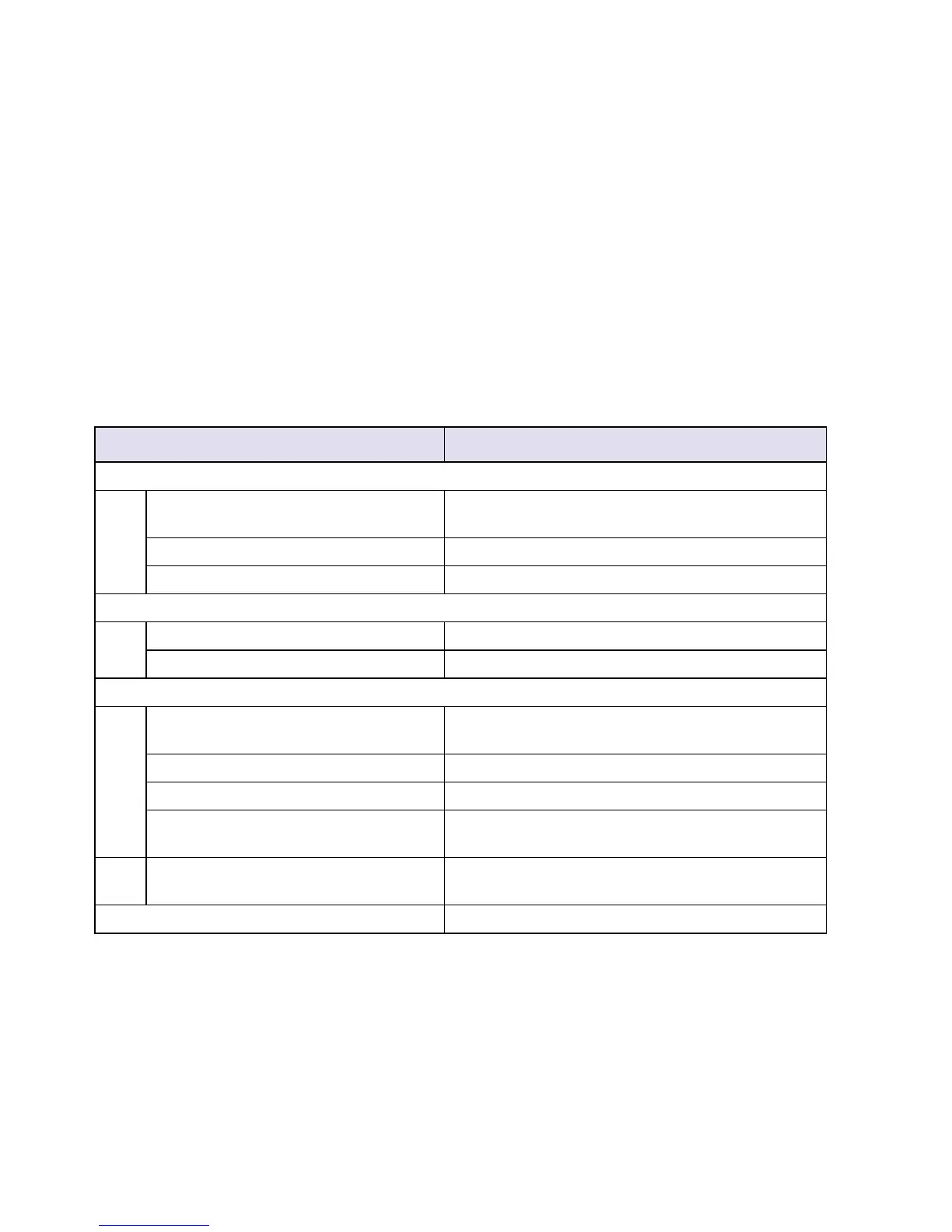Technical Specifications 32
Technical Specifications
Default Configuration Settings
This section provides factory default settings and technical specifications for the Wireless-N 150
Router Model WNR1000v3.
Table 3. Home Router Default Configuration Settings
Feature Default Setting
Router Login
Router Login URL http://www. routerlogin.net or
http://www.routerlogin.com
Login Name (case sensitive) admin
Login Password (case sensitive) password
Internet Connection
WAN MAC Address Default hardware address (on label)
MTU Size 1500
Local Network
Router Lan IP address (the Gateway IP
address)
192.168.1.1
IP Subnet Mask 255.255.255.0
DHCP Server Enabled
Time Zone GMT - 8:00 (Pacific Time) for North America
GMT for other countries
Time Zone Adjusted for Daylight Saving
Time
Disabled
Firewall
