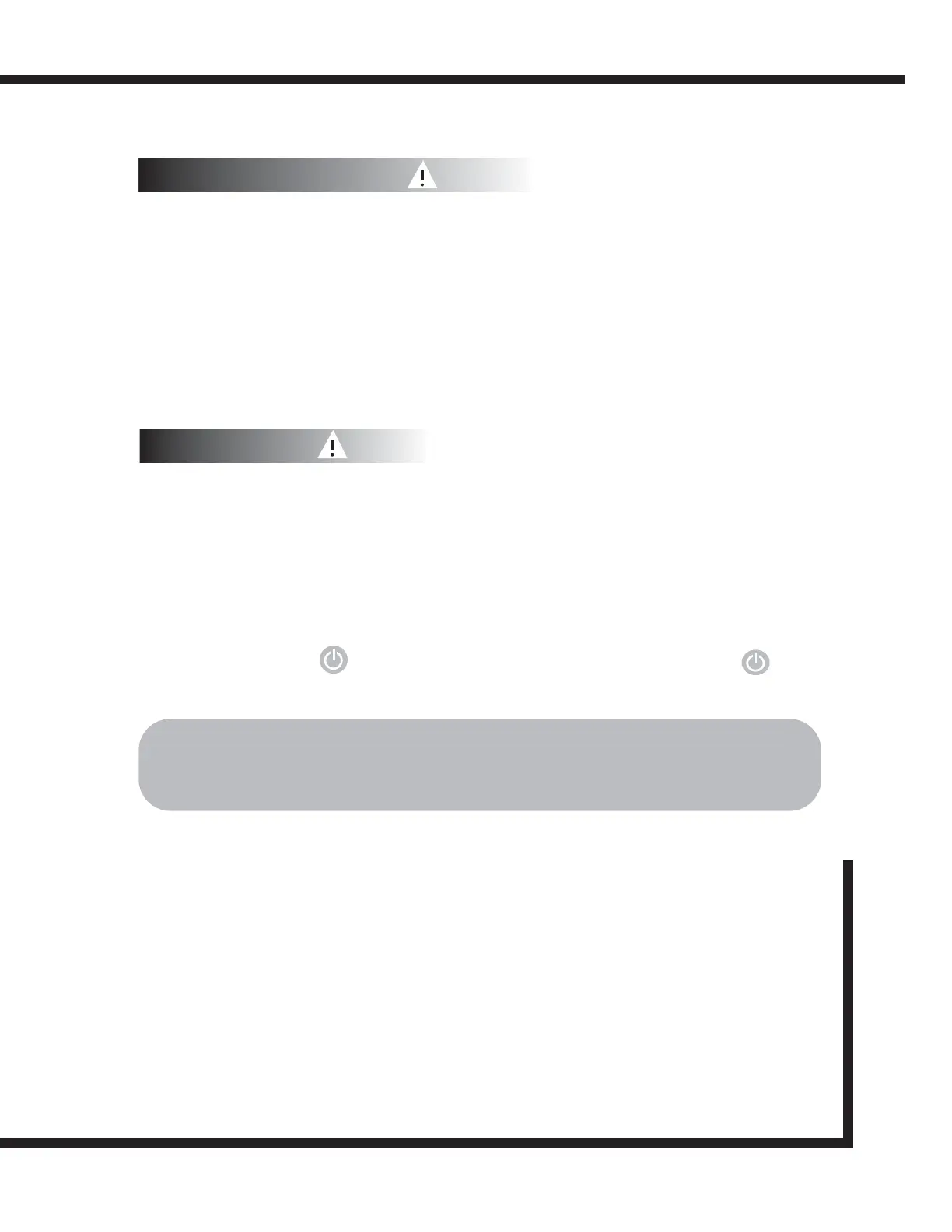Installation
Newall Measurement Systems
6
The mains supply switch for the DP8 is mounted on the side of the DSU as shown in Figure 2.3.
When you switch on the DP8, the unit will automatically go through a brief self diagnostic routine.
During this routine, the name DP8 will be shown, then the software version number will be displayed and all
segments of the displays will be lit.
After this routine, the unit will display measurements and is ready for use.
The DP8 can be switched off via the mains switch on the DSU. Alternatively, the keypad/display can be
switched off by pressing the key. Please note that the DSU remains under power when the
key is pressed.
Figure 2.3 shows the connection sockets on the DSU. The DP8 is designed for use with Newall’s Spherosyn
and Microsyn transducers only. The transducers are connected to the DSU with Bleecon type connectors.
These connectors have a sliding sleeve that locks the connectors to their sockets.
Switch off the DSU before connecting or disconnecting the transducers. To fit the connectors into the
appropriate socket on the DSU, first align the connector and then push firmly in place. You should hear a
click confirming that the locking sleeve has engaged. To remove the connector, pull back on the connector
sleeve to disengage the locking mechanism.
The transducers and the display/keyboard are connected to the DSU at a separated extra low voltage
(SELV) level. Any additional interconnections must also be at SELV level.
CONVENTIONS USED IN THIS MANUAL
The direction of travel of an axis refers to the travel of the tool relative to the workpiece.
Keys on the keypad are signified in bold print, such as [ ENT ] for the enter key.
2.3 Transducer Connection
2.4 Switching On