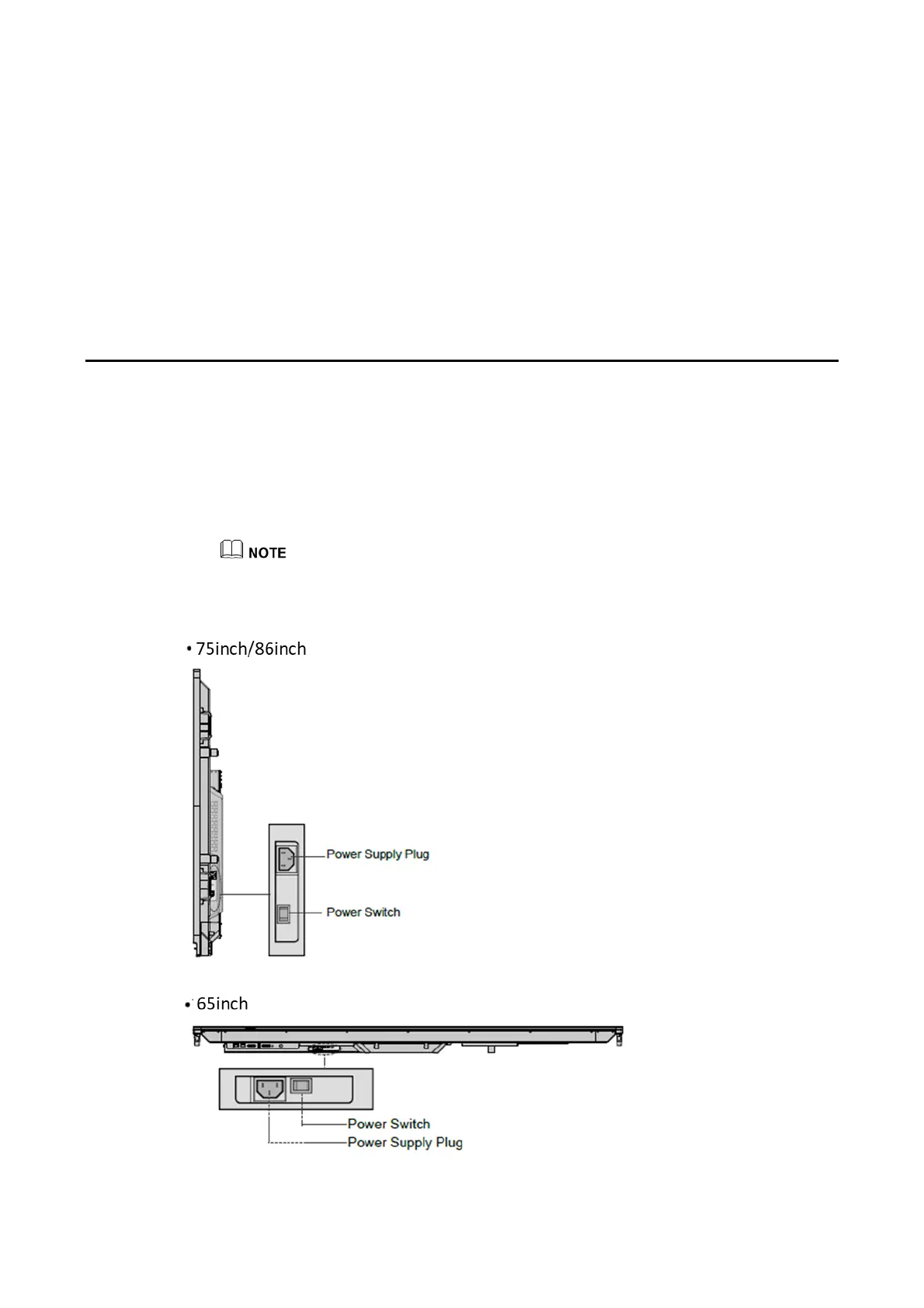24
3 Getting Started
3.1 Power On
Step 1 Plug the power supply into the power outlet fully and plug the power connector into the side
of the product. Ensure the power supply is in the range of 100V to 240V with frequency at 50
Hz/60 Hz ± 5%. The power current must be grounded.
The power outlet should be installed near the equipment and should be easily accessible.
Step 2 Flip the power switch located on the side of the product to “On”.