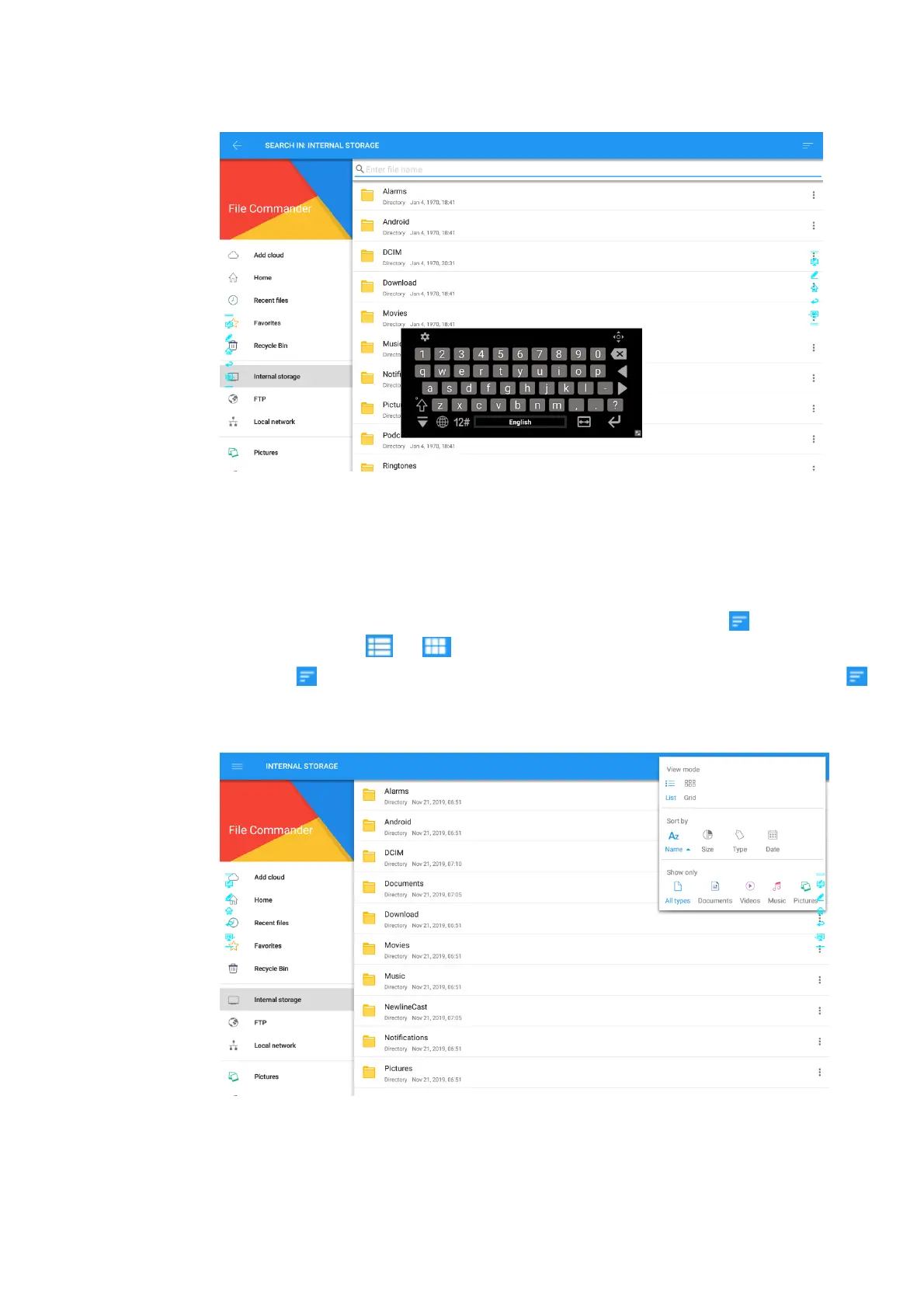63
4.8.4 File Filtering
You can click the menu on the left side to display files by type, for example, whether the files is a
document, a picture, music, a video, archived or was downloaded.
The system supports two view modes: list and thumbnail. You can click on the top right
corner to switch or view modes
Click to display files based on name, type, size, and modification. You can also click
to filter files by whether they are pictures, music or video files.