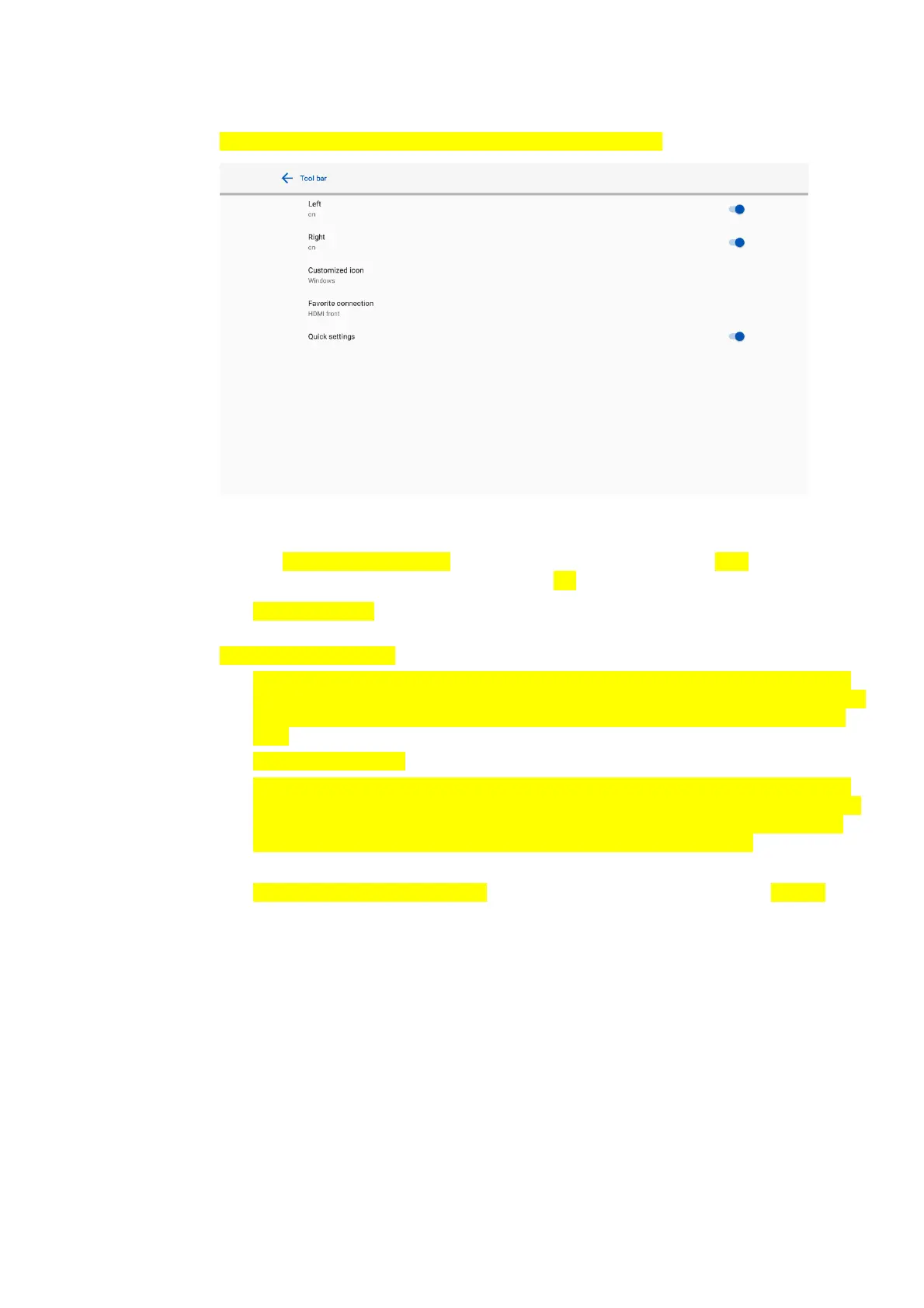42
Quick settings: Click to turn on/off the quick settings function.
4.3.10 Input/Output Settings
Enter the Input and output setting submenu to set the starting source, new input source, and
resolution of image output through the HDMI port etc..
New input source: After the New input source function is enabled, the system can
automatically switch to the screen of the newly connected signal source.
CEC auto power on:
When this function is enabled: When the HDMI port of the machine is connected to a CEC
device (such as a DVD), and both the CEC device and the machine are turned off, if the CEC
device is turned on, the machine automatically turns on after receiving command from the
CEC.
CEC auto power off:
When this function is enabled: When the HDMI port of the machine is connected to a CEC
device, and both the CEC device and the machine are turned on, if the machine is turned off,
the CEC device automatically turns off after receiving the command; if the CEC device is
turned off, the machine automatically turns off after receiving the command.
Starting source: Set the signal source entered after power on.
Choose HDMI rear 1/2, DP EDID: Set the EDID version (1.4/2.0) for HDMI rear 1/2, DP
port.
