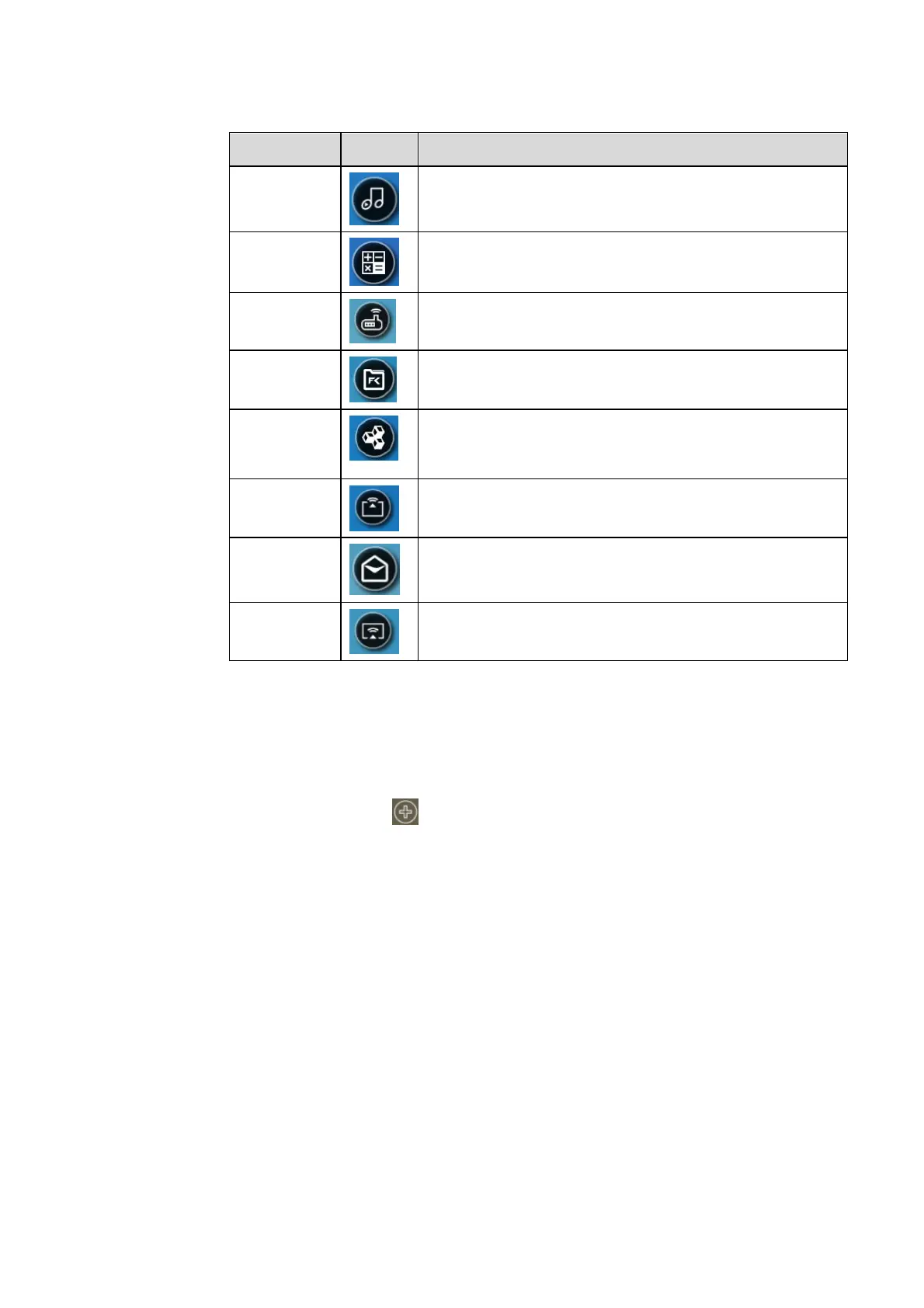Click this icon to enter the music application.
Click this icon to enter the calculator application.
Click this icon to enter the Display management application.
Click this icon to open the File Manager and you can explore
all internal and external files on the screen.
Click this icon to enter the Office viewer application. In this
application, you can view office files, including excel, word,
power point, and PDF files.
Click this icon to enter the Newline Broadcast application.
Click this icon to enter the email application and send files.
Before sending files, you need to add an email account.
Click this icon to enter the Newline Cast application.
4.10 Add Shortcut
4.10.1 Add Shortcuts to Home Page
Step 1 On Home page, click the icon in the lower right corner. The interface for adding shortcuts
will be displayed.