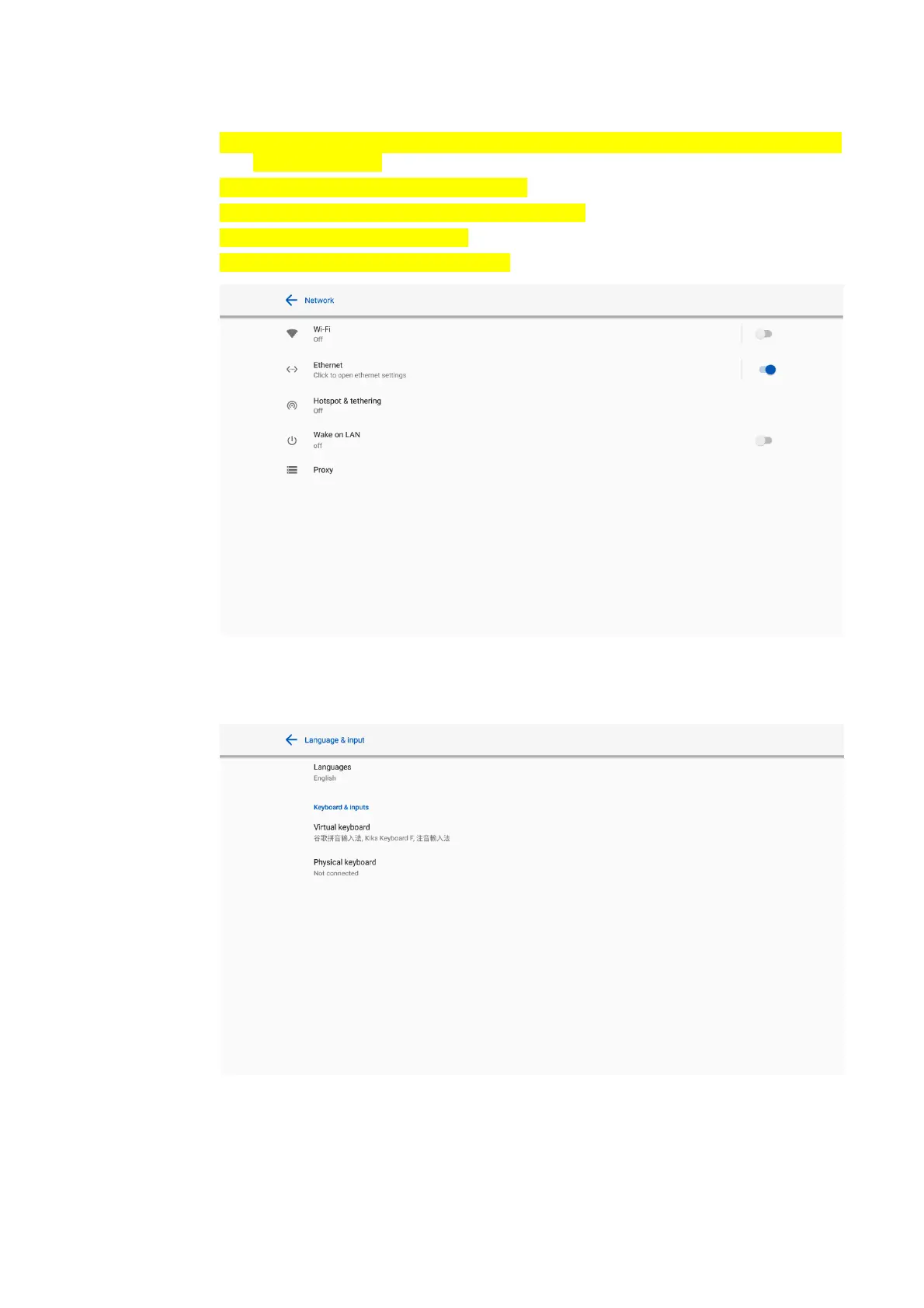34
Wi-Fi: Click the corresponding button to enable the Wi-Fi function. Press again to see the
available Wi-Fi list.
Ethernet: Click to open ethernet settings.
Hotspot & tethering: Click to set up Wi-Fi hotspot.
Wake on LAN: turn on/off LAN.
Proxy: The settings of the proxy server.
4.3.2 Language and Input Settings
Enter the Language & Input submenu to set the language and keyboard settings.