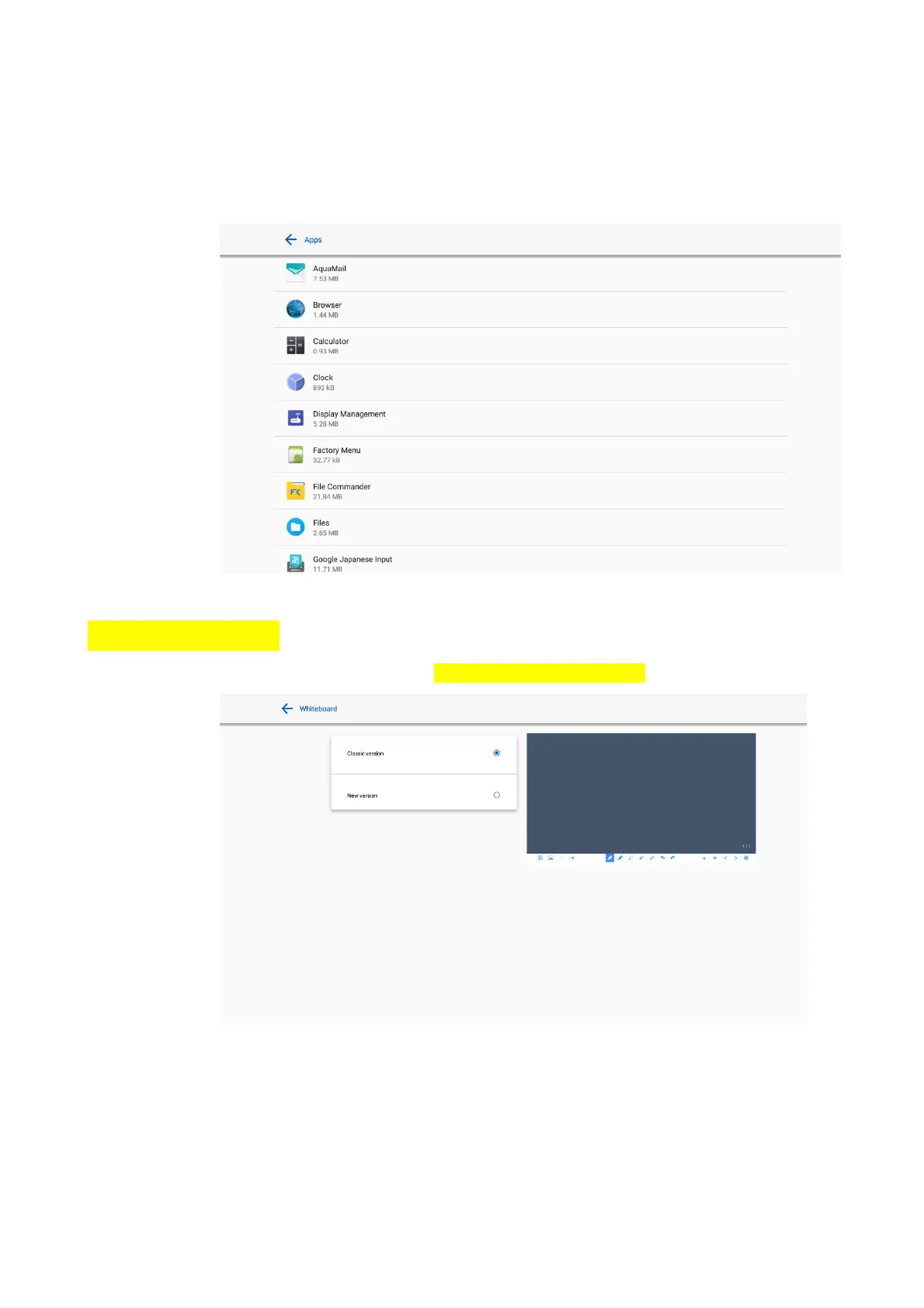37
4.3.4 Applications
Enter the Apps submenu to view all downloaded applications by type, running applications, and a
summary of all applications.
4.3.5 Whiteboard
Enter the Whiteboard submenu to set the version of whiteboard.
4.3.6 Smart Eye Protection
Enter the Smart eye protection submenu to set Eye protection writing mode, Eye protection
brightness control mode and the Bluelight filter. If only the Bluelight filter setting is on, the filter
level can be set.