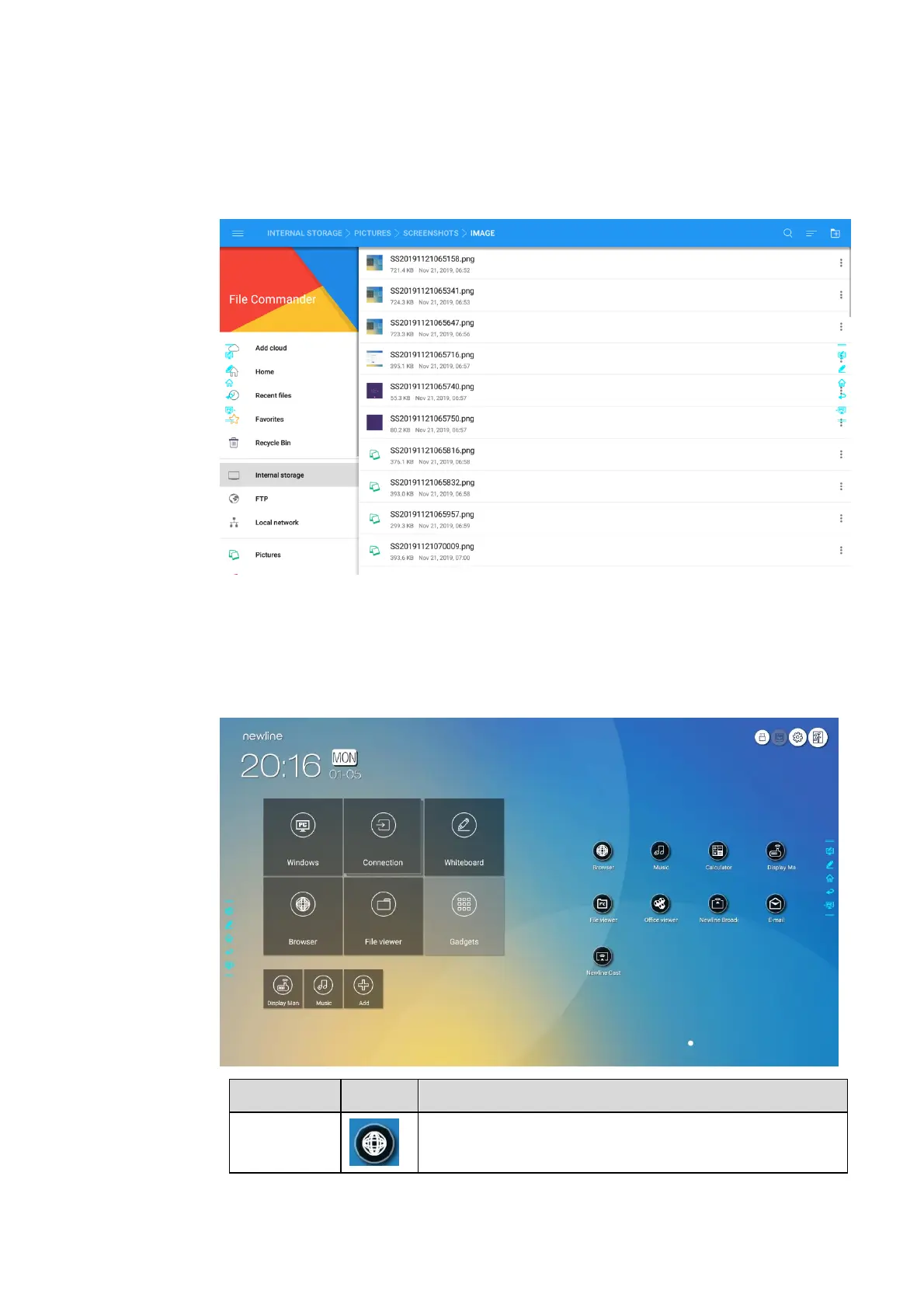65
screenshots and pages in the discussion mode. Depending on the screenshots mode, picture naming
is different. Picture files are named in the following of prefix + creation file.
Prefix name rule: WB (discussion mode page), AN (annotation page screenshot), and SS (remote
control screenshot).
4.9 Gadget
On the Home page, click Gadget. On the page that is displayed, all applications can be viewed. The
following figure shows applications that the system is delivered with.