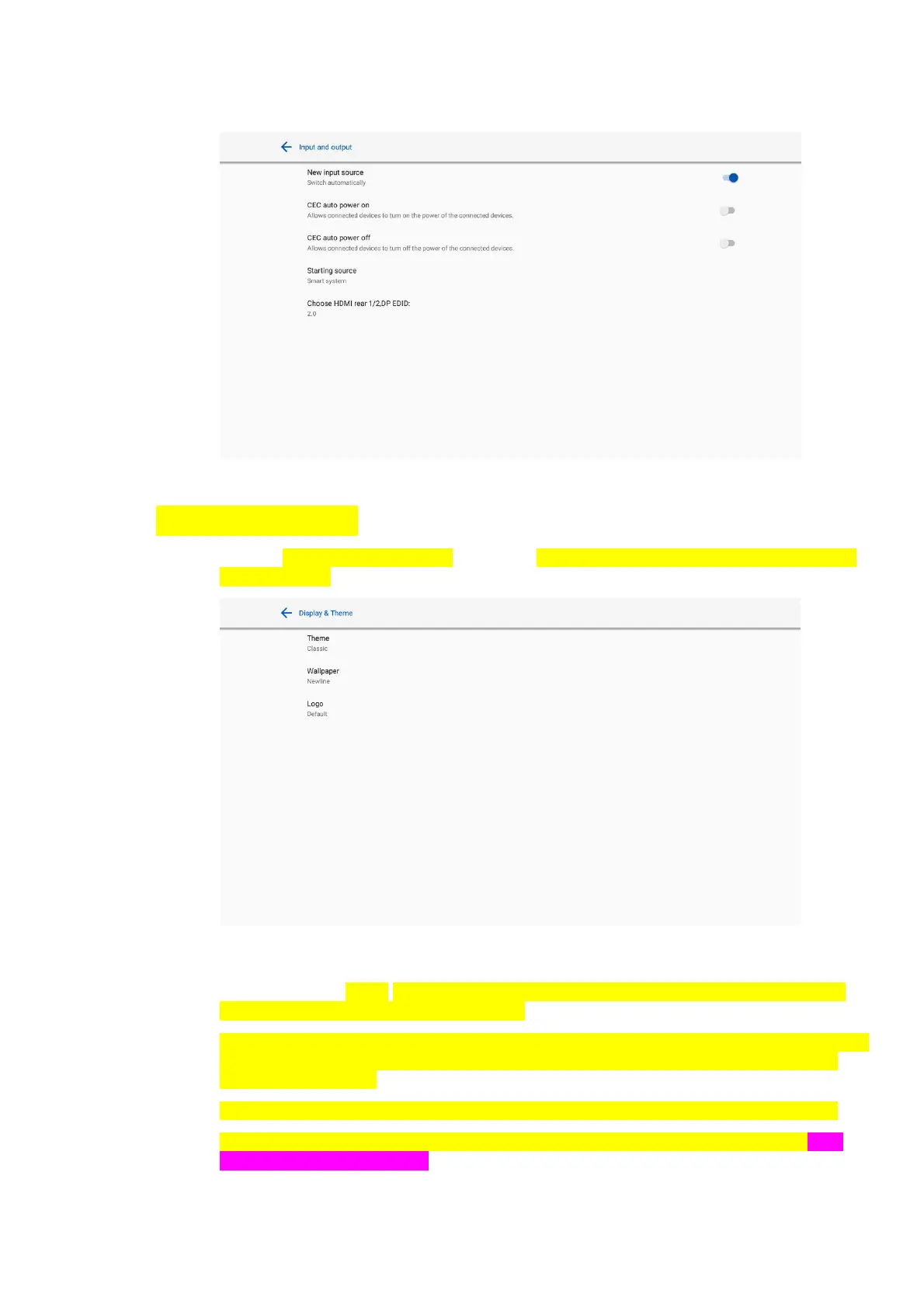43
4.3.11 Display & Theme Settings
Enter the Display & Theme setting submenu to set the system theme, wallpaper, Home logo and
lock screen logo.
4.3.12 Security Settings
Enter the Security setting submenu to set Passkey lock, Whiteboard/Screenshot data clearance,
Encryption & credentials, USB lock functions.
Passkey lock: Click to set whether you need enter the password or modified password when going
from the Start page to the Home page. The password must be at least 4 digit numbers. English
letters are not allowed.
Whiteboard/Screenshot data clearance: Click to set the regular clearance of discussion data.
Encryption & credentials: Click to view the information about encryption & credentials, and
install the certificate from USB.