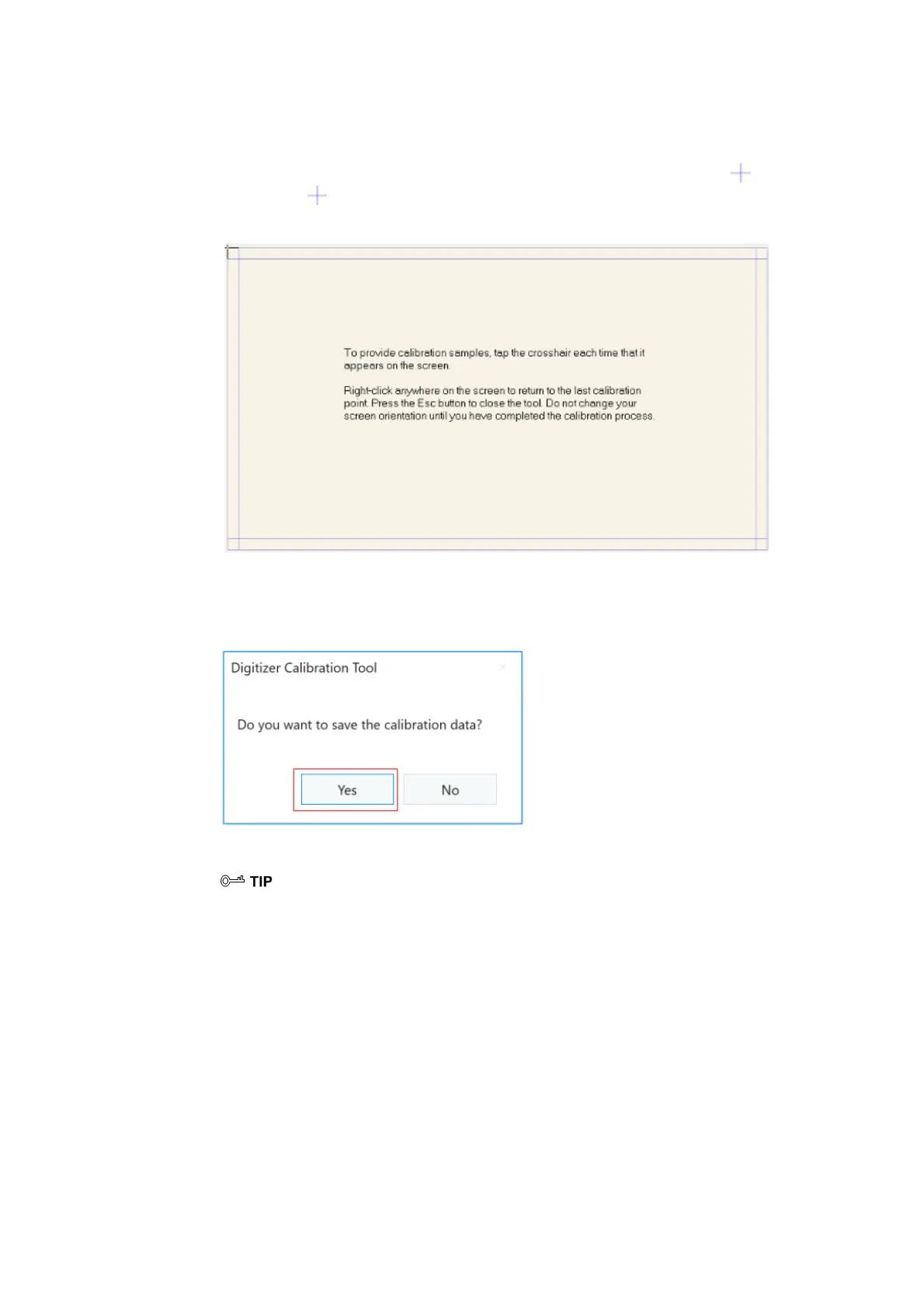27
Step 5 Select Touch input from the option and start calibration.
Step 6 Use your finger or a pencil to click and hold the center of the flickering cross . Do not
release until moves to the next positioning point. Complete the calibration process as
instructed.
Step 7 After the calibration is complete, the Digitizer Calibration Tool dialog box will be
displayed. Click Yes to save calibration data.
To ensure writing accuracy, use the pencil or stylus included with the product for proper positioning.
Positioning errors may cause failure of touch functions of the display. In that case, please perform
calibration again.
Step 8 The Tablet PC Settings dialog box will be displayed again. Click OK. The calibration will
be complete.