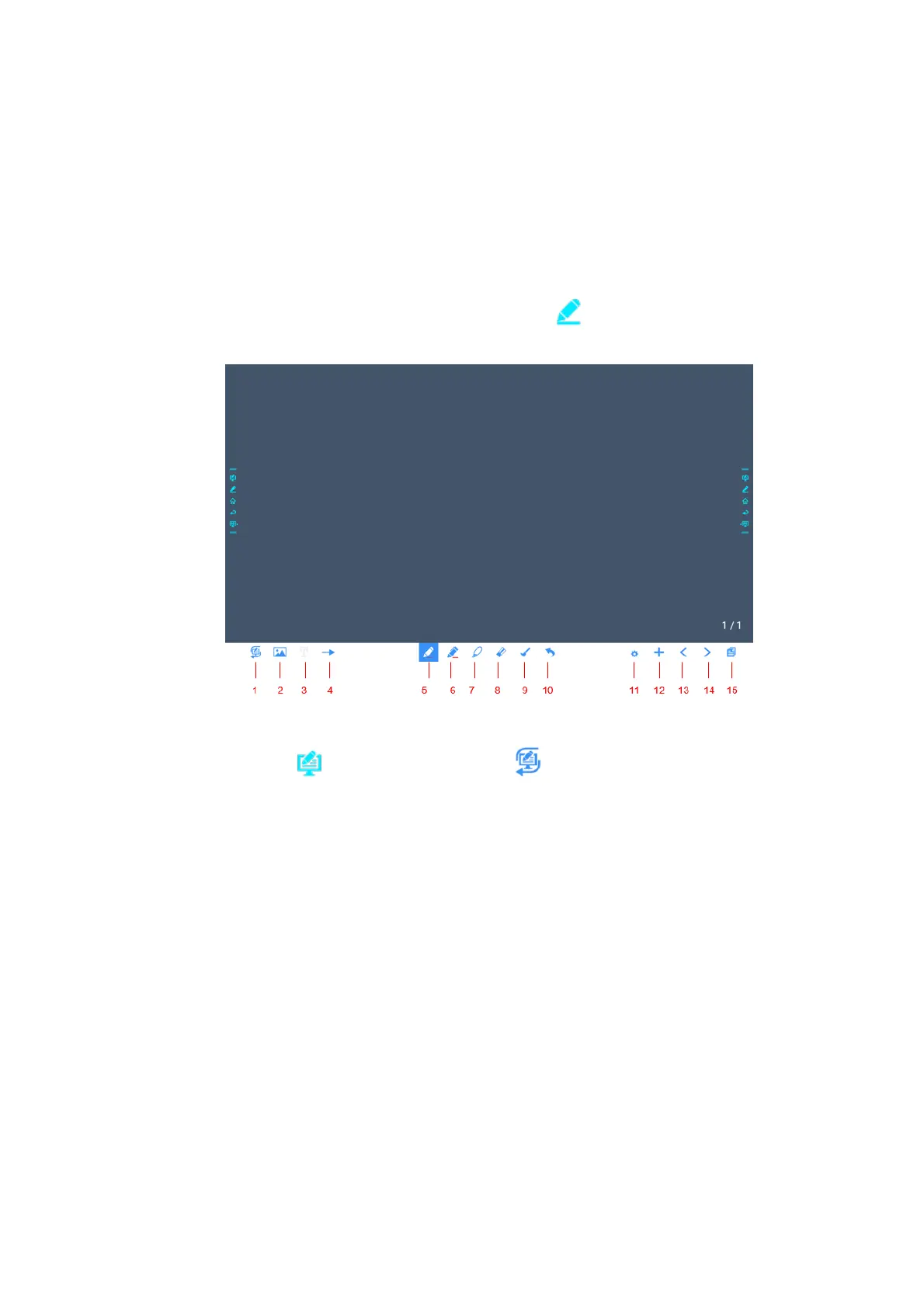46
Discussion and screen annotation
On the whiteboard page, you can select pen type, width, and color to write or annotate on the
screen. You can also erase selected content or clear all content on the screen.
Page navigation
Preview or delete pages.
Whiteboard Mode
Click Discussion in the main toolbar or click on either side toolbar to enter the
embedded whiteboard mode, as shown in the following figure:
Click on the side toolbar or click in discussion mode to enter annotation mode. In
annotation mode, a transparent layer lays over the screen, letting you write over whatever is
on the screen until you exit annotation mode.
