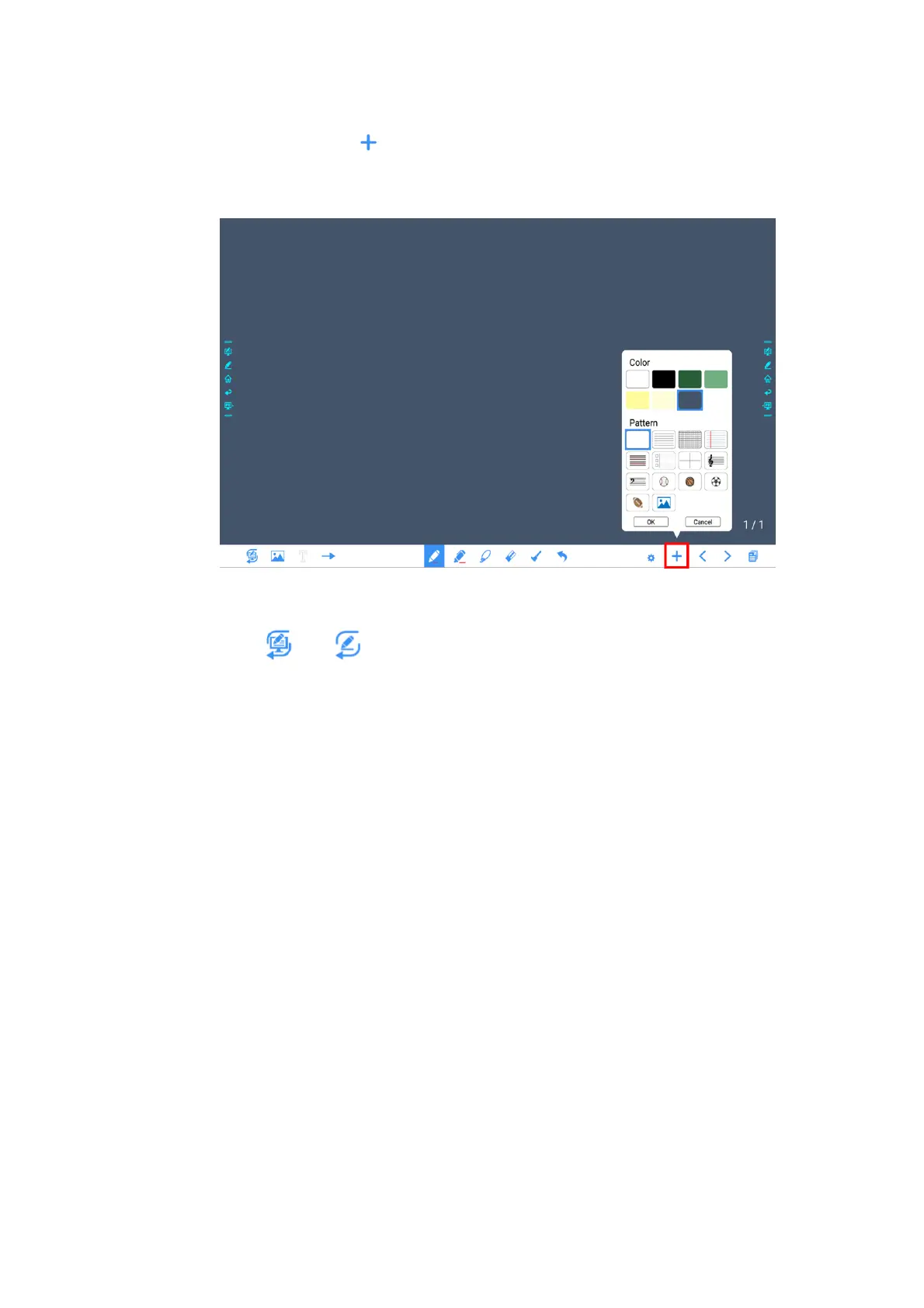49
Click and hold for two seconds to set the color and the pattern of the new page, as shown
in the figure below.
Mode Switch
Click and in the lower left corner of the discussion mode to switch between
whiteboard modes.
Annotation mode
The background is transparent and the real-time image of the current signal source will be
displayed. You can comment on presentation content such as Office documents and pictures
as shown in the following figure: