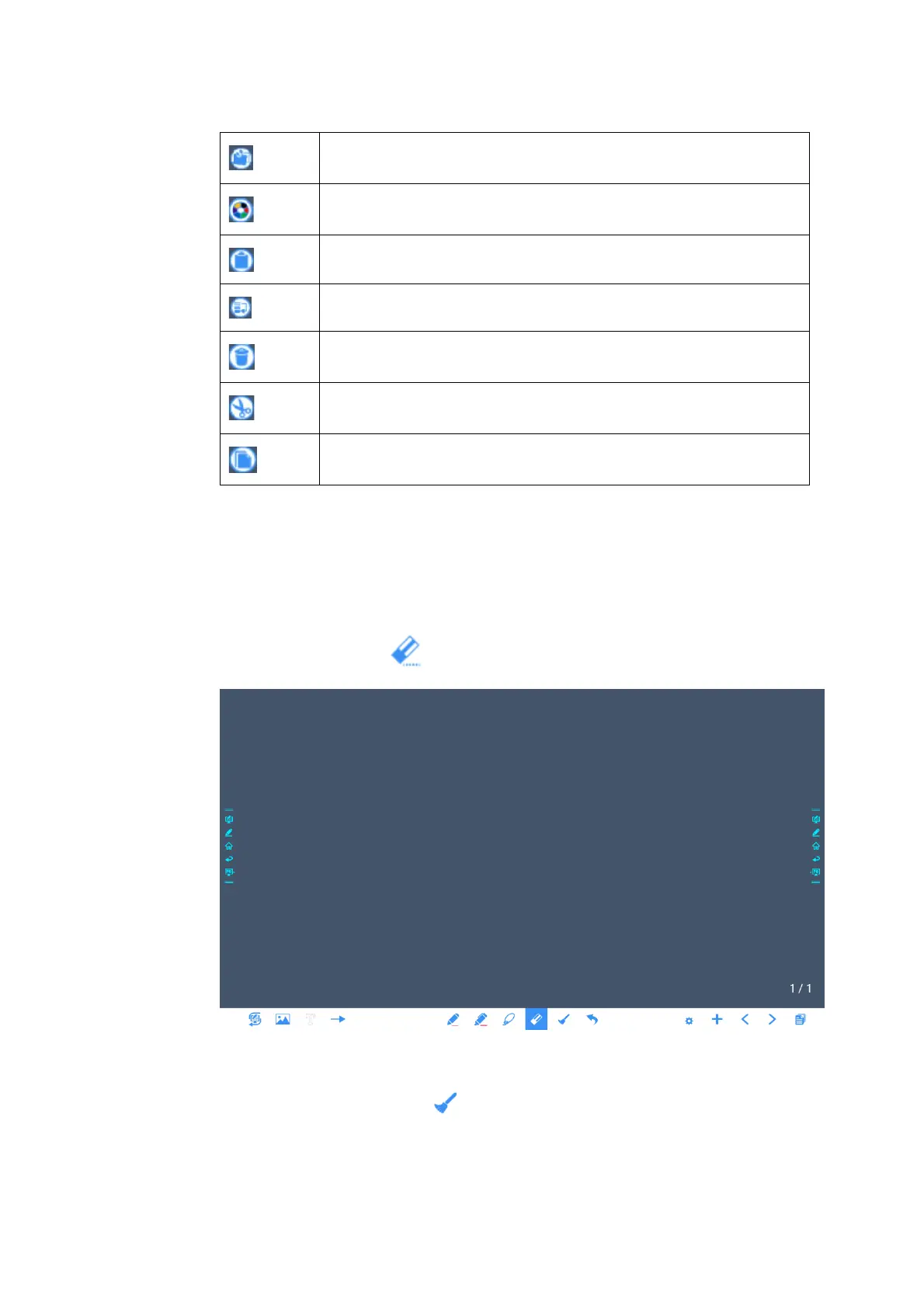Click this icon to Post the selected items.
Click this icon to Change color for the selected items.
Paste (long press the screen around two seconds and the icon will appear
only after one item copied or cut)
Click this icon to Push to bottom layer.
Click this icon to Delete the items.
Click this icon to cut the items.
Click this icon to copy the items.
Eraser
Two methods are available to erase written errors or content as follows:
Fist/hand back erasing: corresponding erase shape is a round with diameter 100pt.
Spot erasing: Click to clear errors or unnecessary content.
Clear All
On the Whiteboard page, click to show the pop-up windows to clear all content on the
current page, as shown in the following figure: