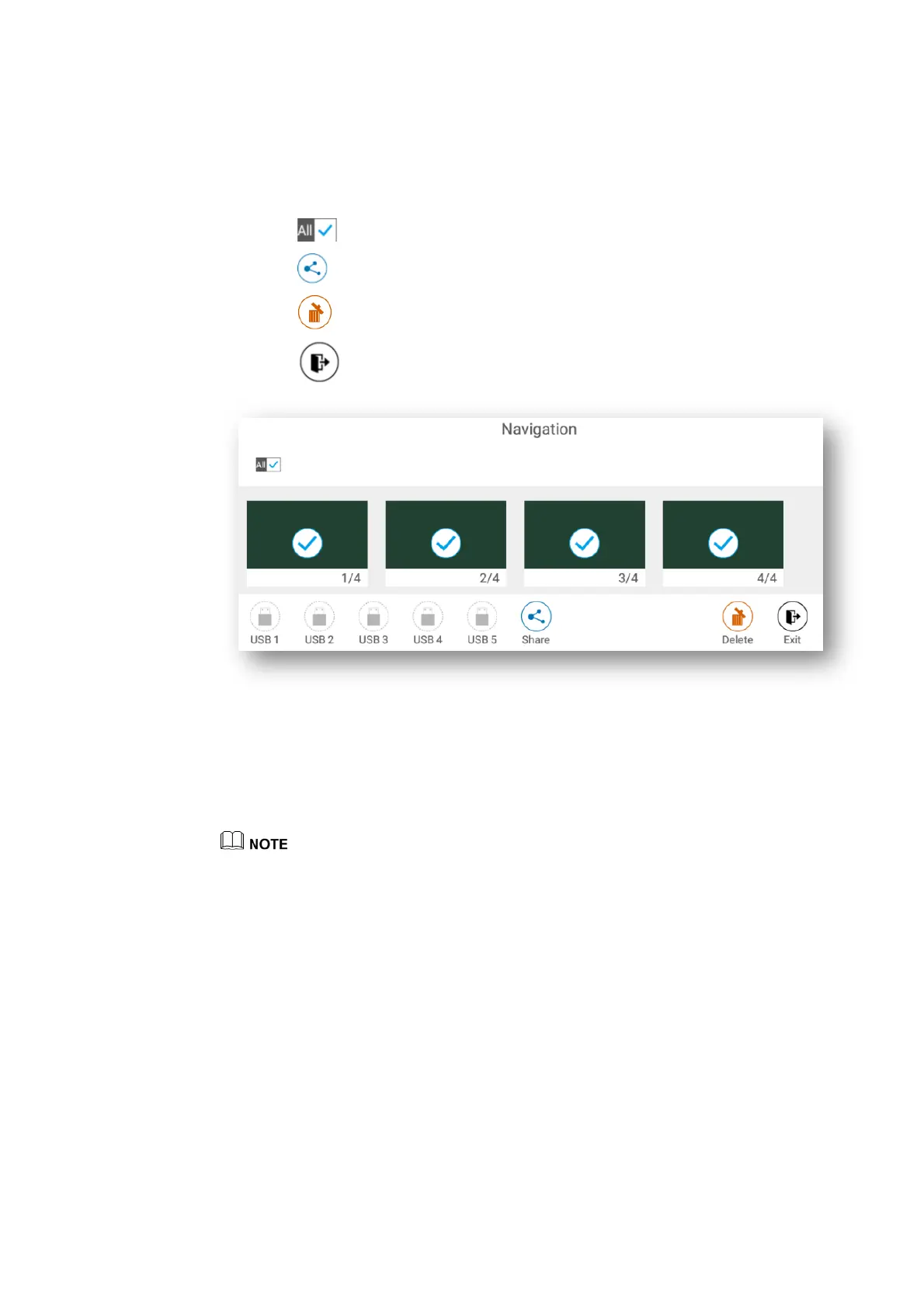58
Page Select Or Delete Page
On the Navigation page, you can select or delete writing pages according to requirements, as
shown in the following figure.
Click to select all pages.
Click to share selected pages.
Click to delete selected pages.
Click to exit Navigation.
Save Page
On the Navigation page, when no external USB drives are connected, the USB icons will be gray.
When an external USB drive is connected, the USB icons will turn yellow. Click the yellow USB
icons and the selected whiteboard file can be saved in the folder of "Meeting + year month day
hour minute second" under the root directory of the storage device.
Do not eject USB flash drive before completing the saving process.
If the USB flash drive is larger than 16GB or the file format is not FAT32, the data will not be saved
properly.
If the screen is showing external source, USB port may be used by the source and USB drive may not
appear in the list. In that case, please use the Android USB port on the back of the unit or change the
source to the embedded operating system.