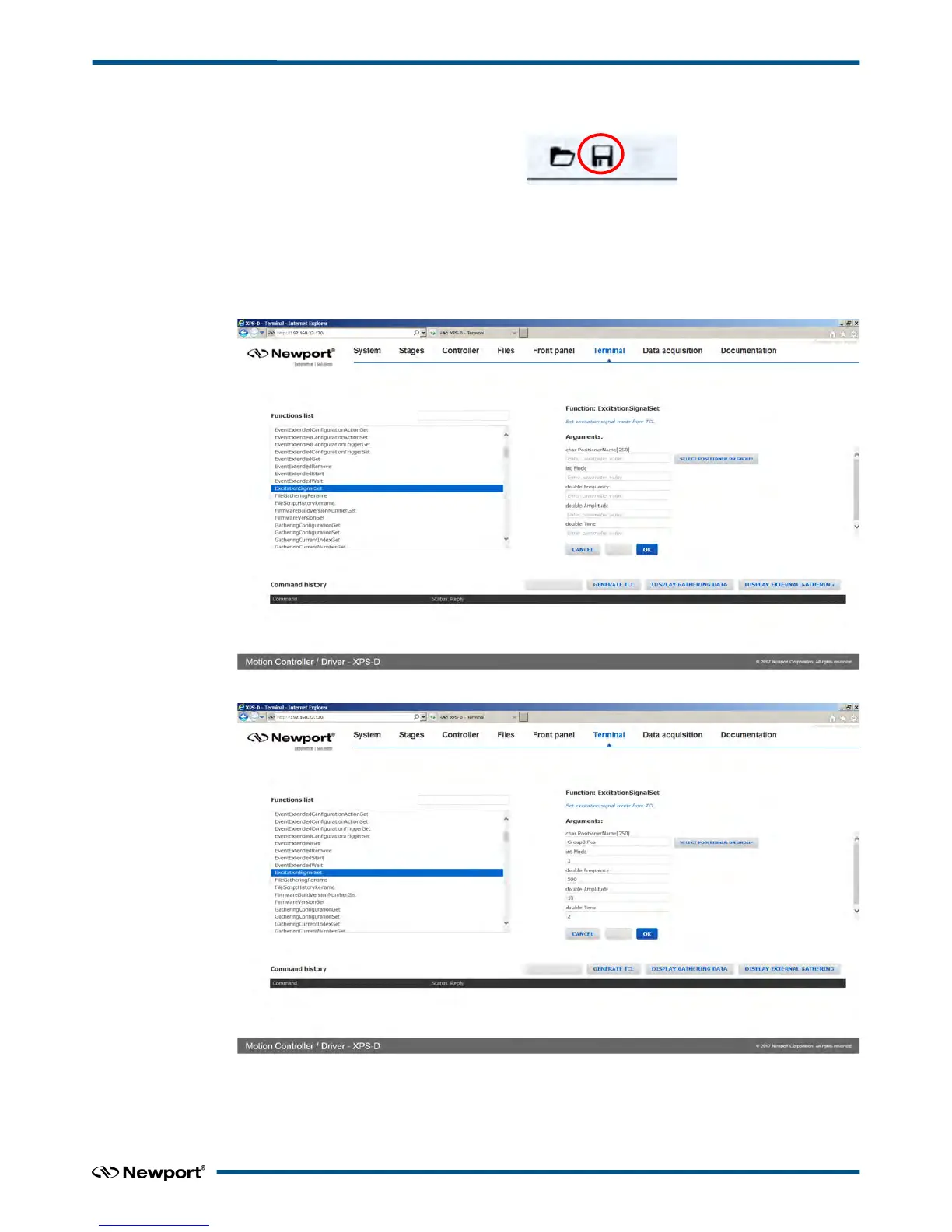XPS-D Controller User Interface Manual
4. Save the custom API by clicking in the floppy disk icon in the text editor.
5. In the TCL function list, “int ExcitationSignalSet(char PositionerName[250], int
Mode, double Frequency, double Amplitude, double Time) // Set excitation signal
mode from TCL” is added.
6. Click “RESTART APPLICATION” to take in account the changes.
7. Connect to the website, go to the “Terminal” page and search for the new API,
“ExcitationSignalSet,” in the Function list.
8. Select new API and enter the parameters as usual.
7 EDH0405En1012 – 09/18
