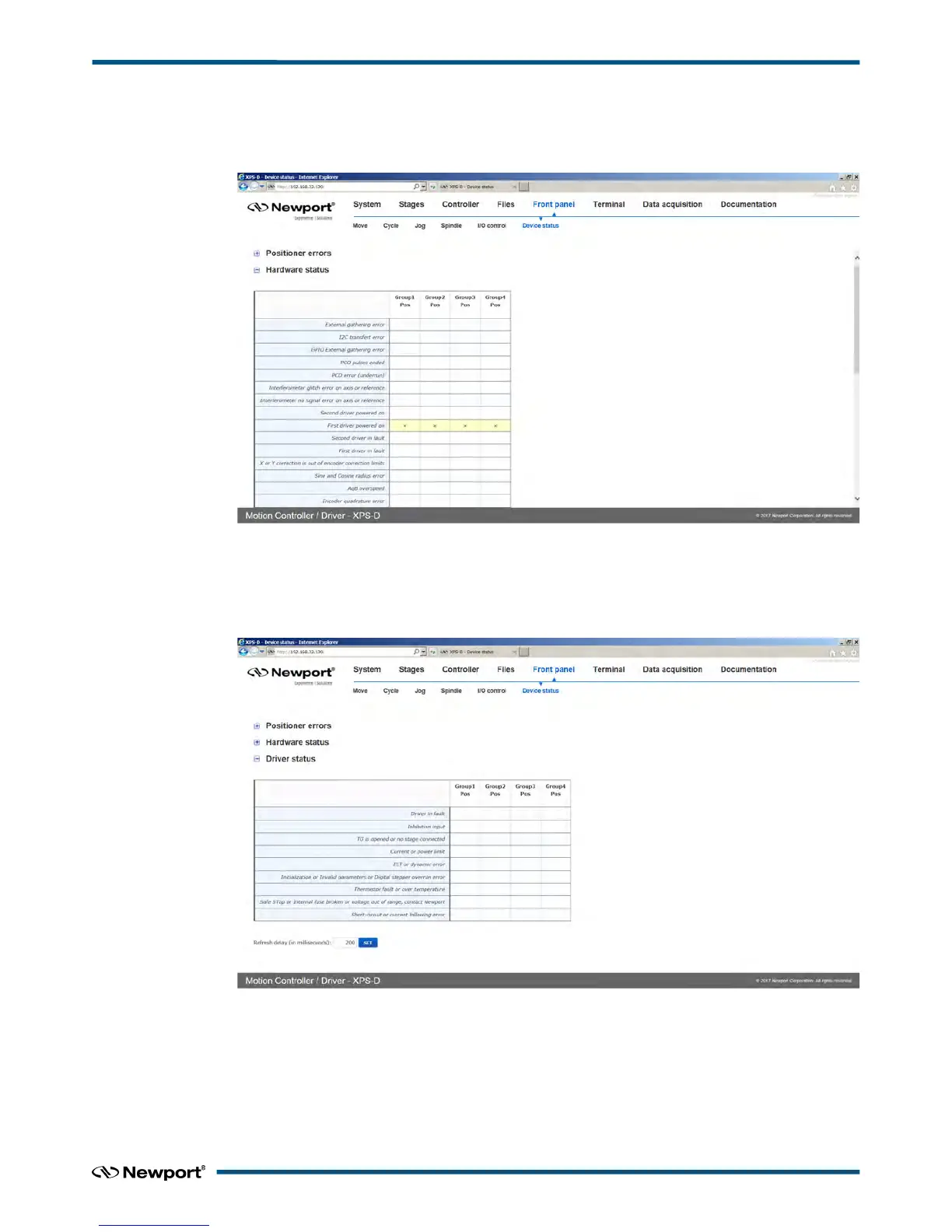XPS-D Controller User Interface Manual
2.22.2 Device Status – Hardware Status
The Hardware Status section is another important page for trouble-shooting, but not all
information is related to an error.
2.22.3 Device Status – Driver Status
The Driver Status section is another important page for trouble-shooting, but not all
information is related to an error.
The type of status information that you can get depends on the drivers used.
21 EDH0405En1012 – 09/18
