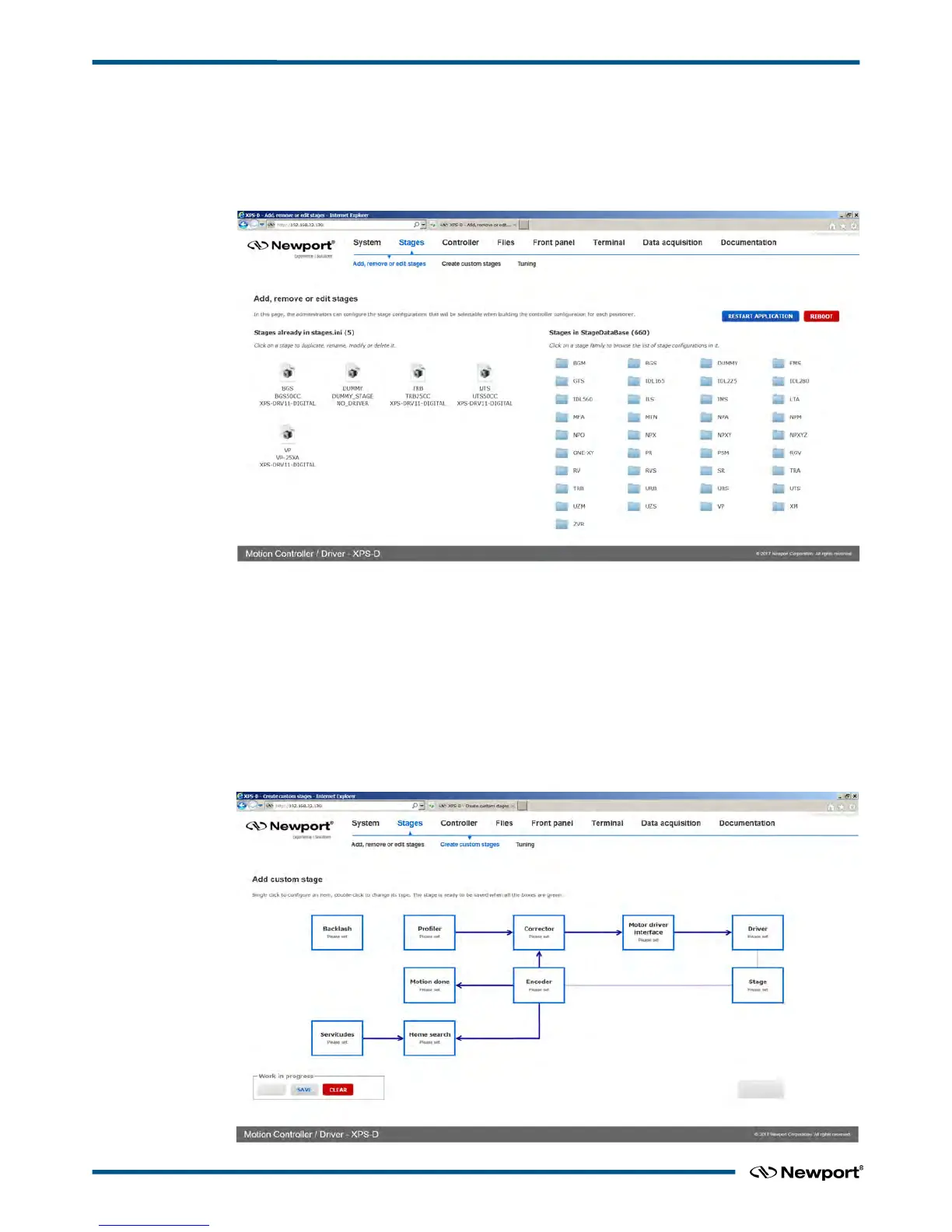XPS-D Controller User Interface Manual
2.14 Stage – Add, Remove or Edit Stages
With the help of this screen, a stage from the Newport stage data base can be added to
or removed from the personal stage data base, called stages.ini, as well as modified. On
the left side of the screen, you can review the name of the stages that are already in
stages.ini file. See Configuration Manual for details.
2.15 Stages – Create Custom Stages
This web page is used to build stage configuration files for stages not found in the
controller's StageDataBase.txt such as non-Newport stages.
The integrated web tool, Stages → Create custom stages, is accessible when logged in
as administrator. This web tool is designed to help users configure the XPS controller
for motors and stages that are not included in the XPS general stage data base such as
stages not manufactured by Newport. The tool generates a new entry in the customer’s
stage database, stages.ini, which is stored on the controller and is accessible through the
webpage Files → Configuration files.
Refer to Configuration Manual for more information.
EDH0405En1012 – 09/18 12
