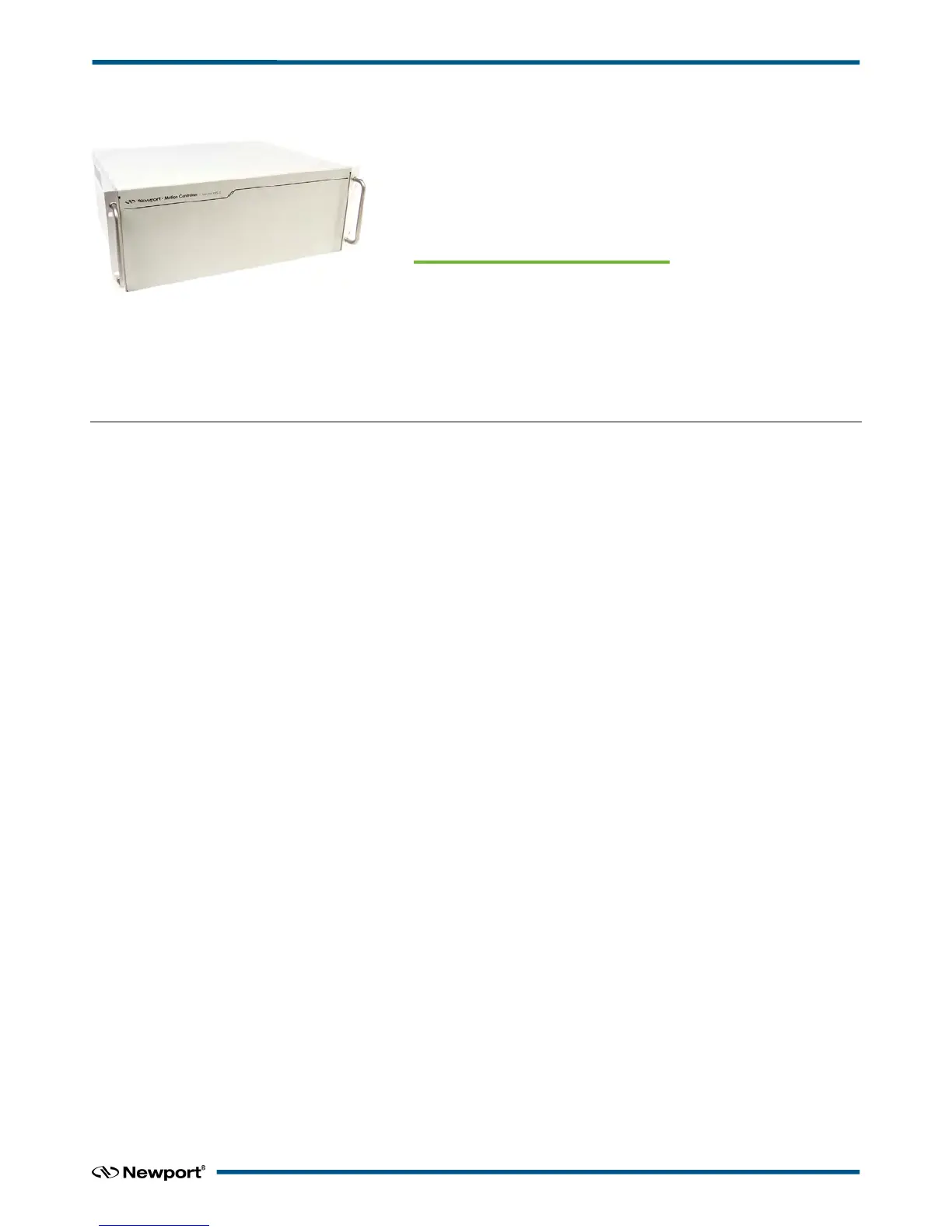XPS-D Controller User Interface Manual
1.0 Introduction
1.1 Scope of the Manual
The XPS is an extremely high-performance, easy to use, integrated motion
controller/driver offering high-speed communication through 10/100/1000 Base-T
Ethernet, outstanding trajectory accuracy and powerful programming functionality. It
combines user-friendly web interfaces with advanced trajectory and synchronization
features to precisely control from the most basic to the most complex motion sequences.
Multiple digital and analog I/O's, triggers and supplemental encoder inputs provide
users with additional data acquisition, synchronization and control features that can
improve the most demanding motion applications.
To maximize the value of the XPS Controller/Driver system, it is important that users
become thoroughly familiar with available documentation.
The present XPS-D User Interface Manual describes the Graphical User Interface
(also called web interface) of the controller.
1.2 Prerequisite
It is mandatory that XPS-D Start-Up Manual be thoroughly read and understood
before going through the User Interface.
Particularly, Ethernet connection must be established between the computer and the
controller, either directly or through a network.
1.3 System Environment
XPS-D web interface is compatible with Windows 7 and above.
