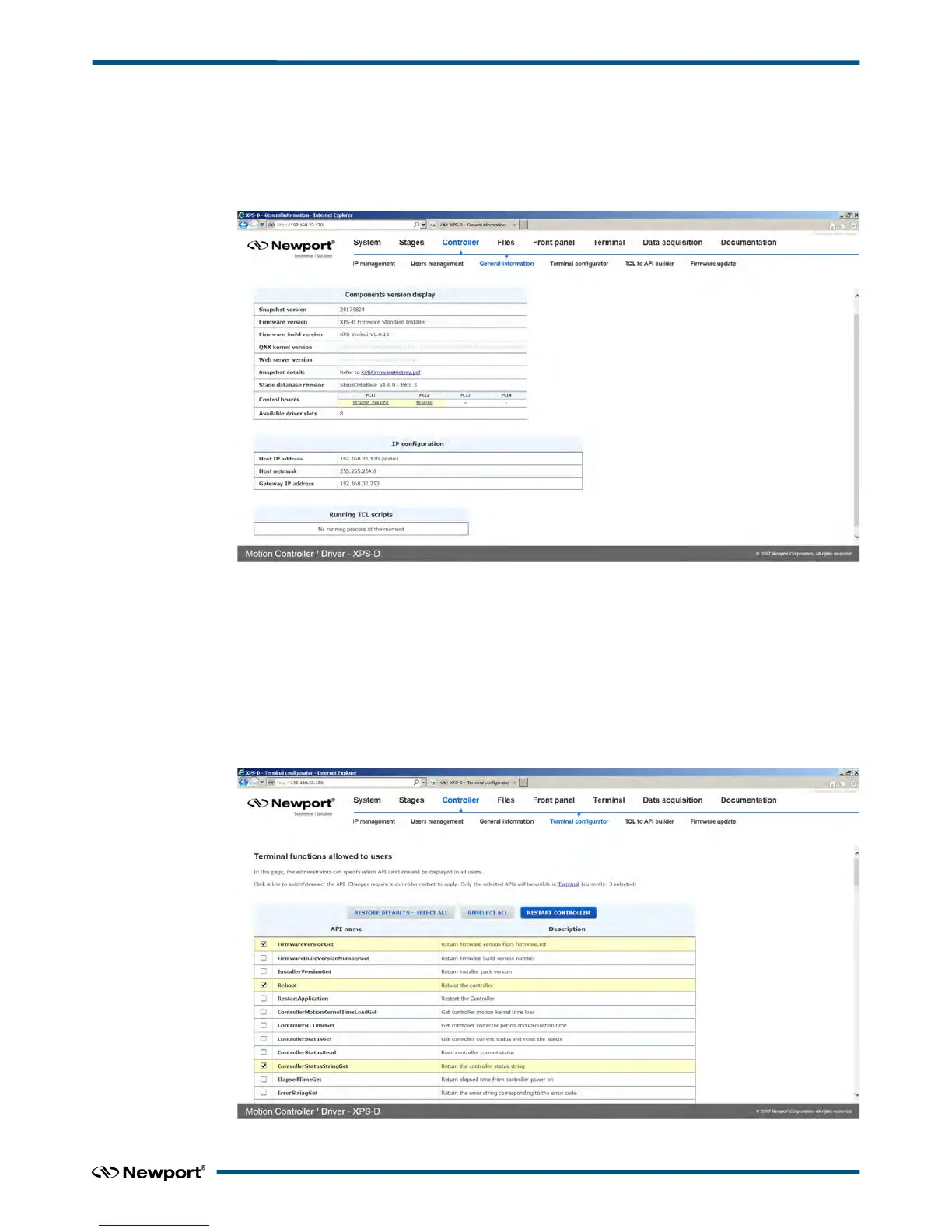XPS-D Controller User Interface Manual
2.5 Controller – General Information
This screen provides valuable information about the firmware and the hardware of the
controller. It is an important screen for troubleshooting the controller. This screen also
displays information about the IP configuration as well as TCL scripts which are
currently running.
2.6 Controller – Terminal Configurator
Under Controller → Terminal configurator, an Administrator user can specify which
API functions will be displayed to all users in the Terminal webpage. Not all API
functions may be useful to a given application especially after the application has been
developed. For this purpose simplifying the Terminal display may be helpful.
1. Click a line to select/deselect the API function.
2. Once all desired API functions are selected, click RESTART CONTROLLER.
In the following example a total of 7 API functions were selected.
5 EDH0405En1012 – 09/18
