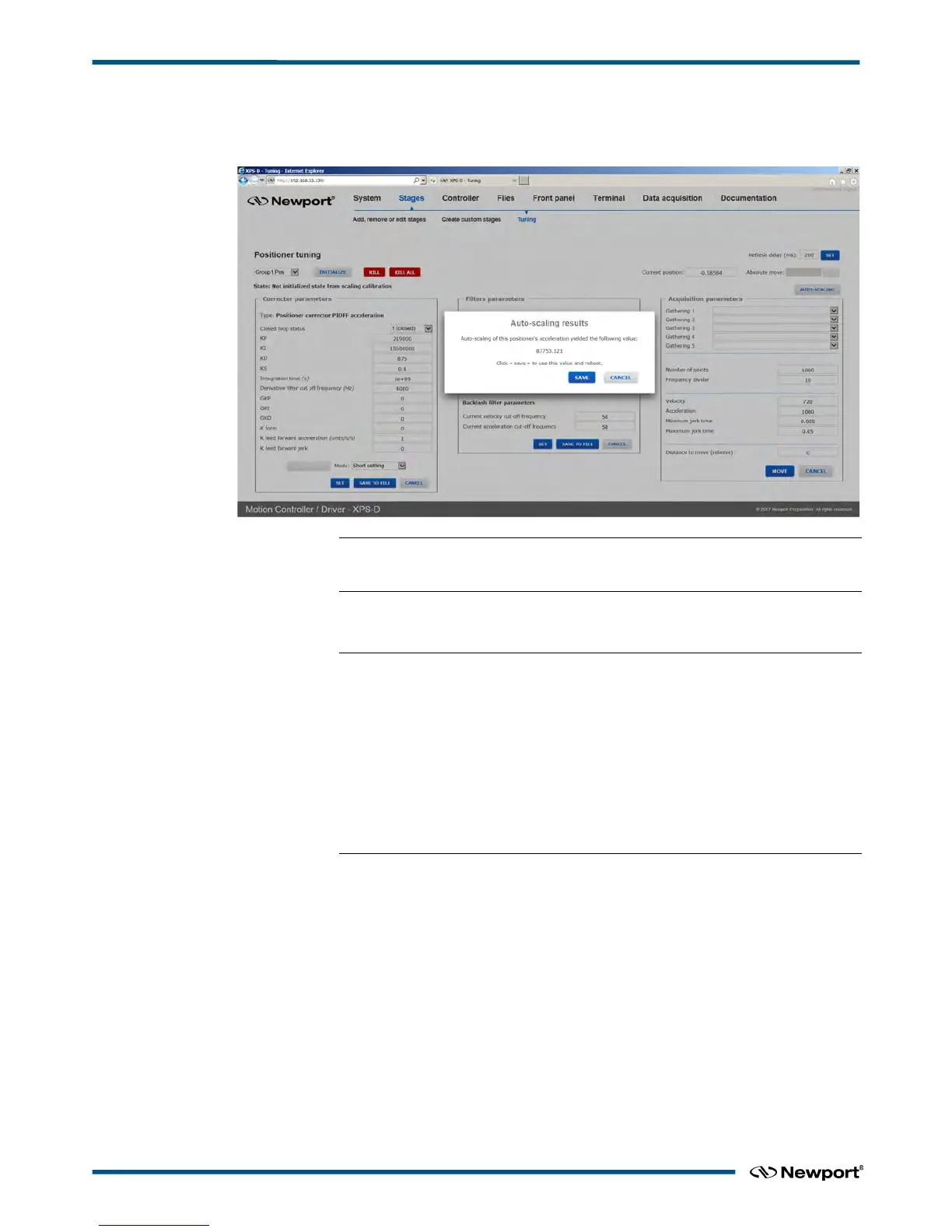XPS-D Controller User Interface Manual
3. When the auto-scaling routine is complete, the results are displayed. To save the
recommended values and reboot the controller, click “Save”. The positioner should
now work properly.
NOTE
All other functions of the tuning page should be used only by experienced users.
2.16.2 Tuning – Auto-Tuning
NOTE
Apart from the Auto-scaling feature, which is described in the previous chapter,
only experienced motion control users should use the TUNING tool of the XPS
controller.
All Newport positioners are supplied with default tuning parameters that provide
consistently high performance for the vast majority of applications. Use the
Tuning tool with Newport positioners only when not fully satisfied with the
dynamic behavior of the positioners. Auto-Tuning works best with direct drive
stages. Friction drive or ballscrew drive systems may not result in optimum tuning
using this feature.
The following is a brief description of the TUNING tool:
1. Select a positioner name. The following screen appears:
EDH0405En1012 – 09/18 14
